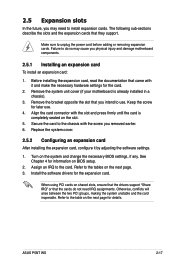Asus P5NT WS Support Question
Find answers below for this question about Asus P5NT WS.Need a Asus P5NT WS manual? We have 2 online manuals for this item!
Question posted by brahamstoker on December 23rd, 2018
Asus P5nt-ws Has Ahci ?
Hi there, Asus P5NT-WS motherboard has AHCI controller ? I have SSD but cant use automatic TRIMM command, i need to send always Manuel TRIMM command.Is there any solution ? Thanks
Current Answers
Answer #1: Posted by hzplj9 on December 25th, 2018 2:12 PM
Doesn't appear to have AHCI as an option. Information for the M/B can be obtained here.
Related Asus P5NT WS Manual Pages
Similar Questions
F2
Hi my motherboard when I turn it's on its always not displaying always code F2 can u guys help
Hi my motherboard when I turn it's on its always not displaying always code F2 can u guys help
(Posted by xcelimpilo 6 months ago)
Necesito La Actualización De La Bios De Mi Placa H81m-ct, Ayudarme Por Favo
(Posted by robertorosabalprieto 1 year ago)
I Have The Rare L1n64-sli Ws Tech Demo Unit
I need to find a way to force my L1n64-SLI WS over to the /B bios so I can run my pair of 2347 HE Op...
I need to find a way to force my L1n64-SLI WS over to the /B bios so I can run my pair of 2347 HE Op...
(Posted by wrenchmadison 7 years ago)