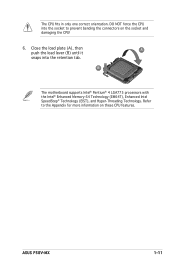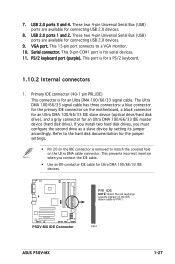Asus P5GV-MX Support Question
Find answers below for this question about Asus P5GV-MX.Need a Asus P5GV-MX manual? We have 3 online manuals for this item!
Question posted by ayamoka89 on February 6th, 2013
7ossam
The person who posted this question about this Asus product did not include a detailed explanation. Please use the "Request More Information" button to the right if more details would help you to answer this question.
Current Answers
Answer #1: Posted by cljeffrey on February 6th, 2013 6:13 PM
If you are asking what operating system this is compatible with, here is a link below to support this motherboard.
http://www.asus.com/Motherboard/P5GVMX/#specifications
If you need more information, you can click on suppoirt and check the knowledge base and download the manual in download.
http://www.asus.com/Motherboard/P5GVMX/#specifications
If you need more information, you can click on suppoirt and check the knowledge base and download the manual in download.
Related Asus P5GV-MX Manual Pages
Similar Questions
M2n Mx Se Motherboard Support Windows 10 ?
M2N MX SE motherboard support windows 10 ?
M2N MX SE motherboard support windows 10 ?
(Posted by mrvijay6335 9 months ago)
Connect Asus M2a-mx Motherboard (computer) To Lg Led Tv.
i want to connect my computer having Asus M2A-MX motherboard to my LG LED tv via a VGA to HDMI cable...
i want to connect my computer having Asus M2A-MX motherboard to my LG LED tv via a VGA to HDMI cable...
(Posted by Anonymous-88507 11 years ago)
Asus P4ge Mx Do Not Shut Down
my motherboard asus p4ge-mx no power off cpu:2.4hz celeron
my motherboard asus p4ge-mx no power off cpu:2.4hz celeron
(Posted by rosealice73 11 years ago)
I Need Motherboard Drivers For Asus Motherboard Model # P5gc-mx/gbl
(Posted by akramvaseem 12 years ago)