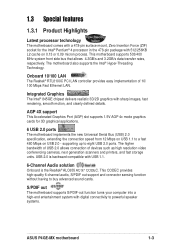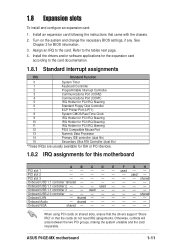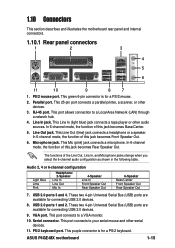Asus P4GE-MX Support Question
Find answers below for this question about Asus P4GE-MX.Need a Asus P4GE-MX manual? We have 2 online manuals for this item!
Question posted by rosealice73 on December 6th, 2012
Asus P4ge Mx Do Not Shut Down
my motherboard asus p4ge-mx no power off
cpu:2.4hz celeron
Current Answers
Answer #1: Posted by cljeffrey on December 6th, 2012 5:30 PM
Sounds like your motherboard is hanging if it does not shut down. It may also be doing some updates in the background.
Here is a link below where you can troubleshoot your motherboard to find out what is causeing the no shut down.
http://support.asus.com/knowledge.aspx?SLanguage=en&p=1&s=15&m=P4GE-MX&os=17&hashedid=JdzKwFSqhlt5OPiW
If you have any questions or comments you can email me at [email protected] which I reside in the U.S
ASUS strives to meet and exceeds our customer expectations within our warranty policy.
Regards,
Jeffrey
ASUS Customer Loyalty
ASUS strives to meet and exceeds our customer expectations within our warranty policy.
Regards,
Jeffrey
ASUS Customer Loyalty
Related Asus P4GE-MX Manual Pages
Similar Questions
M2n Mx Se Motherboard Support Windows 10 ?
M2N MX SE motherboard support windows 10 ?
M2N MX SE motherboard support windows 10 ?
(Posted by mrvijay6335 9 months ago)
Which Graphics Is Compatible For This Graphic Card
Which graphics is compatible for this graphic card
Which graphics is compatible for this graphic card
(Posted by Anonymous-174181 11 months ago)
What Does The Color Red In Cpu_led?
What does the color red in CPU_led?I have a Asus M5A99X Evo R2.0 motherboard. After installing the C...
What does the color red in CPU_led?I have a Asus M5A99X Evo R2.0 motherboard. After installing the C...
(Posted by sychovsergei 11 years ago)
Connect Asus M2a-mx Motherboard (computer) To Lg Led Tv.
i want to connect my computer having Asus M2A-MX motherboard to my LG LED tv via a VGA to HDMI cable...
i want to connect my computer having Asus M2A-MX motherboard to my LG LED tv via a VGA to HDMI cable...
(Posted by Anonymous-88507 11 years ago)
I Need Motherboard Drivers For Asus Motherboard Model # P5gc-mx/gbl
(Posted by akramvaseem 12 years ago)