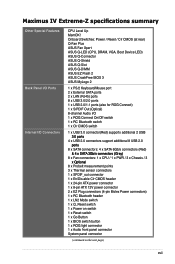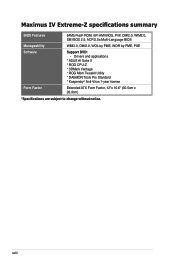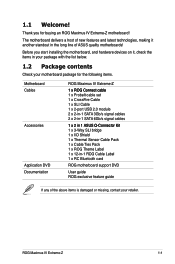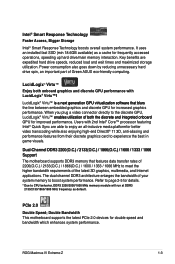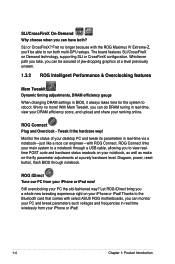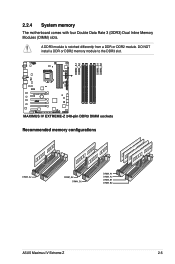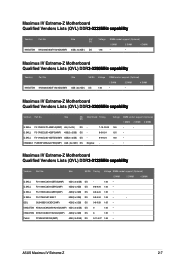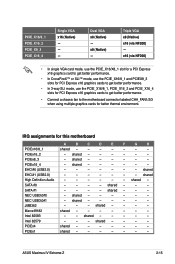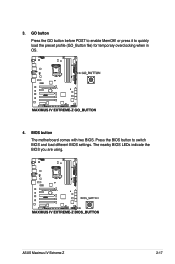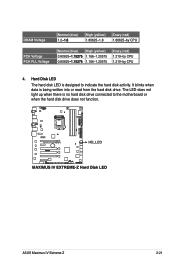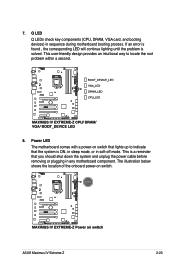Asus MAXIMUS IV EXTREME-Z Support and Manuals
Get Help and Manuals for this Asus item

View All Support Options Below
Free Asus MAXIMUS IV EXTREME-Z manuals!
Problems with Asus MAXIMUS IV EXTREME-Z?
Ask a Question
Free Asus MAXIMUS IV EXTREME-Z manuals!
Problems with Asus MAXIMUS IV EXTREME-Z?
Ask a Question
Most Recent Asus MAXIMUS IV EXTREME-Z Questions
F2
Hi my motherboard when I turn it's on its always not displaying always code F2 can u guys help
Hi my motherboard when I turn it's on its always not displaying always code F2 can u guys help
(Posted by xcelimpilo 6 months ago)
Asus MAXIMUS IV EXTREME-Z Videos
Popular Asus MAXIMUS IV EXTREME-Z Manual Pages
Asus MAXIMUS IV EXTREME-Z Reviews
We have not received any reviews for Asus yet.