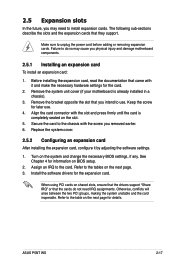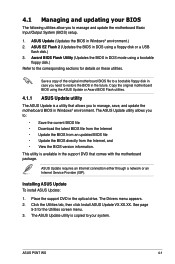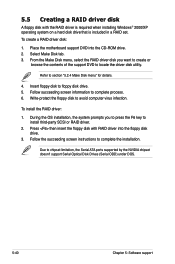Asus P5NT WS Support and Manuals
Get Help and Manuals for this Asus item

View All Support Options Below
Free Asus P5NT WS manuals!
Problems with Asus P5NT WS?
Ask a Question
Free Asus P5NT WS manuals!
Problems with Asus P5NT WS?
Ask a Question
Most Recent Asus P5NT WS Questions
Asus P5nt-ws Has Ahci ?
Hi there, Asus P5NT-WS motherboard has AHCI controller ? I have SSD but cant use automatic TRIMM com...
Hi there, Asus P5NT-WS motherboard has AHCI controller ? I have SSD but cant use automatic TRIMM com...
(Posted by brahamstoker 5 years ago)
Asus P5NT WS Videos
Popular Asus P5NT WS Manual Pages
Asus P5NT WS Reviews
We have not received any reviews for Asus yet.