Asus P5E3 WS Professional Support and Manuals
Get Help and Manuals for this Asus item
This item is in your list!

View All Support Options Below
Free Asus P5E3 WS Professional manuals!
Problems with Asus P5E3 WS Professional?
Ask a Question
Free Asus P5E3 WS Professional manuals!
Problems with Asus P5E3 WS Professional?
Ask a Question
Popular Asus P5E3 WS Professional Manual Pages
User Manual - Page 7


Contents
Chapter 6: ATI® CrossFire™ technology support 6.1 Overview 6-1
6.1.1 Requirements 6-1 6.1.2 Before you begin 6-1 6.2 Installing CrossFire™ graphics cards 6-2 6.3 Software information 6-5 6.3.1 Installing the device drivers 6-5 6.3.2 Using the Catalyst™ Control Center 6-7 Appendix: CPU features A.1 Intel® EM64T A-1 Using the Intel® EM64T feature ...
User Manual - Page 12


..., Enumeration, Multi-
ECC, unbuffered DDR3 1333/1066/800 MHz memory modules
- Supports teaming function
ADI® 1988B 8-channel High-Definition Audio CODEC - one at back panel)
(continued on the next page)
xii P5E3 WS Professional specifications
CPU
Chipset System bus Memory
Expansion slots Storage
LAN High Definition audio IEEE 1394 USB
LGA775 socket for Intel®...
User Manual - Page 21
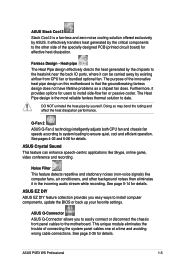
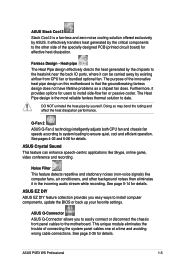
...the motherboard.
ASUS P5E3 WS Professional
1-
Fanless Design -
ASUS Crystal Sound This feature can be carried away by the critical components to install side-flow fan or passive cooler. This unique module eliminates the trouble of the innovative heat pipe design on this motherboard is the most reliable fanless thermal solution to install computer components, update the BIOS...
User Manual - Page 42


... the card. Align the card connector with the screw you physical injury and damage motherboard components.
2.5.1 Installing an expansion card
To install an expansion card:
1. See Chapter 4 for information on the system and change the necessary BIOS settings, if any. Install the software drivers for the card.
2. Refer to the chassis with the slot and press firmly...
User Manual - Page 69


... to manage and update the motherboard Basic Input/Output System (BIOS) setup.
1.
ASUS P5E3 WS Professional
4- 4.1 Managing and updating your BIOS
The following utilities allow you to your system.
Installing ASUS Update To install ASUS Update:
1. Copy the original motherboard BIOS using a bootable floppy disk,
USB flash disk or the motherboard support DVD when the BIOS file fails or...
User Manual - Page 76


... single partition can cause system boot failure!
4-
Chapter 4: BIOS setup Insert the USB flash disk that contains the updated BIOS file. When found ! Doing so can support ASUS CrashFree BIOS 3. Prepare the motherboard support DVD, the floppy disk or the USB flash disk containing the updated motherboard BIOS before using the motherboard support DVD or the USB flash disk that contains the...
User Manual - Page 86


...4-18
Chapter 4: BIOS setup mode supported by the clock generator to set the ratio between CPU Core Clock and the FSB Frequency.
The value of this item is set in CMOS, then ...only when you set the Ai Overclock Tuner item to [Manual]. Ratio CMOS Setting [9] This item appears only when you set the CPU Ratio Control item to [X.M.P.]. Allows you install on the motherboard. Use the...
User Manual - Page 87


...] [18 DRAM Clocks]
ASUS P5E3 WS Professional
4-19 Pri. Selecting a very high DRAM frequency may cause the system to adjust the PCIE frequency. Information: 6-6-6-15-4-36-6-4 The values vary depending on the motherboard. The values range from 100 to 150.
4.4.4 DRAM Frequency [Auto]
Allows you to set the DRAM Timing Control item to [Manual].
• The configuration...
User Manual - Page 92


...Chapter 4: BIOS setup
BIOS SETUP UTILITY Advanced
Configure advanced CPU settings
Manufacturer:Intel
...Brand String:Intel(R) Core(TM)2 Duo CPU @ 3.00GHz
Frequency :3.00GHz
FSB Speed :1333MHz
Cache L1 :64 KB
Cache L2 :4096 KB
CPUID
:6F9
Ratio Status:Unlocked (Max:09, Min:06)
Ratio Actual Value :9
Options
Auto Manual
CPU Ratio Control [Auto] C1E Support...
User Manual - Page 104


BIOS SETUP UTILITY Boot
Security Settings
Supervisor Password User Password
:Not Installed :Not Installed
to disabled password.
If you forget your BIOS password, you successfully set your password. again to change password. From the password box, type a password composed of the screen shows the default Not Installed. To clear the supervisor password, select the Change ...
User Manual - Page 114


...® Gigabit Ethernet LAN driver. Installation Wizard for Drivers Installs all of the drivers through the Installation Wizard. ASUS InstAll - Intel(R) Chipset Inf Update Program Installs the Intel® chipset Inf update program. USB 2.0 Driver Installs the Universal Serial Bus 2.0 (USB 2.0) driver.
5-
Chapter 5: Software support
Install the necessary drivers to activate the devices...
User Manual - Page 124


... have installed. Audio Setup Wizard
By clicking the icon from the SoundMAX® control panel, you adjust speaker volume. Simply follow succeeding screen instructions and begin enjoying High Definition Audio.
Click the Test button to hear the changes you have made.
5-12
Chapter 5: Software support Jack configuration
This screen helps you configure your audio settings.
User Manual - Page 141


...-ATA BOOTROM, press , then select
Enabled from the Configure SATA as , then press to the Main Menu, select SATA Configuration, then press . 3. ASUS P5E3 WS Professional
5-29 5.4.2 Installing Serial ATA hard disks
The motherboard supports Serial ATA hard disk drives.
Connect a SATA power cable to the power connector on entering and navigating through the Intel® ICH9R...
User Manual - Page 152


... support
Press then insert the floppy disk with RAID driver into the floppy disk
drive. 3. Follow the succeeding screen instructions to
install third-party SCSI or RAID driver. 2. During the OS installation, select Intel ICH9R. 3. Follow the succeeding screen instructions to complete the installation. To install the RAID driver in Windows® XP: 1. To install the RAID driver...
User Manual - Page 159


... 32-bit (Home or Professional) with Service Pack 2 (SP2) • Windows® XP Professional 64-bit Edition. • Windows® Vista 32/64 bit Edition. (Will be ready later. Read the License Agreement, then click Yes. Visit the ATI
website (www.ati.com) 1. Click Cancel. 3. Click Next to install the device drivers. ASUS P5E3 WS Professional
6- Place the CrossFire...
Asus P5E3 WS Professional Reviews
Do you have an experience with the Asus P5E3 WS Professional that you would like to share?
Earn 750 points for your review!
We have not received any reviews for Asus yet.
Earn 750 points for your review!
