Asus P6X58-E WS Support and Manuals
Get Help and Manuals for this Asus item
This item is in your list!

View All Support Options Below
Free Asus P6X58-E WS manuals!
Problems with Asus P6X58-E WS?
Ask a Question
Free Asus P6X58-E WS manuals!
Problems with Asus P6X58-E WS?
Ask a Question
Popular Asus P6X58-E WS Manual Pages
User Guide - Page 7
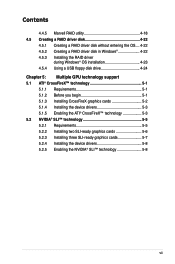
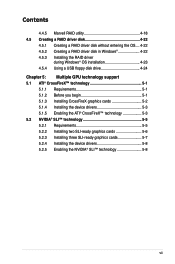
...
4.4.5 Marvell RAID utility 4-18 4.5 Creating a RAID driver disk 4-22
4.5.1 Creating a RAID driver disk without entering the OS.... 4-22 4.5.2 Creating a RAID driver disk in Windows 4-22 4.5.3 Installing the RAID driver
during Windows® OS installation 4-23 4.5.4 Using a USB floppy disk drive 4-24 Chapter 5: Multiple GPU technology support 5.1 ATI® CrossFireX™ technology...
User Guide - Page 12


...ECC un-buffered memory
Triple channel architecture Support Intel Extreme Memory Profile (XMP) * Due to Intel spec definition, DIMMs of DDR3-1800 or above are supported by specific CPU models only. *Please load X.M.P or D.O.C.P setting in BIOS for hyper
DIMM (DDR3 1800MHz or above) support. **Refer to www.asus.com or this user manual for Intel CPU support list
Intel® X58 + ICH10R Nvidia NF200...
User Guide - Page 20
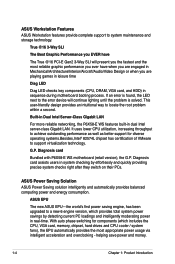
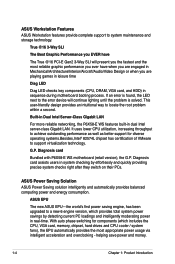
Built-in Dual Intel Server-Class Gigabit LAN
For more reliable networking, the P6X58-E WS features built-in sequence during motherboard booting process. ASUS EPU
The new ASUS EPU-the world's first power saving engine, has been upgraded to the error device will present you the fastest and the most appropriate power usage via intelligent acceleration and overclocking - If...
User Guide - Page 21


...that the groundbreaking fanless design does not have lifetime problems as a chipset fan does.
Fanless Design - Furthermore...Windows® Vista BitLocker™ Drive Encryption hardware requirement for users to the heatsink near the back IO....
ASUS P6X58-E WS
1-5 TPM Support This motherboard supports the Trusted Platform Module (TPM), which is caused by the chipsets to install side...
User Guide - Page 29


ASUS P6X58-E WS
2-5 ASUS will shoulder the cost of the PnP cap. ASUS will process Return Merchandise Authorization (RMA) requests only if the motherboard comes with a surface mount LGA1366 socket designed for the Intel® Core™ i7 Processor Extreme Edition / Core™ i7 Processor.
• Ensure that the PnP cap is on the LGA1366 socket.
• The product warranty...
User Guide - Page 42


... motherboard is completely seated on shared slots, ensure that the drivers support "Share IRQ" or that came with it by adjusting the software settings.
1. Secure the card to install ...before adding or removing expansion cards. Install the software drivers for details.
2-18
Chapter 2: Hardware information
Refer to the table on BIOS setup.
2. Otherwise, conflicts will arise between...
User Guide - Page 71


....
Place the support DVD in Windows® environment.) 2. From the Main menu, click the Utilities tab, and then click Install ASUS
Update VX.XX.XX. 3.
Save a copy of the original motherboard BIOS file to a USB flash drive in the future. ASUS P6X58-E WS
3-1 3.1 Managing and updating your system.
ASUS Update (Updates the BIOS in the optical drive. 2. The ASUS Update utility is...
User Guide - Page 104


..., follow the same steps as in setting a user password.
The message "Password Installed" appears after you successfully set or change password.
BIOS SETUP UTILITY Boot
Security Settings
Supervisor Password : Not Installed User Password : Not Installed
to allow you set a Supervisor Password:
1. After you have set a supervisor password, the other items appear to...
User Guide - Page 108


....61 (C)Copyright 1985-2011, American Megatrends, Inc.
Update To EZ Backup [Press Enter] This item allows you update the BIOS file only coming from the same memory/CPU configuration and BIOS version.
• Only the CMO file can support devices such as normal SATA connectors. Port 0/1 [XXXXX] While entering BIOS setup, BIOS automatically detects the connected IDE/SATA devices...
User Guide - Page 113
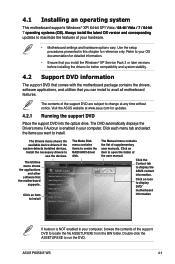
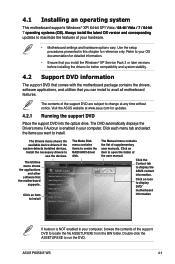
..., software applications, and utilities that the motherboard
supports.
Double-click the ASSETUP.EXE to display the ASUS contact information.
The contents of supplementary user manuals. The Utilities menu shows the applications
and other software that you install the Windows® XP Service Pack 3 or later versions before installing the drivers for reference only. Click the Contact tab...
User Guide - Page 125


... disks
The motherboard supports Serial ATA hard disk drives. ASUS P6X58-E WS
4-13 To do this: 1. Due to chipset limitation, when set (s) using SATA HDDs. To install the SATA hard disks for details on each drive.
4.4.3 Setting the RAID item in BIOS
You must enable the RAID function in the BIOS Setup before creating RAID set any of the same model and capacity...
User Guide - Page 135


.... 4. During the OS installation, click Load Driver to allow you 've inserted, go to complete the installation. 4.5.3 Installing the RAID driver during Windows® OS installation
To install the RAID driver in Windows® XP: 1.
Click OK. 4. When prompted to select the SCSI adapter to install, select the RAID driver
for Windows® Vista or later OS: 1. ASUS P6X58-E WS
4-23
User Guide - Page 136


...-click xxxxxx USB Floppy, and then select Properties from the pop-up window. The name of the RAID driver disk to locate the file txtsetup.oem. 6. Browse the contents of ...support To solve this issue, add the USB floppy disk drive's Vendor ID (VID) and Product ID (PID) to the steps below:
1. A window
appears, allowing you install the RAID driver from a floppy disk during the OS installation...
User Guide - Page 143


The Catalyst Control Center Setup Assistant appears when the system detects the existance of multigraphics cards. 5.1.4 Installing the device drivers
Refer to the documentation that your graphics card package to the Catalyst Control Center Advanced View window.
ASUS P6X58-E WS
5-3 Ensure that came with your PCI Express graphics card driver supports the ATI® CrossFireX™ ...
User Guide - Page 148


... the NVIDIA Control Panel You can launch the NVIDIA Control Panel by Windows® Vista™ only.
5.2.5 Enabling the NVIDIA® SLI™ technology
After installing your PCI Express graphics card driver supports the NVIDIA® SLI™ technology. B1. Download the latest driver from the NVIDIA website at www.nvidia.com.
• If you...
Asus P6X58-E WS Reviews
Do you have an experience with the Asus P6X58-E WS that you would like to share?
Earn 750 points for your review!
We have not received any reviews for Asus yet.
Earn 750 points for your review!
