Asus P5WDG2 WS Professional Support and Manuals
Get Help and Manuals for this Asus item
This item is in your list!

View All Support Options Below
Free Asus P5WDG2 WS Professional manuals!
Problems with Asus P5WDG2 WS Professional?
Ask a Question
Free Asus P5WDG2 WS Professional manuals!
Problems with Asus P5WDG2 WS Professional?
Ask a Question
Popular Asus P5WDG2 WS Professional Manual Pages
Motherboard Installation Guide - Page 19


The Serial ATA 3 Gb/s specification provides twice the bandwidth of the current Serial ATA products with peak bandwidths of up to boost system performance, eliminating bottlenecks with a host of new features, including Native Command Queuing (NCQ), Power Management (PM) Implementation Algorithm, and Hot Swap. ASUS P5WDG2 WS Professional/P5WDG2 WS PRO/WiFi-AP
1- Intel® Memory Pipeline...
Motherboard Installation Guide - Page 21


... or wireless Internet, LAN, and file sharing requirements. See page 4-35 for details. See page 2-32 for details. ASUS P5WDG2 WS Professional/P5WDG2 WS PRO/WiFi-AP
1- USB 2.0 technology The motherboard implements the Universal Serial Bus (USB) 2.0 specification, dramatically increasing the connection speed from the 12 Mbps bandwidth on USB 1.1 to dissipate heat that lowers the temperature of...
Motherboard Installation Guide - Page 23


... BIOS codes and data are corrupted. See pages 4-38 and 5-11 for details. See page 4-9 for details.
No need to ensure quiet, cool, and efficient operation. See page 4-5 for details.
ASUS P5WDG2 WS Professional/P5WDG2 WS PRO/WiFi-AP
1- ASUS Q-Fan 2 technology The ASUS Q-Fan 2 technology smartly adjusts the fan speeds according to the system loading to buy a replacement...
Motherboard Installation Guide - Page 26


Chapter summary
2
2.1 Before you proceed 2-1 2.2 Motherboard overview 2-2 2.3 Central Processing Unit (CPU 2-7 2.4 System memory 2-14 2.5 Expansion slots 2-21 2.6 Jumpers 2-28 2.7 Connectors 2-30
ASUS P5WDG2 WS Professional/P5WDG2 WS PRO/WiFi-AP
Motherboard Installation Guide - Page 33


... installing the motherboard. ASUS P5WDG2 WS Professional/P5WDG2 WS PRO/WiFi-AP
2- OS licensing support list
Intel Dual-Core CPU support Pentium® Processor Extreme
Edition (supports Hyper-Threading
Technology)
Windows® 2000 Professional Windows® 2000 Advanced Server Windows® 2000 Advanced Server Windows® XP Home Windows® XP Home Windows...
Motherboard Installation Guide - Page 34


... on your thumb (A), then move it is on the motherboard. Retention tab A
Load lever
PnP cap
B
This side of the arrow to a 135º angle.
2-
Chapter 2: Hardware information
To prevent damage to the left .
2.
P5WDG2-WS PRO
®
P5WDG2-WS PRO CPU Socket 775
Before installing the CPU, make sure that the socket box is facing towards you and the...
Motherboard Installation Guide - Page 35


... WS Professional/P5WDG2 WS PRO/WiFi-AP
2-
DO NOT force the CPU into the socket to remove (B). If installing a dual-core CPU,
B
connect the chassis fan cable
to the CHA_FAN1 connector
to the Appendix for more information on these CPU features.
Gold triangle mark
The CPU fits in only one correct orientation. Refer to ensure system stability. 4. The motherboard supports...
Motherboard Installation Guide - Page 37


...3. 2. CPU_FAN
P5WDG2-WS PRO
CPU FAN PWM CPU FAN IN
CPU FAN PWR GND
®
P5WDG2-WS PRO CPU fan connector
Do not forget to plug this connector.
ASUS P5WDG2 WS Professional/P5WDG2 WS PRO/WiFi-AP
2-11 Connect the CPU fan cable to secure the heatsink and fan assembly in place.
Push down two fasteners at a time in a diagonal sequence to the connector on the motherboard labeled CPU_FAN...
Motherboard Installation Guide - Page 41


... by default setting.
ASUS P5WDG2 WS Professional/P5WDG2 WS PRO/WiFi-AP
2-15
You also may reserve a certain amount of memory space for this configuration.
32-bit
64-bit
Windows® 2000 Advanced
Windows® Server 2003 Standard
Server x64 Edition
Windows® Server 2003
Windows® XP Professional x64
Enterprise Edition Edition
Windows® Server...
Motherboard Installation Guide - Page 45


... snap back in only one direction.
DDR2 DIMM notch
ASUS P5WDG2 WS Professional/P5WDG2 WS PRO/WiFi-AP
2-19 Align a DIMM on the socket such that it flips out with your fingers when pressing the retaining clips. Remove the DIMM from the socket. Failure to do not support DDR DIMMs. Do not install DDR DIMMs to unlock the DIMM.
Motherboard Installation Guide - Page 101
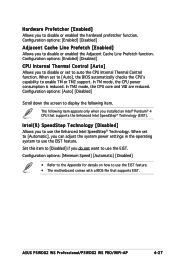
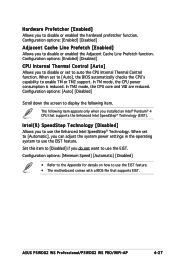
... TM2 mode, the CPU core and VID are reduced. When set to [Automatic], you do not want to use the EIST feature. ASUS P5WDG2 WS Professional/P5WDG2 WS PRO/WiFi-AP
4-27 Configuration options: [Enabled] [Disabled]
Adjacent Cache Line Prefetch [Enabled] Allows you to use the EIST feature. • The motherboard comes with a BIOS file that supports the Enhanced Intel SpeedStep...
Motherboard Installation Guide - Page 127


... application that the motherboard supports.
Click to install.
ASUS AI Booster The ASUS AI Booster application allows you to overclock the CPU speed in Windows® environment.
ASUS AI Gear Installs the ASUS AI Gear application. Installation Wizard for P5WDG2 WS PRO/WiFi-AP model only) Installs the WiFi-AP Solo™ driver and application. USB 2.0 Driver Installs the USB...
Motherboard Installation Guide - Page 169


...(Windows® XP Professional x64 Edition or Windows® Server 2003 x64 Edition).
3.
ASUS P5WDG2 WS Professional/P5WDG2 WS PRO/WiFi-AP
A-
Refer to verify if the card/device supports a 64-bit system. Install an Intel® Pentium® 4 CPU that supports the Intel® EM64T.
2. Turn on 64-bit operating systems and access larger amounts of system memory for the motherboard...
Motherboard Installation Guide - Page 171


...the Hyper-Threading Technology:
1. ASUS P5WDG2 WS Professional/P5WDG2 WS PRO/WiFi-AP
A- Install an Intel® Pentium® 4 CPU that supports Hyper-Threading Technology.
2. intel.com/info/hyperthreading.
Power up the system and enter the BIOS Setup. See page 4-26 for details. A.3
Intel® Hyper-Threading Technology
• The motherboard supports Intel® Pentium®...
P5WDG2 WS Professional English Edition User's Manual - Page 34


... the load lever is released from the retention tab. Locate the CPU socket on your left.
2. P5WDG2-WS PRO
®
P5WDG2-WS PRO CPU Socket 775
Before installing the CPU, make sure that the socket box is facing towards you . Press the load lever with your thumb (A), then move it to the left (B) until it is on the motherboard.
2.3.1 Installing the CPU
To install a CPU: 1.
Asus P5WDG2 WS Professional Reviews
Do you have an experience with the Asus P5WDG2 WS Professional that you would like to share?
Earn 750 points for your review!
We have not received any reviews for Asus yet.
Earn 750 points for your review!
