Asus P5P41T LE Support and Manuals
Get Help and Manuals for this Asus item
This item is in your list!

View All Support Options Below
Free Asus P5P41T LE manuals!
Problems with Asus P5P41T LE?
Ask a Question
Free Asus P5P41T LE manuals!
Problems with Asus P5P41T LE?
Ask a Question
Popular Asus P5P41T LE Manual Pages
User Manual - Page 3
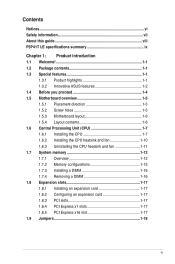
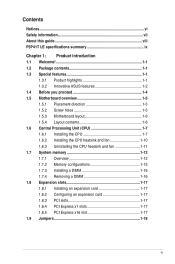
Contents
Notices...vi Safety information vii About this guide viii P5P41T LE specifications summary ix
Chapter 1: Product introduction 1.1 Welcome 1-1 1.2 Package contents 1-1 1.3 Special features 1-1
1.3.1 Product highlights 1-1 1.3.2 Innovative ASUS features 1-2 1.4 Before you proceed 1-4 1.5 Motherboard overview 1-5 1.5.1 Placement direction 1-5 1.5.2 Screw holes 1-5 1.5.3 ...
User Manual - Page 9
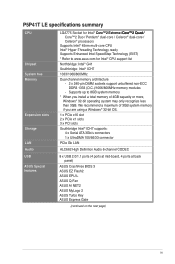
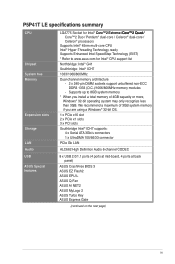
... panel)
ASUS CrashFree BIOS 3 ASUS EZ Flash2 ASUS EPU-L ASUS Q-Fan ASUS AI NET2 ASUS MyLogo 2 ASUS Turbo Key ASUS Express Gate
(continued on the next page)
ix Supports up to www.asus.com for Intel® CPU support list
Northbridge: Intel® G41
Southbridge: Intel® ICH7
1333/1066/800MHz
Dual-channel memory architecture - 2 x 240-pin DIMM sockets support unbuffered non-ECC
DDR3 1333...
User Manual - Page 10


P5P41T LE specifications summary
Rear panel ports
Internal connectors
BIOS features Manageability Accessories Support DVD Form factor
1 x PS/2 keyboard port 1 x PS/2 mouse port 1 x LAN (RJ-45) port 4 x USB 2.0/1.1 ports 6-channel audio I/O port 1 x COM port 1 x Parallel port
1 x High Definition front panel audio connector 1 x S/PDIF out connector 1 x Speaker connector 1 x System panel connector ...
User Manual - Page 11


... / Core™2 Duo CPU support
This motherboard supports Intel® LGA775 Core™ 2 Extreme / Core™ 2 Quad/ Core™ 2 Duo processors, which are excellent for multitasking, multimedia, and enthusiastic gamers with the list below.
1.2 Package contents
Check your motherboard package for buying an ASUS® P5P41T LE motherboard! This motherboard also supports Intel® CPUs in...
User Manual - Page 12


...the PC power button into the motherboard. Dual channel DDR3 1333 (O.C.)/1066/800 support This motherboard supports DDR3 memory that features data transfer rates of the memory accesses.
Chapter 1: Product introduction
Serial ATA 3Gb/s technology This motherboard supports hard drives based on the Serial ATA (SATA) 3Gb/s storage specifications, delivering enhanced scalability and doubling the...
User Manual - Page 13


... meters at 1 meter accuracy.
C.P.R.
ASUS P5P41T LE
1-3 ASUS MyLogo2™ This feature allows you to USB devices only.
• The actrual boot time is in line with the ASUS vision of Hazardous Substances (RoHS). • ASUS Express Gate supports file uploading from SATA HDDs, ODDs, and USB drives. It supports file downloading to restore a corrupted BIOS file using an OS-based...
User Manual - Page 16


...23 12. Front panel audio connector (10-1 pin AAFP) 1-22
7. 1.5.3 Motherboard layout
KBMS
12
3
18.3cm(7.2in)
24
CPU_FAN
ATX12V
COM1 LPT
DDR3 DIMM_A1 (64bit, 240-pin module) DDR3 DIMM_B1 (64bit, 240-pin module)
USB34
LGA775
PRI_IDE
5
30.5cm(12.0in)
LAN1_USB12
CHA_FAN
Intel® G41
AUDIO
ICS 9LRS954
1
EATXPWR
ATHEROS AR8121
PCIEX1_1
P5P41T LE
PCIEX16_1
Super I/O
PCIEX1_2...
User Manual - Page 23


... 1.5V
1.8V
1.8V 1.8V 1.65V
DIMM Support A* B
ASUS P5P41T LE
1-13
Install a 64-bit �W�i�nd�o�w��s® OS when you want to install 4GB or more memory on
the motherboard.
• This motherboard does not support DIMMs made up of 256 megabits (Mb) chips or less.
• The default memory operation frequency is recommended that you...
User Manual - Page 27
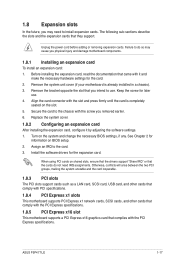
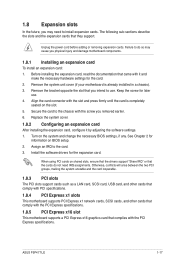
... on BIOS setup. 2. Install the software drivers for later
use . ASUS P5P41T LE
1-17 Remove the system unit cover (if your motherboard is completely
seated on shared slots, ensure that the drivers support "Share...PCI slots support cards such as a LAN card, SCSI card, USB card, and other cards that comply with PCI specifications.
1.8.4 PCI Express x1 slots
This motherboard supports PCI Express...
User Manual - Page 29


...LAN (RJ-45) port. Microphone port (pink).
ASUS P5P41T LE
1-19
This port connects to a microphone. USB 2.0 ports 3 and 4. PS/2 Keyboard port (purple). This 25-pin port connects a parallel printer, a scanner, or other serial devices.
10. LAN...port becomes Front Speaker Out.
6. This port connects to the audio configuration table below for a PS/2 mouse.
2. Line In port...
User Manual - Page 30


... a total of 1A~2.22A (26.64W max.) at the back of the connector. CPU_FAN
CPU FAN PWM CPU FAN IN
CPU FAN PWR GND
P5P41T LE
CHA_FAN
GND +12V Rotation
P5P41T LE fan connectors
Only the 4-pin CPU fan connector supports the ASUS Q-FAN feature.
2. 1.10.2 Internal connectors
1. Connect the fan cables to the fan connectors. Digital audio connector (4-1 pin SPDIF_OUT) This connector is...
User Manual - Page 31


... boot up if the power is inadequate.
4. ASUS P5P41T LE
1-21 The power supply plugs are designed to install additional devices. ATX12V
EATXPWR
+12V DC +12V DC
P5P41T LE
GND GND
+3 Volts
+12 Volts
+12 Volts
+5V Standby
Power OK
PIN 1
GND
+5 Volts
GND
+5 Volts
GND
+3 Volts
+3 Volts
PIN 1
P5P41T LE ATX power connectors
GND +5 Volts +5 Volts +5 Volts -5 Volts...
User Manual - Page 37
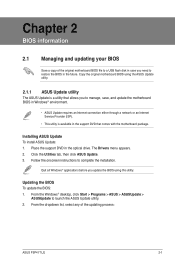
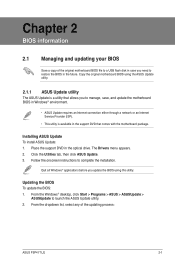
... the installation. Installing ASUS Update To install ASUS Update: 1.
Chapter 2
BIOS information
2.1 Managing and updating your BIOS
Save a copy of the updating process:
ASUS P5P41T LE
2-1 Updating the BIOS To update the BIOS: 1. Copy the original motherboard BIOS using this utility. Place the support DVD in the future. The Drivers menu appears. 2. Quit all Windows® applications...
User Manual - Page 38


... all its features.
Insert the USB flash disk that you to switch between drives until the correct BIOS file is capable of these two ways:
• Press + during POST.
• Enter the BIOS setup program. The ASUS Update utility is found. c.
ASUSTek EZ Flash 2 BIOS ROM Utility V3.36
FLASH TYPE: MXIC 25L8005
Current ROM
BOARD: P5P41T LE VER...
User Manual - Page 39


... the motherboard support DVD or a removable device that contains the
BIOS file to the USB port or to section 2.8 Exit Menu for the BIOS file. When found , EZ Flash 2 performs the BIOS update process and automatically reboots the system when done.
• Only a USB flash disk with motherboard models.
Doing so can restore a corrupted BIOS file using this utility. ASUS P5P41T LE...
Asus P5P41T LE Reviews
Do you have an experience with the Asus P5P41T LE that you would like to share?
Earn 750 points for your review!
We have not received any reviews for Asus yet.
Earn 750 points for your review!
