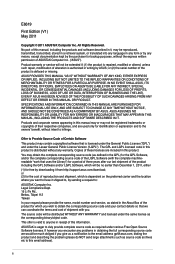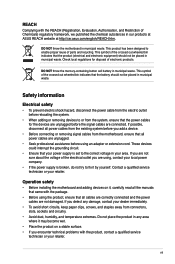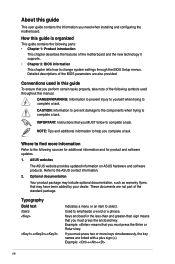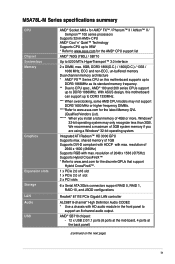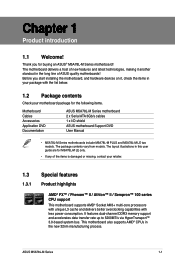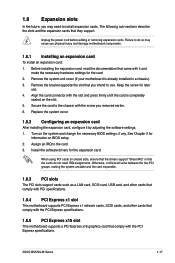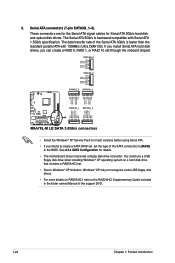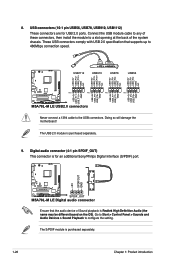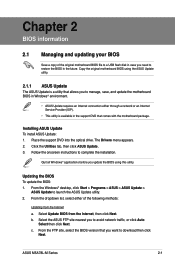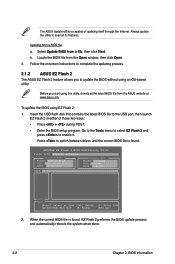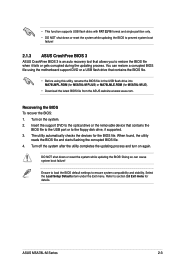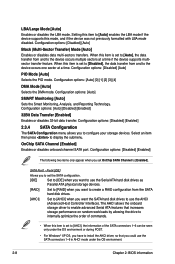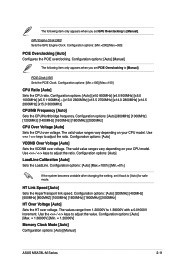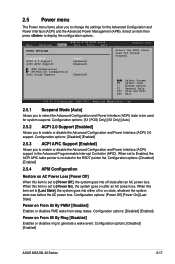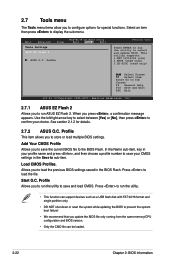Asus M5A78L-M LE Support and Manuals
Get Help and Manuals for this Asus item

View All Support Options Below
Free Asus M5A78L-M LE manuals!
Problems with Asus M5A78L-M LE?
Ask a Question
Free Asus M5A78L-M LE manuals!
Problems with Asus M5A78L-M LE?
Ask a Question
Asus M5A78L-M LE Videos
Popular Asus M5A78L-M LE Manual Pages
Asus M5A78L-M LE Reviews
We have not received any reviews for Asus yet.