Asus M5A78L-M LE USB3 Support and Manuals
Get Help and Manuals for this Asus item
This item is in your list!

View All Support Options Below
Free Asus M5A78L-M LE USB3 manuals!
Problems with Asus M5A78L-M LE USB3?
Ask a Question
Free Asus M5A78L-M LE USB3 manuals!
Problems with Asus M5A78L-M LE USB3?
Ask a Question
Popular Asus M5A78L-M LE USB3 Manual Pages
User Guide - Page 2
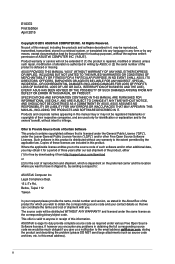
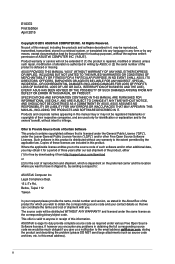
... part of this manual may or may be extended if: (1) the product is repaired, modified or altered, unless such repair, modification of reproduction and shipment, which you . Product warranty or service will be distributed WITHOUT ANY WARRANTY and licensed under the same license as source code archives, etc. ASUS ASSUMES NO RESPONSIBILITY OR LIABILITY FOR ANY ERRORS OR...
User Guide - Page 3
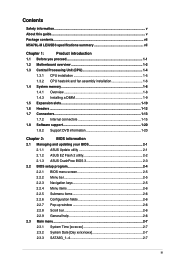
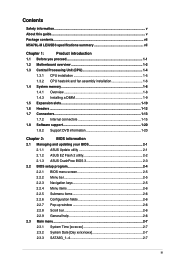
... 1-8
1.4.3 Installing a DIMM 1-9
1.5 Expansion slots 1-10
1.6 Headers...1-12
1.7 Connectors 1-13
1.7.2 Internal connectors 1-15
1.8 Software support 1-20
1.8.2 Support DVD information 1-20
Chapter 2:
BIOS information
2.1 Managing and updating your BIOS 2-1
2.1.1 ASUS Update utility 2-1
2.1.2 ASUS EZ Flash 2 utility 2-2
2.1.3 ASUS CrashFree BIOS 3 2-3
2.2 BIOS setup program...
User Guide - Page 8
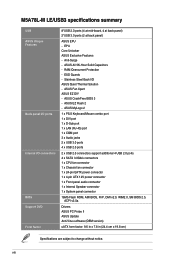
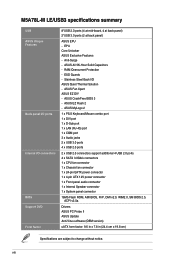
... v3.0a
Drivers ASUS PC Probe II ASUS Update Anti-Virus software (OEM version)
uATX form factor: 9.6 in x 7.8 in (24.4 cm x 19.8 cm)
Specifications are subject to change without notice. Stainless Steel Back I /O connectors
BIOS Support DVD Form factor
8*USB 2.0 ports (4 at mid-board, 4 at back panel) 2*USB 3.0 ports (2 at back panel)
ASUS EPU - ASUS Fan Xpert ASUS EZ DIY - M5A78L-M LE/USB3...
User Guide - Page 17
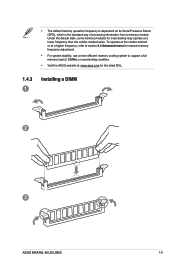
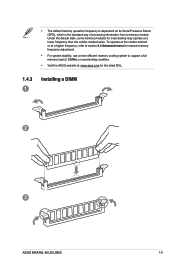
... refer to section 2.4 Advanced menu for the latest QVL.
1.4.3 1
Installing a DIMM
2
3
ASUS M5A78L-M LE/USB3
1-9 Under the default state, some memory modules for overclocking may operate at : www.asus.com for manual memory frequency adjustment.
• For system stability, use a more efficient memory cooling system to support a full memory load (2 DIMMs) or overclocking condition.
•...
User Guide - Page 18


... expansion card, configure it and
make the necessary hardware settings for information on the slot.
5. Install the software drivers for later use .
Before installing the expansion card, read the documentation that you removed earlier.
6. Remove the system unit cover (if your motherboard is completely seated on BIOS setup.
2. Keep the screw for the expansion card. Otherwise, conflicts...
User Guide - Page 20
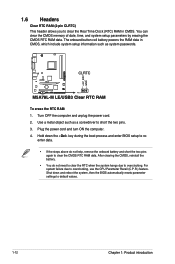
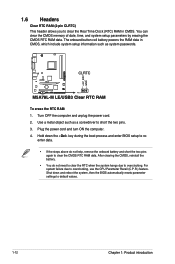
...M5A78L-M LE/USB3
PIN 1
M5A78L-M LE/USB3 Clear RTC RAM
To erase the RTC RAM: 1. Plug the power cord and turn ON the computer. 4. For system failure due to overclocking. The onboard button cell battery powers the RAM...and reboot the system, then the BIOS automatically resets parameter settings to re- Shut down the key during the boot process and enter BIOS setup to default values.
1-12
Chapter ...
User Guide - Page 25
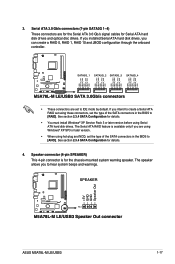
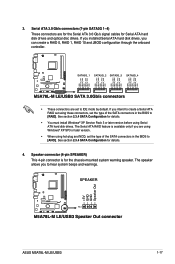
... to create a Serial ATA RAID set using these connectors, set the type of the SATA connectors in the BIOS to [AHCI]. Speaker connector (4-pin SPEAKER)
This 4-pin connector is available only if you to IDE mode by default. SPEAKER
+5V GND GND Speaker Out
M5A78L-M LE/USB3
PIN 1
M5A78L-M LE/USB3 Speaker Out connector
ASUS M5A78L-M LE/USB3
1-17 GND RSATA_RXP1 RSATA_RXN1 GND...
User Guide - Page 26
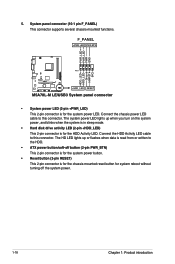
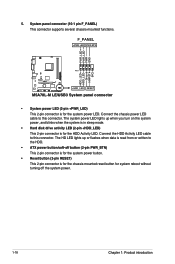
...system reboot without turning off the system power.
1-18
Chapter 1: Product introduction 5. Ground HWRST#
(NC)
M5A78L-M LE/USB3
+HDD_LED RESET
M5A78L-M LE/USB3 System panel connector
• System power LED (2-pin +PWR_LED)
This 2-pin connector is for the system ... HDD Activity LED. System panel connector (10-1 pin F_PANEL) This connector supports several chassis-mounted functions.
User Guide - Page 27
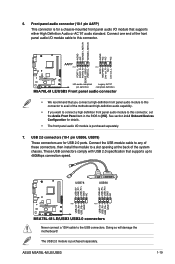
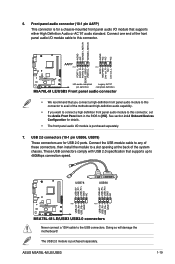
.... ASUS M5A78L-M LE/USB3
1-19
Doing so will damage the motherboard! These USB connectors comply with USB 2.0 specification that supports either High Definition Audio or AC`97 audio standard. USB 2.0 connectors (10-1 pin USB56, USB78)
These connectors are for a chassis-mounted front panel audio I /O module cable to this connector, set the Azalia Front Panel item in the BIOS to...
User Guide - Page 29
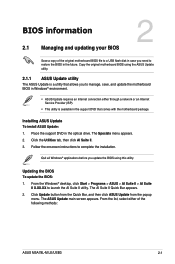
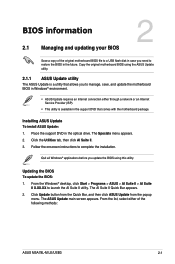
... the onscreen instructions to launch the AI Suite II utility.
The Specials menu appears. 2. Click the Utilities tab, then click AI Suite II. 3.
The AI Suite II Quick Bar appears.
2. Place the support DVD in the future. BIOS information
2.1 Managing and updating your BIOS
2
Save a copy of the following methods:
ASUS M5A78L-M LE/USB3
2-1 Copy the original motherboard BIOS using...
User Guide - Page 31
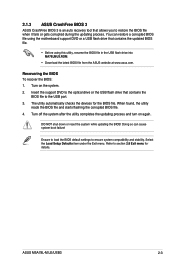
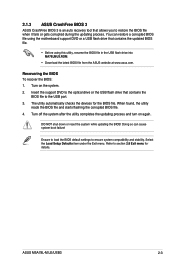
.... 2.
ASUS M5A78L-M LE/USB3
2-3
Doing so can restore a corrupted BIOS file using the motherboard support DVD or a USB flash drive that contains the updated BIOS file.
• Before using this utility, rename the BIOS file in the USB flash drive into MA78LMU3.ROM.
• Download the latest BIOS file from the ASUS website at www.asus.com. Ensure to load the BIOS default settings to...
User Guide - Page 33


...
At the bottom right corner of the navigation keys differ from one screen to configure system Time. ASUS M5A78L-M LE/USB3
2-5 2.2.1 BIOS menu screen
Menu items Menu bar
Configuration fields
Main
Advanced
M5A78L-M LE/USB3 BIOS Setup
Power Boot Tools
Exit
Main Settings
System Time
[19:34:30]
System Date [Thu 2/20/2014]
SATA3G_1 SATA3G_2 SATA3G_3 SATA3G_4 SATA Configuration
:[Not...
User Guide - Page 35
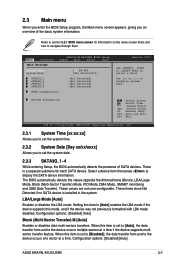
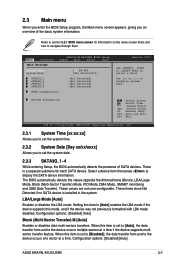
...ASUS M5A78L-M LE/USB3
2-7
Change Field
Tab Select Field F1 General Help F10 Save and Exit ESC Exit
v02.61 (C)Copyright 1985-2015, American Megatrends, Inc.
2.3.1 System Time [xx:xx:xx]
Allows you to set... not user-configurable. Refer to section 2.2.1 BIOS menu screen for each SATA device. Main
Advanced
Main Settings
M5A78L-M LE/USB3 BIOS Setup
Power Boot Tools
Exit
System Time
[19:34...
User Guide - Page 37


Main Advanced Advanced Settings
M5A78L-M LE/USB3 BIOS Setup
Power
Boot Tools Exit
JumperFree Configuration CPU Configuration Chipset Onboard Devices Configuration PCIPnP USB Configuration
Version 0211
Adjust System Frequency/Voltage etc. CPU OverClocking [Overclock ...
User Guide - Page 38
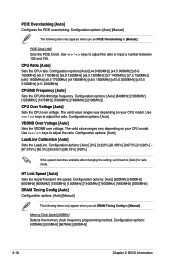
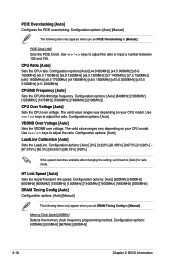
... ranges vary depending on your CPU model. Configuration options: [400MHz] [533MHz] [667MHz] [800MHz]
2-10
Chapter 2: BIOS information
Memory Clock Speed [400MHz] Selects the memory clock frequency programming method.
Configuration options: [Auto] [Manual]
The following items only appear when you set PCIE Overclocking to [Manual]. Configuration options: [Auto] [840MHz] [1050MHz...
Asus M5A78L-M LE USB3 Reviews
Do you have an experience with the Asus M5A78L-M LE USB3 that you would like to share?
Earn 750 points for your review!
We have not received any reviews for Asus yet.
Earn 750 points for your review!
