Asus P5KR Support and Manuals
Popular Asus P5KR Manual Pages
Motherboard Installation Guide - Page 21


... trouble of the computer. ASUS CrashFree BIOS 3
The ASUS CrashFree BIOS 3 allows users to conveniently store or load multiple BIOS settings. Update your favorite settings.
ASUS P5KR
1- See page 2-38 for details. Profile that aren't. See page 4-34 for details.
This is a user-friendly BIOS update utility. When using an OS-based flash utility. ASUS O.C. Profile
The motherboard...
Motherboard Installation Guide - Page 43
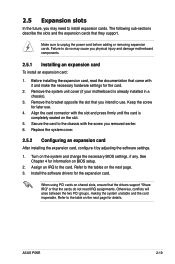
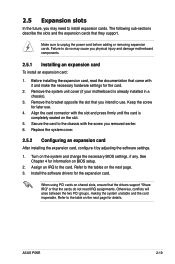
... . Turn on shared slots, ensure that the drivers support "Share IRQ" or that you removed earlier. 6. Install the software drivers for information on the next page. 3.
Remove the bracket opposite the slot that the cards do not need to do so may cause you may need IRQ assignments. Replace the system cover.
2.5.2 Configuring an expansion...
Motherboard Installation Guide - Page 71


... the support CD in Windows® environment.) 2. ASUS AFUDOS (Updates the BIOS using a floppy disk or USB flash disk.) 3. The Drivers menu appears. 2. The ASUS Update utility allows you to manage and update the motherboard Basic Input/Output System (BIOS) setup.
1. ASUS P5KR
4- ASUS CrashFree BIOS 3 (Updates the BIOS using the ASUS Update or AFUDOS utilities.
4.1.1 ASUS Update utility...
Motherboard Installation Guide - Page 73


...the BIOS through a BIOS file To update the BIOS through the Internet. Select Update BIOS from a file option from the Windows® desktop by clicking Start > Programs > ASUS > ASUSUpdate > ASUSUpdate.
P5KR.rom
P5KR
ASUS P5KR
4- Always update the utility to complete the update process. Follow the screen instructions to download. The ASUS Update main window appears.
2. From the FTP...
Motherboard Installation Guide - Page 75


... system.
3. Visit the ASUS website (www.asus.com) to the floppy disk drive or the USB port. You can support devices such as USB flash disk, or floppy disk with FAT 32/16 format and single partition only.
• Do not shut down or reset the system while updating the BIOS to prevent system boot failure! When the...
Motherboard Installation Guide - Page 78


... from the USB flash disk:
1.
The device size should be smaller than 8GB.
• DO NOT shut down or reset the system while updating the BIOS! The utility displays the following message and automatically checks the CD
for floppy... Insert the USB flash disk that contains the updated BIOS file.
• Prepare the motherboard support CD, the...
Motherboard Installation Guide - Page 79


...as possible. ASUS P5KR
4- 4.2 BIOS setup program
This motherboard supports a programmable Serial...Setup program, you are installing a motherboard, reconfiguring your selections from the available options using the provided utility described in the future. Even if you can change the power management settings. otherwise, POST continues with the opportunity to ensure system compatibility...
Motherboard Installation Guide - Page 102


... RTC RAM. Security Settings
BIOS SETUP UTILITY Boot
Supervisor Password User Password
:Not Installed :Not Installed
Change Supervisor Password Change User Password
to set your BIOS password, you can clear it by erasing the CMOS Real Time Clock (RTC) RAM. The message "Password Installed" appears after you successfully set or change the supervisor password. If you set a password, this...
Motherboard Installation Guide - Page 110


... available device drivers if the system detects installed devices. Install the necessary drivers to activate the devices.
USB 2.0 Driver Installs the Universal Serial Bus 2.0 (USB 2.0) driver.
5-
Chapter 5: Software support
Attansic L1 Gigabit Ethernet Driver Installs the Attansic L1 Gigabit Ethernet LAN driver. ASUS InstAll-Drivers Installation Wizard Installs the ASUS InstAll-Drivers...
Motherboard Installation Guide - Page 137


... cables. 3. Save your changes, then exit the BIOS Setup. Select the item Onboard Serial-ATA BOOTROM, press , then select
Enabled from the Configure SATA As item options, then press . 5. 5.4.1 Installing Serial ATA hard disks
The motherboard supports Serial ATA hard disk drives. To install the SATA hard disks for a RAID configuration:
1. ASUS P5KR
5-29 To do this:
1.
Motherboard Installation Guide - Page 145


... Prepare the following steps before you to set :
1. Motherboard support CD with the same model and capacity. 2. Install the internal Serial ATA hard disk drive to [RAID]. A write-enabled floppy disk for Windows® XP or a floppy disk/USB device for Windows® OS installation.
Two SATA HDDs, preferably with JMB363 driver
Complete the following items:
1. Change Option F1...
Motherboard Installation Guide - Page 150


...Press to Non-RAID Solve Mirror Conflict Rebuild Mirror Drive Save and Exit Setup Exit Without Saving
2. A dialogue box appears to non-RAID: 1.
...set in the HDD.
5-42
Chapter 5: Software support To reset disks to confirm the action. otherwise, press . If you still want to reset to non‑RAID. Use the space bar to select the HDD that has been previously configured as part...
Motherboard Installation Guide - Page 153


... primary boot device. 4. Press any key when the system prompts "Press any key to enter the BIOS setup utility. 3. Follow succeeding screen instructions to complete the process. Follow succeeding screen instructions to complete the process.
5.5.2 Creating a RAID/SATA driver disk in Windows®
To create a RAID driver disk in a RAID set.
To install the RAID driver in Windows®...
Motherboard Installation Guide - Page 154


Insert the floppy disk/USB device with RAID driver into the floppy disk drive/USB port.
2. During the OS installation, select Intel(R) SATA RAID Controller (Desktop ICH9R) and JMicron JMB363.
3. Follow the succeeding screen instructions to complete the installation..
5-46
Chapter 5: Software support To install the RAID driver in Windows® Vista:
1.
Motherboard Installation Guide - Page 157


... for expansion cards or add-on devices, if any. Install an Intel® CPU that supports EM64T. Install a 64-bit operating system (Windows® Vista 64-bit Edition, Windows® XP
Professional x64 Edition. 3. Install the 64-bit drivers for the motherboard components and devices from the ASUS website (www.asus.com/ support/download/) if you need to update the BIOS. See Chapter 4 for...
Asus P5KR Reviews
Do you have an experience with the Asus P5KR that you would like to share?
Earn 750 points for your review!
We have not received any reviews for Asus yet.
Earn 750 points for your review!

