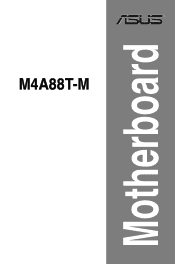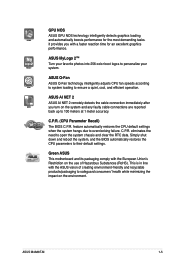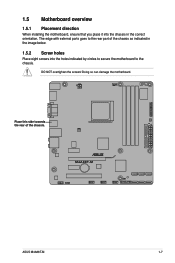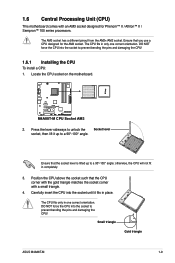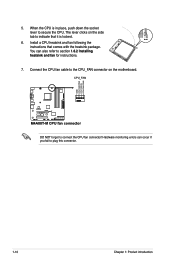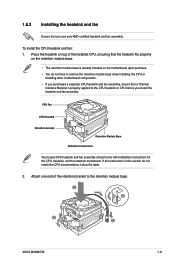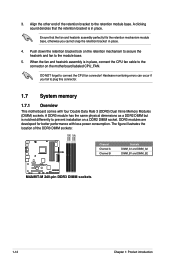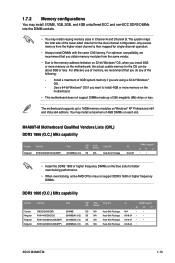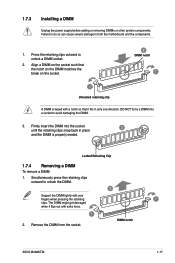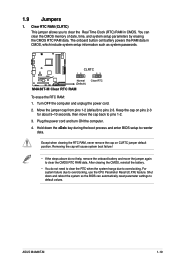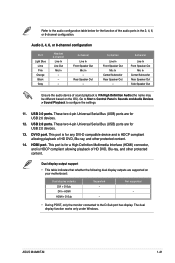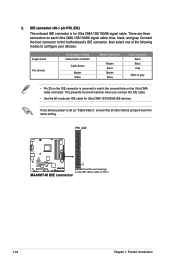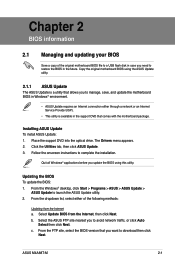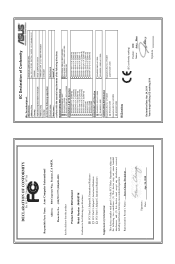Asus M4A88T-M Support Question
Find answers below for this question about Asus M4A88T-M.Need a Asus M4A88T-M manual? We have 1 online manual for this item!
Question posted by kathymasulis on June 10th, 2017
Need A New Charger
Current Answers
Answer #1: Posted by BusterDoogen on June 10th, 2017 3:16 PM
I hope this is helpful to you!
Please respond to my effort to provide you with the best possible solution by using the "Acceptable Solution" and/or the "Helpful" buttons when the answer has proven to be helpful. Please feel free to submit further info for your question, if a solution was not provided. I appreciate the opportunity to serve you!
Related Asus M4A88T-M Manual Pages
Similar Questions
my windows do not detect "properly installed network adapter" at motherboard m3a79-t deluxe also I d...
This motherboard is in a HP Pavillion Media Center M7640n desktop computer. It is not starting, fans...
Where is my model number on my motherboard?