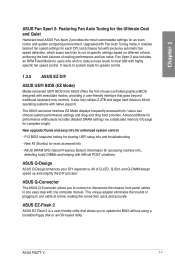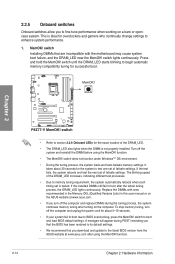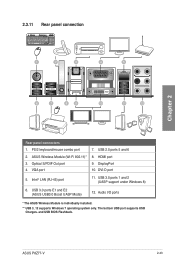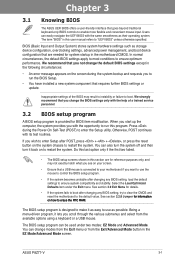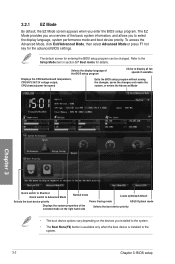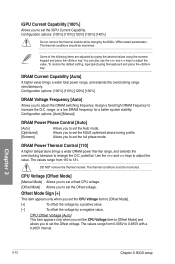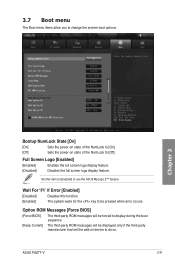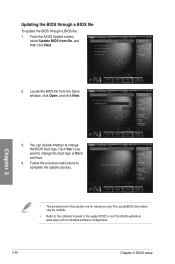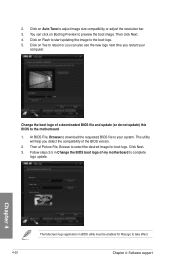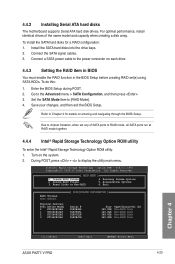Asus P8Z77-V Support Question
Find answers below for this question about Asus P8Z77-V.Need a Asus P8Z77-V manual? We have 1 online manual for this item!
Question posted by tinkenne on July 3rd, 2014
How To Change Bios Logo On Asus P8-z77v Le
The person who posted this question about this Asus product did not include a detailed explanation. Please use the "Request More Information" button to the right if more details would help you to answer this question.
Current Answers
Related Asus P8Z77-V Manual Pages
Similar Questions
How To Install Windows Xp On A New Asus P8z77-v Pro Motherboard
(Posted by gyFrey 9 years ago)
Evga Gtx 780 Sc On M5a97 Pro Not Booting.
Recently bought new graphics card gtx 780 to replace my hd 6790 x2. When i turned pc on had first bi...
Recently bought new graphics card gtx 780 to replace my hd 6790 x2. When i turned pc on had first bi...
(Posted by 3dir 10 years ago)
Booting Asus P4sgl-vm/swa-uay Motherboard
Board boots straight into cmos seup, No matter how I change values, I cannot get past this point. Wh...
Board boots straight into cmos seup, No matter how I change values, I cannot get past this point. Wh...
(Posted by johannpsiegling 11 years ago)
Bios Updating Or Configuration
I am installing a Windows XP operative system, but in certain moment, the wizard informs about a pro...
I am installing a Windows XP operative system, but in certain moment, the wizard informs about a pro...
(Posted by reinaldocasals 11 years ago)
Asus Pz77 -v Pro Motherboard
I have built a new system using theAsus PZ77-V pro motherboard. It will not let me install Windows X...
I have built a new system using theAsus PZ77-V pro motherboard. It will not let me install Windows X...
(Posted by kauri 11 years ago)