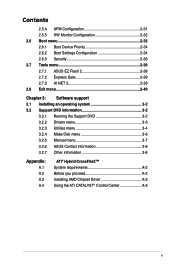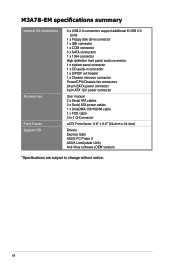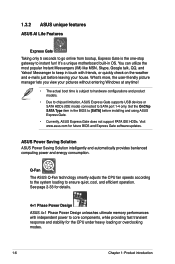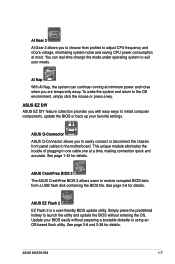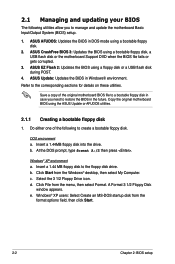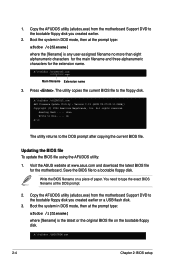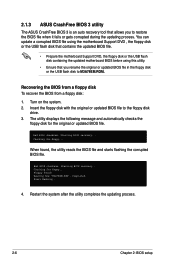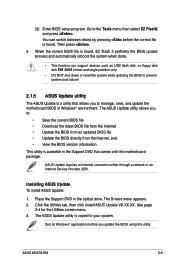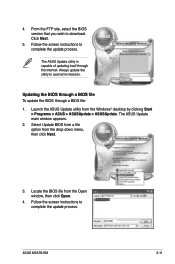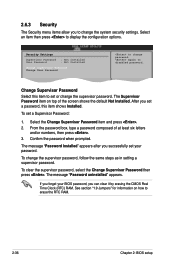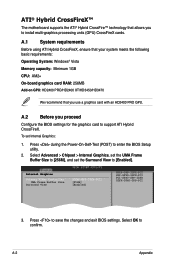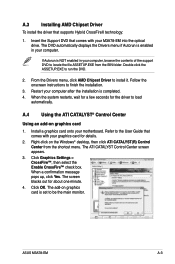Asus M3A78 EM - Motherboard - Micro ATX Support and Manuals
Get Help and Manuals for this Asus item

View All Support Options Below
Free Asus M3A78 EM manuals!
Problems with Asus M3A78 EM?
Ask a Question
Free Asus M3A78 EM manuals!
Problems with Asus M3A78 EM?
Ask a Question
Most Recent Asus M3A78 EM Questions
Asus M3a78-em Battery Question
This is something I've never seen in my life I bought a asus m3a78-em motherboard for my kids first ...
This is something I've never seen in my life I bought a asus m3a78-em motherboard for my kids first ...
(Posted by mskonecki01 2 years ago)
Asus M3A78 EM Videos
Popular Asus M3A78 EM Manual Pages
Asus M3A78 EM Reviews
We have not received any reviews for Asus yet.