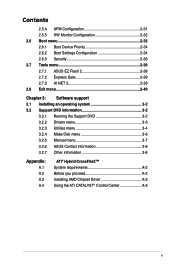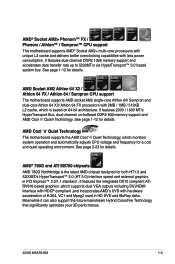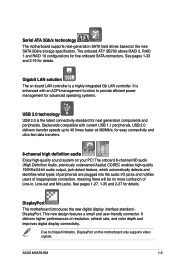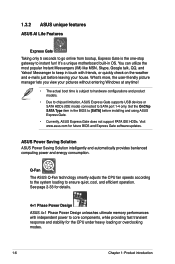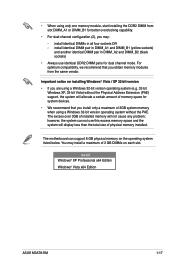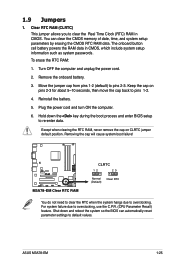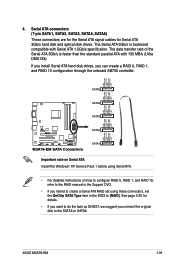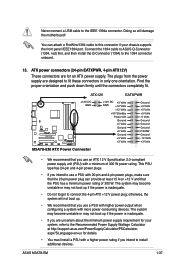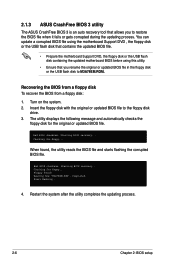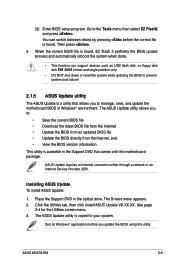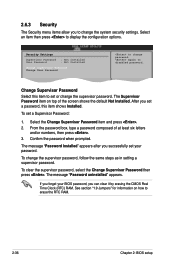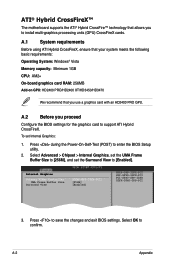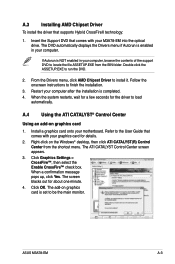Asus M3N78-EM - Motherboard - Micro ATX Support and Manuals
Get Help and Manuals for this Asus item

View All Support Options Below
Free Asus M3N78-EM manuals!
Problems with Asus M3N78-EM?
Ask a Question
Free Asus M3N78-EM manuals!
Problems with Asus M3N78-EM?
Ask a Question
Asus M3N78-EM Videos
Popular Asus M3N78-EM Manual Pages
Asus M3N78-EM Reviews
We have not received any reviews for Asus yet.