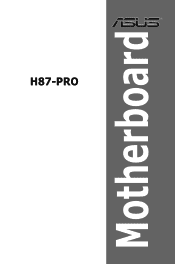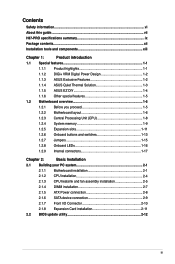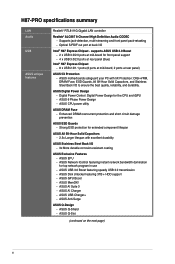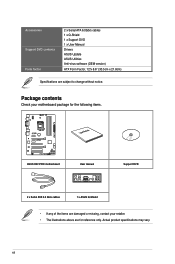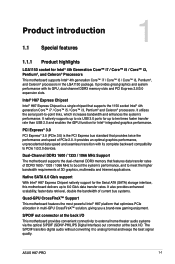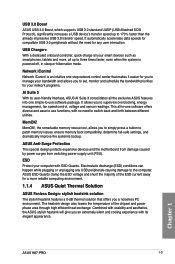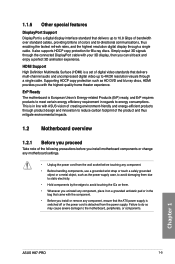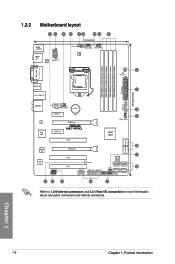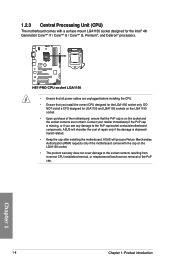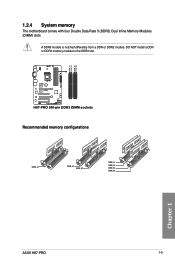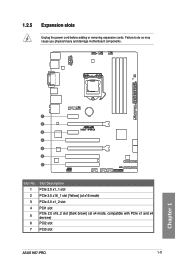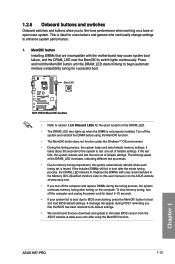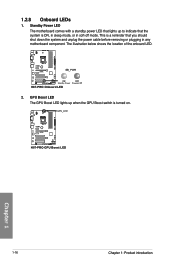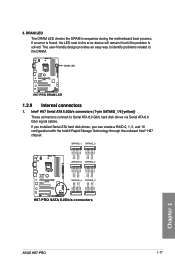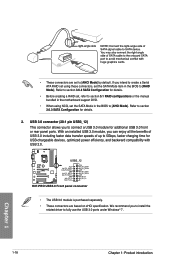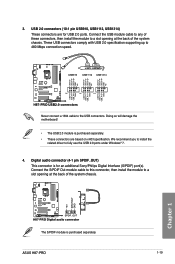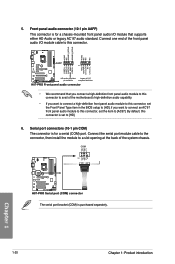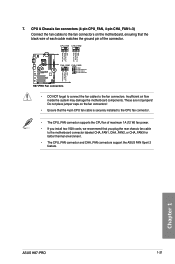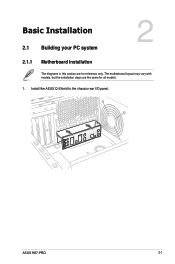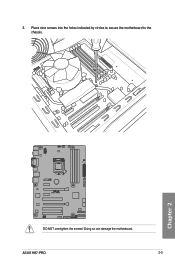Asus H87-PRO Support Question
Find answers below for this question about Asus H87-PRO.Need a Asus H87-PRO manual? We have 2 online manuals for this item!
Question posted by drfashionmcc on December 29th, 2021
Soporte
Current Answers
Answer #1: Posted by hzplj9 on December 30th, 2021 3:05 AM
Sí, consulte la guía del usuario:
https://www.manualslib.com/manual/548743/Asus-H87-Pro.html
Page 9 of the PDF.
Hope that helps
Página 9 del PDF.
Espero que esto ayude
Answer #2: Posted by SonuKumar on December 30th, 2021 7:45 AM
https://www.asus.com/support/CPU/1/45/1/4/yxBvsszZDrMOdkbg/C20140504160933/
yes, it supports !!
Please respond to my effort to provide you with the best possible solution by using the "Acceptable Solution" and/or the "Helpful" buttons when the answer has proven to be helpful.
Regards,
Sonu
Your search handyman for all e-support needs!!
Related Asus H87-PRO Manual Pages
Similar Questions
I have a new "out of the box" Asus A88X-Pro motherboard. It will not complete the POST without freez...
Good day. When I want to start PC,it cannot boot up.The DRAM LED inside motherboard will light up co...
I have built a new system using theAsus PZ77-V pro motherboard. It will not let me install Windows X...