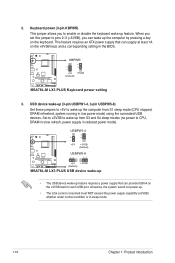Asus M5A78L-M LX3 PLUS Support Question
Find answers below for this question about Asus M5A78L-M LX3 PLUS.Need a Asus M5A78L-M LX3 PLUS manual? We have 1 online manual for this item!
Question posted by rjguziec on January 12th, 2016
No Image Produced
So I'm using a M5A78L-M LX plus motherboard, one day I swapped heat sinks with another one and now it won't produce an image. It seems like all the components recieve power, I'm using 500 Watt power supply, 6 gb of Ram, and an AMD quad core CPU. I've tried running it in VGA mode, along with swapping jumpers on the motherboard but nothing. i do seems to help.
Current Answers
Related Asus M5A78L-M LX3 PLUS Manual Pages
Similar Questions
Can I Overclcok Amd Sempron 145 Processor With M5a78l-m Lx V2 Motherboard
I have amd semprin 145 processor Motherboard m5a78l-m lx v2 8gb ram450 watt psu
I have amd semprin 145 processor Motherboard m5a78l-m lx v2 8gb ram450 watt psu
(Posted by Princesharmausinbolt 1 year ago)
Precautions To Install Power Supply To Asus P8h61-m Lx Rev 3 Mother Board
(Posted by Gunawad 9 years ago)
How Do You Turn Off The Sleep Mode On A Asus M5a78l-m Lx Plus Motherboard
(Posted by mcstutcom 10 years ago)
What Is The Most Commonly Used Power Supply Wattage For This Mother Board?
I need to get replacement power supply for a computer that has this motherboard installed (M4A8T Dev...
I need to get replacement power supply for a computer that has this motherboard installed (M4A8T Dev...
(Posted by ckhopkins1950 11 years ago)
Request To Power Supply Requirement
Hi, I am using Antec 650 W True Power Supply, Two Intel Xeon E5520 Processors, and 16 GB Memory. N...
Hi, I am using Antec 650 W True Power Supply, Two Intel Xeon E5520 Processors, and 16 GB Memory. N...
(Posted by sudarsansrm 13 years ago)