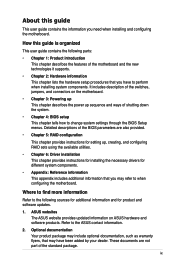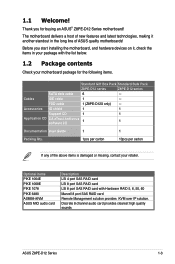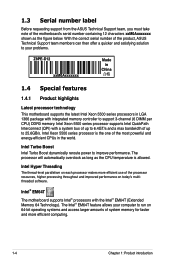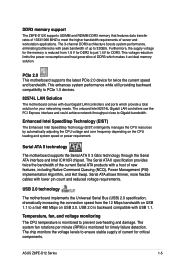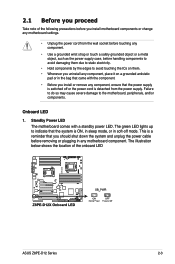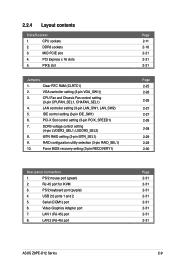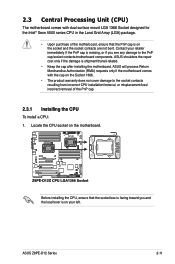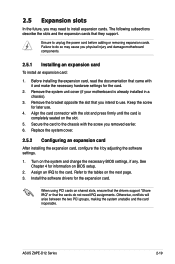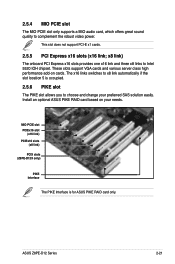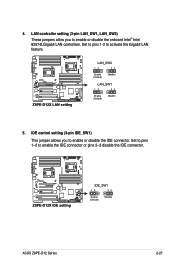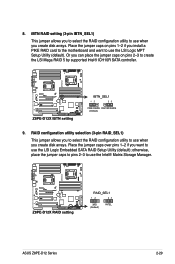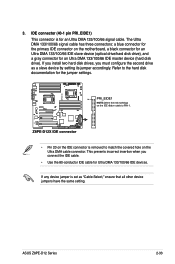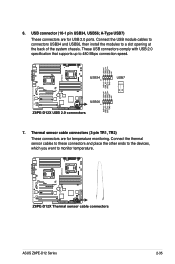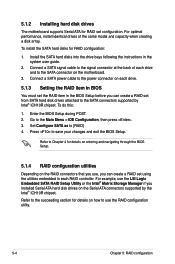Asus Z8PE-D12 - Motherboard - SSI EEB 3.61 Support and Manuals
Get Help and Manuals for this Asus item

View All Support Options Below
Free Asus Z8PE-D12 manuals!
Problems with Asus Z8PE-D12?
Ask a Question
Free Asus Z8PE-D12 manuals!
Problems with Asus Z8PE-D12?
Ask a Question
Most Recent Asus Z8PE-D12 Questions
Request To Power Supply Requirement
Hi, I am using Antec 650 W True Power Supply, Two Intel Xeon E5520 Processors, and 16 GB Memory. N...
Hi, I am using Antec 650 W True Power Supply, Two Intel Xeon E5520 Processors, and 16 GB Memory. N...
(Posted by sudarsansrm 13 years ago)
Popular Asus Z8PE-D12 Manual Pages
Asus Z8PE-D12 Reviews
We have not received any reviews for Asus yet.