Asus DSBF-DE BULK - DSBF-DE Motherboard - SSI EEB 3.61 Support and Manuals
Get Help and Manuals for this Asus item
This item is in your list!

View All Support Options Below
Free Asus DSBF-DE BULK manuals!
Problems with Asus DSBF-DE BULK?
Ask a Question
Free Asus DSBF-DE BULK manuals!
Problems with Asus DSBF-DE BULK?
Ask a Question
Popular Asus DSBF-DE BULK Manual Pages
User Guide - Page 9


... refer to when configuring the motherboard. ASUS websites The ASUS website provides updated information on the motherboard.
• Chapter 3: Powering up This chapter describes the power up , creating, and configuring RAID sets using the available utilities. • Chapter 6: Driver installation This chapter provides instructions for installing the necessary drivers for product and software...
User Guide - Page 15


... your motherboard package for buying an ASUS® DSBF-DE series motherboard!
1.1 Welcome!
Before you for the following items.
Cables
Accessories Application CDs Documentation Packing Qty. Thank you start installing the motherboard, and hardware devices on it another standout in -1 cable set IO shield Support CD User Guide
DSBF-DE series Retail Pack
6 3
DSBF-DE series Bulk Pack...
User Guide - Page 18
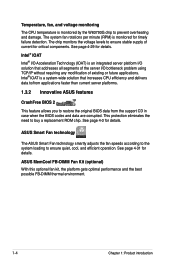
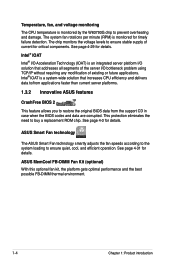
... temperature is monitored by the W83793G chip to buy a replacement ROM chip. See page 4-3 for timely failure detection. ... I /O bottleneck problem using TCP/IP without requiring any modification of current for critical components. ASUS MemCool FB-DIMM ...ASUS features
CrashFree BIOS 2
This feature allows you to restore the original BIOS data from the support CD in case when the BIOS codes...
User Guide - Page 41
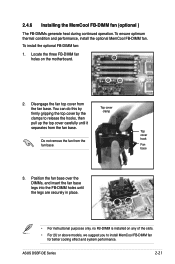
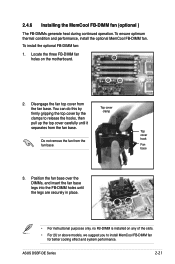
... instructional purposes only, no FB-DIMM is installed on the motherboard.
2. Disengage the fan top cover from the
hook
fan base. Position the fan base over the DIMMs, and insert the fan base legs into the FB-DIMM holes until it
separates from the fan base. To install the optional FB-DIMM fan:
1. ASUS DSBF-DE...
User Guide - Page 44


... information on the system and change the necessary BIOS settings, if any. When using PCI cards on the next page. 3. Turn on BIOS setup.
2. 2.5 Expansion slots
In the future, you may cause you physical injury and damage motherboard components.
2.5.1 Installing an expansion card
To install an expansion card:
1. Align the card connector with the screw...
User Guide - Page 53
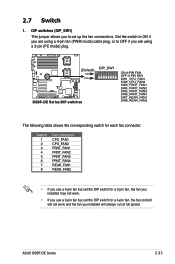
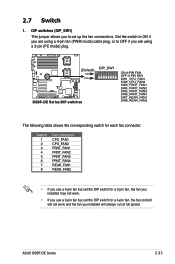
ASUS DSBF-DE Series
2-33 Switch 1 2 3 4 5 6 7 8
Fan connector CPU_FAN1 CPU_FAN2 FRNT_FAN1 FRNT_FAN2 FRNT_FAN3 FRNT_FAN4 REAR_FAN1 REAR_FAN2
• If you use a 4-pin fan but set the DIP switch for a 3-pin fan, the fan you installed may not work and the fan you to set the DIP switch for each fan connector. Set the switch to ON if you...
User Guide - Page 73


... bit Driver Disk M) Create the DSBF-DE emergent BIOS Recovery diskette N) Flash Phoenix BIOS for DSBF-DE MB O) Create the DSBF-DE/SAS emergent BIOS Recovery diskette P) Flash Phoenix BIOS for the recovery information.
ASUS DSBF-DE Series
4- 4.1.3 ASUS CrashFree BIOS 2 utility
The ASUS CrashFree BIOS 2 is an auto recovery tool that allows you recover the BIOS setting, refer...
User Guide - Page 75


.... The Drivers menu appears. 2. Quit all Windows® applications before you update the BIOS using this motherboard. The ASUS Update utility is available in the optical drive. ASUS DSBF-DE Series
4- The ASUS Update utility allows you to your system.
Place the support CD in the support CD that allows you to turn off the system. Installing ASUS Update To install ASUS Update...
User Guide - Page 90


...following items:
Advanced Processor Options
Discrete MTRR Allocation Intel EIST support:
[Disabled] [Disabled]
Item Specific Help
F1:Help ESC: Exit
↑↓ : Select Item →← : Select Menu
-/+: Change Value Enter: Select SubMenu
F5: Setup Defaults F10: Save and Exit
Multiprocessor Specification [1.4]
Allows you install a 5100/5300 series CPU, the BIOS screen appears as...
User Guide - Page 96


...] allows the built-in high speed USB support in the BIOS to enable or disable support for USB devices on automatically when you install high speed USB devices. Advanced
PhoenixBIOS Setup Utility
ICH USB Control Sub-Menu
USB Function
[Enabled]
USB 2.0 Controller Legacy USB Support:
[Enabled] [Enabled]
Item Specific Help
Enable USB host controller. Select an...
User Guide - Page 104


... . Main
Advanced
Console Redirection DMI Event Logging
PhoenixBIOS Setup Utility
Server
Security
Boot
Exit
Item Specific Help
Additional setup menus to customize the server features.
4.5 Server menu
This Server menu items allow you to disable or select the COM port to use a port on the motherboard. F1 Help ESC Exit
↑↓ Select Item...
User Guide - Page 116


..., then exit the BIOS Setup. For example, use the LSI1068 SAS Configuration Utility if you installed Serial ATA hard disk drives on the motherboard.
3. Set the SATA Controller Mode Option item to the signal connector at the back of the same model and capacity when creating a disk array. For DSBF-DE/SAS model, you may use the...
User Guide - Page 175


... Driver Disk M) Create the DSBF-DE emergent BIOS Recovery diskette N) Flash Phoenix BIOS for DSBF-DE MB O) Create the DSBF-DE/SAS emergent BIOS Recovery diskette P) Flash Phoenix BIOS for your changes, then exit the BIOS Setup. 4. Restart the computer, then enter the BIOS Setup. 3. 6.1 RAID driver installation
After creating the RAID sets for DSBF-DE/SAS MB Q) ESB2 ASF Firmware update...
User Guide - Page 194


... the archive.
Copy the base driver tar file from the motherboard/system support CD to compile the driver module. Use the command "makeinstall" to the directory of driver file is "e1000.tar.gz". To install the kernel development:
1. 6.3.2 Red Hat/SuSE Linux
Follow these instructions when installing the Intel® LAN controller base driver for Linux OS is located...
User Guide - Page 198


.... The contents of the support CD to avail all motherboard features. The CD automatically displays the Drivers menu if Autorun is NOT enabled in your computer, browse the contents of the support CD are subject to the optical drive. Visit the ASUS website (www.asus.com) for updates.
6.5.1 Running the support CD
Place the support CD to change at...
Asus DSBF-DE BULK Reviews
Do you have an experience with the Asus DSBF-DE BULK that you would like to share?
Earn 750 points for your review!
We have not received any reviews for Asus yet.
Earn 750 points for your review!
