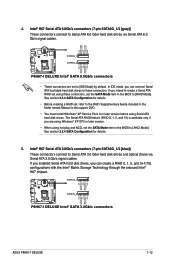Asus P8H67-I DELUXE REV 3.0 Support Question
Find answers below for this question about Asus P8H67-I DELUXE REV 3.0.Need a Asus P8H67-I DELUXE REV 3.0 manual? We have 1 online manual for this item!
Question posted by firetruck542 on January 25th, 2014
Why Does My Asus P8h67 Mb Show Warning Cpu Fan 0 When 1350 Rpm
CONSTANTLY RECEIVING "WARNING CPU Fan 0" rpm. Upon checking my resources the CPU Fan is running from 950 1050 rpm and temp. 78 to 86 F. I have reinstalled MB installation disk and everything associated with it. What do I need to do to fix this. Can you help?
Current Answers
Related Asus P8H67-I DELUXE REV 3.0 Manual Pages
Similar Questions
How To Remove Cpu Fan Error Message On Startup Which Prevent My System To Start?
My CPU Fan is plugged in 4 pin cpu line of mother board. But it message most of the time of startup.
My CPU Fan is plugged in 4 pin cpu line of mother board. But it message most of the time of startup.
(Posted by shafiqi2000 6 years ago)
Cpu Fan Error
Press F1 To Start
cpu fan cleaned and heat seank is properly pested
cpu fan cleaned and heat seank is properly pested
(Posted by vikekartn 10 years ago)