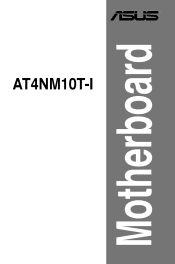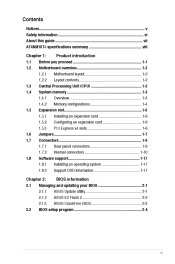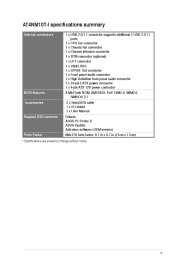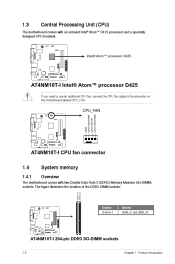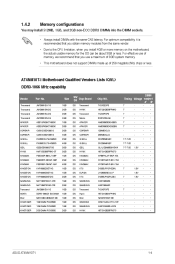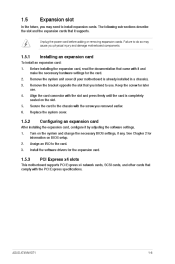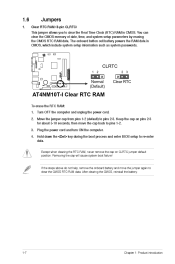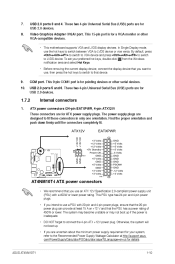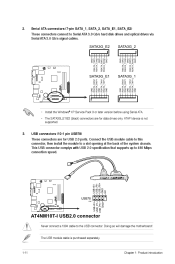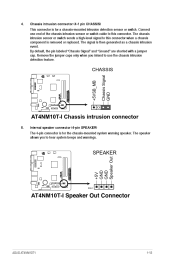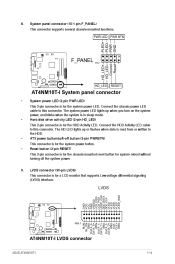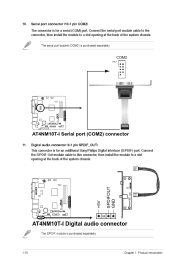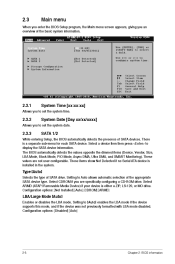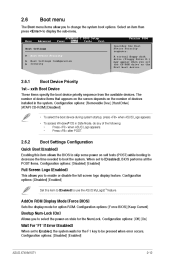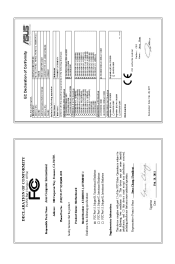Asus AT4NM10T-I Support Question
Find answers below for this question about Asus AT4NM10T-I.Need a Asus AT4NM10T-I manual? We have 1 online manual for this item!
Question posted by indikaudaya78 on July 1st, 2013
Please Help
in this bord, i have error message it is chassis intruded system halted,
i clear cmos, and do all thing then i can start machine but after the machine restart ram card is not support wht i dow for this
Current Answers
Answer #1: Posted by cljeffrey on July 10th, 2013 3:15 PM
Please try clearing CMOS or go into the bios and look under monitor to disable the chassis intrusion. Turn off PSU and remove 24 pin power connector. Wait for 1 minutes and reconnect. Before power on unit. Please connect stick of RAM. Make sure you RAM is in our QVL list. Make sure to update your bios to see if that will resolve your issue. Please try another stick of RAM. Do a memtest 86 on the RAM that failed to see if the issue is the memory.
Related Asus AT4NM10T-I Manual Pages
Similar Questions
Error Messages And Beeps
What does "A numeric message of 301" error message mean?What does "A numeric message of 601" error m...
What does "A numeric message of 301" error message mean?What does "A numeric message of 601" error m...
(Posted by Anonymous-162640 6 years ago)
How To Get Rid Of Chassis Intruded Error In This Motherboard
(Posted by cjpurohit1997 8 years ago)
'chassis Intruded.fatal Error... System Halted.
when i switched on my pc, immediatly appears like qustion title. then restart my pc, then windows wo...
when i switched on my pc, immediatly appears like qustion title. then restart my pc, then windows wo...
(Posted by phani2236 11 years ago)