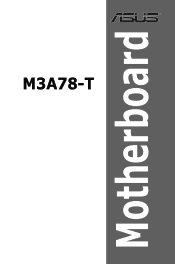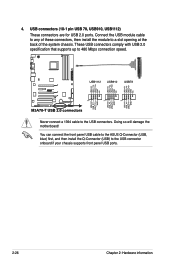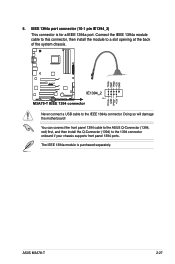Asus M3A78-T Support Question
Find answers below for this question about Asus M3A78-T - Motherboard - ATX.Need a Asus M3A78-T manual? We have 2 online manuals for this item!
Question posted by cjpurohit1997 on June 6th, 2015
How To Get Rid Of Chassis Intruded Error In This Motherboard
The person who posted this question about this Asus product did not include a detailed explanation. Please use the "Request More Information" button to the right if more details would help you to answer this question.
Current Answers
Answer #1: Posted by Autodiy on June 7th, 2015 1:01 AM
the video on the link below gives the solution to that problem.
Www.autodiy.co.za
Related Asus M3A78-T Manual Pages
Similar Questions
'chassis Intruded.fatal Error... System Halted.
when i switched on my pc, immediatly appears like qustion title. then restart my pc, then windows wo...
when i switched on my pc, immediatly appears like qustion title. then restart my pc, then windows wo...
(Posted by phani2236 11 years ago)