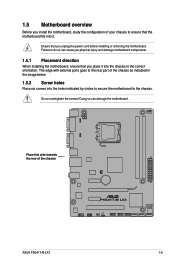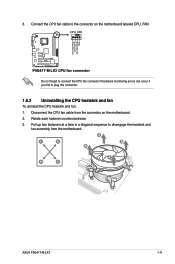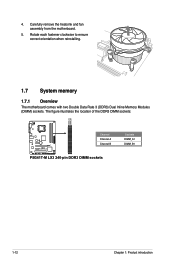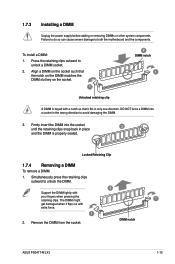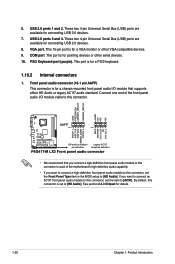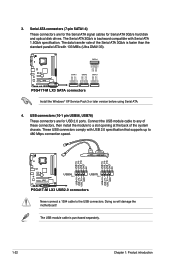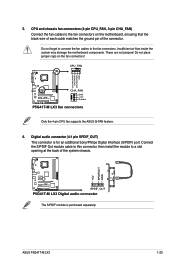Asus P5G41T-M LX3 Support Question
Find answers below for this question about Asus P5G41T-M LX3.Need a Asus P5G41T-M LX3 manual? We have 1 online manual for this item!
Question posted by muhammadshoaib on September 10th, 2012
Fatal Error
Fatal error... system halted
chassis intruded
Current Answers
Related Asus P5G41T-M LX3 Manual Pages
Similar Questions
Fatal Error
Chasis intruded fatal error , system halted I m facing this type of error and I need help in fixing ...
Chasis intruded fatal error , system halted I m facing this type of error and I need help in fixing ...
(Posted by mujtabaahmed787 1 year ago)
Hello Pc Is Written Fatal Error....system Halted And And Keyboard Freezes Help
(Posted by wwwthabangdlamini 2 years ago)
How To Get Rid Of Chassis Intruded Error In This Motherboard
(Posted by cjpurohit1997 8 years ago)
'chassis Intruded.fatal Error... System Halted.
when i switched on my pc, immediatly appears like qustion title. then restart my pc, then windows wo...
when i switched on my pc, immediatly appears like qustion title. then restart my pc, then windows wo...
(Posted by phani2236 11 years ago)
Chasis Intrupted !
Fatal Error.....system Halted!
how to reset bios / how to solve this problem
how to reset bios / how to solve this problem
(Posted by aparichitadam 11 years ago)