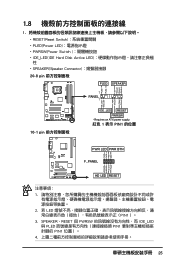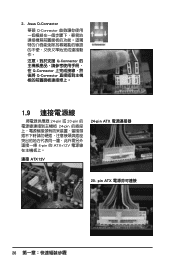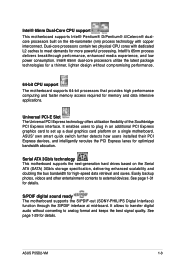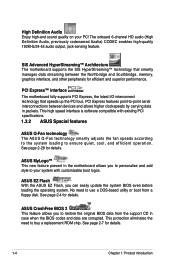Asus P5SD2-VM Support Question
Find answers below for this question about Asus P5SD2-VM - Motherboard - Micro ATX.Need a Asus P5SD2-VM manual? We have 3 online manuals for this item!
Question posted by aparichitadam on June 24th, 2012
Chasis Intrupted ! Fatal Error.....system Halted!
Current Answers
Answer #1: Posted by cljeffrey on August 16th, 2012 3:36 PM
Here is a link below for support of your motherboard. If you need to update the bios just go to the download tab and put the operating system you are currently running.
http://support.asus.com/knowledge.aspx?SLanguage=en&p=1&m=P5SD2-VM
If you have any questions or comments you can email me at [email protected]
ASUS strives to meet and exceeds our customer expectations within our warranty policy.
Regards,
Jeffrey ASUS Customer Loyalty
Related Asus P5SD2-VM Manual Pages
Similar Questions
Chasis intruded fatal error , system halted I m facing this type of error and I need help in fixing ...
I am using Asus P5SD2-VM MOTHER BOARD and my OS is WINDOWS -7 . Is there any specific VGA DRIVER for...
when i switched on my pc, immediatly appears like qustion title. then restart my pc, then windows wo...