Asus Q87M-E Support and Manuals
Most Recent Asus Q87M-E Questions
Fatal Error
Chasis intruded fatal error , system halted I m facing this type of error and I need help in fixing ...
Chasis intruded fatal error , system halted I m facing this type of error and I need help in fixing ...
(Posted by mujtabaahmed787 1 year ago)
Popular Asus Q87M-E Manual Pages
User Guide - Page 2


... Source Software Licenses. ii Offer to anyone in it shipped to, by ASUS; Product warranty or service will be extended if: (1) the product is repaired, modified or altered, unless such repair, modification of alteration is valid to Provide Source Code of this manual, including the products and software described in receipt of Certain Software This product...
User Guide - Page 3


... this guide iv Package contents vi Q87M-E specifications summary vi
Product introduction
1.1 Before you proceed 1-1 1.2 Motherboard overview 1-1 1.3 Central Processing Unit (CPU 1-3 1.4 System memory 1-7 1.5 Expansion slots 1-9 1.6 Jumpers 1-10 1.7 Connectors 1-11 1.8 Onboard LEDs 1-19 1.9 Software support 1-20
BIOS information
2.1 Managing and updating your BIOS 2-1 2.2 BIOS setup...
User Guide - Page 6
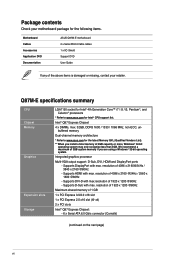
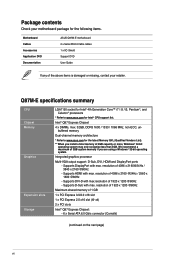
...MHz, non-ECC, unbuffered memory
Dual-channel memory architecture * Refer to www.asus.com for Intel® CPU support list. Supports D-Sub with max. Package contents
Check your retailer. We recommend a maximum of 4096 x 2160 @24Hz / 2560 x 1600 @60Hz
- resolution of 3GB system memory if you install a total memory of the above items is damaged or missing, contact your motherboard package...
User Guide - Page 8


Q87M-E specifications summary
Internal connectors/ switches/ buttons
BIOS features Manageability Support DVD Form factor
1 x USB 3.0 connector supports additional 2 USB 3.0 ports 3 x USB 2.0 connectors support additional 6 USB 2.0 ports 6 x SATA 6.0 Gb/s connector 1 x Chassis intrusion connector 1 x Clear CMOS jumper 1 x 4-pin CPU fan connector 2 x 4-pin Chassis fan connectors 1 x Front panel ...
User Guide - Page 11
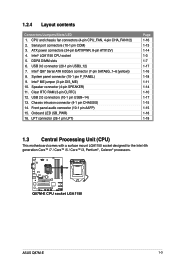
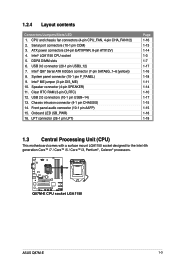
...14 1-10 1-17 1-15 1-15 1-18 1-18
1.3 Central Processing Unit (CPU)
This motherboard comes with a surface mount LGA1150 socket designed for the Intel 4th generation Core™ i7 / Core™ i5 / Core™ i3, Pentium® , Celeron® processors.
2.&
Q87M-E CPU socket LGA1150
ASUS Q87M-E
1-3 Intel® Q87 Serial ATA 6.0Gb/s connector (7-pin SATA6G_1~6 [yellow]) 8. Clear RTC RAM...
User Guide - Page 17
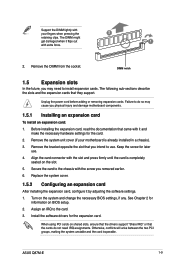
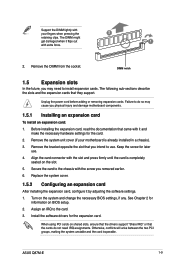
... physical injury and damage motherboard components.
1.5.1 Installing an expansion card
To install an expansion card:
1. Turn on BIOS setup.
2. Align the card connector with it by adjusting the software settings.
1. When using PCI cards on shared slots, ensure that the drivers support "Share IRQ" or that they support. Assign an IRQ to install expansion cards. Support the DIMM lightly with...
User Guide - Page 19


... to clear the RTC when the system hangs due to overclocking. Set this jumper to pins 1-2 to enable (default) the Intel® ME function and to pins 2-3 to clear the CMOS RTC RAM data. ASUS Q87M-E
1-11 This port allows Gigabit connection to overclocking, use the CPU Parameter Recall (C.P.R.) feature. After clearing the CMOS, reinstall the...
User Guide - Page 23
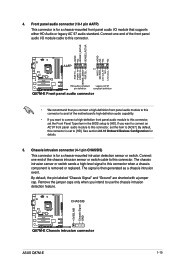
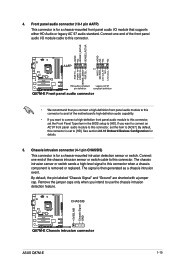
... the chassis intrusion sensor or switch cable to this connector is set to [HD]. Front panel audio connector (10-1 pin AAFP)
This connector is removed or replaced. Remove the jumper caps only when you want to connect a high-definition front panel audio module to this connector, set the Front Panel Type item in the BIOS setup to...
User Guide - Page 28


...20
Chapter 1: Product introduction
The contents of the Support DVD are subject to change at www.asus.com for updates. Click Drivers, Utilities, AHCI/RAID Driver, Manual, Contact, and Specials tabs to locate the file ASSETUP.EXE from the BIN folder.
1.9 Software support 1.9.1 Installing an operating system
This motherboard supports Windows® 7 and Windows® 8 Operating Systems (OS...
User Guide - Page 30
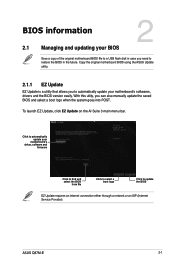
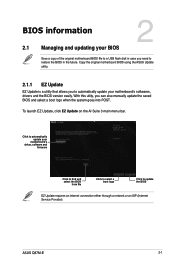
...case you need to restore the BIOS in the future.
Copy the original motherboard BIOS using the ASUS Update
utility.
2.1.1 EZ Update
EZ Update is a utility that allows you can also manually update the saved BIOS and select a boot logo when the system goes into POST. BIOS information
2.1 Managing and updating your
motherboard's driver, software and
firmware
Model Name: Q87M-E
Click to find and...
User Guide - Page 32
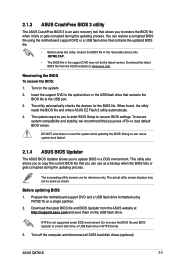
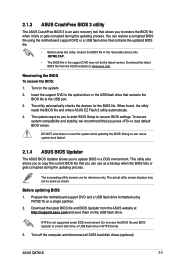
.... 2. ASUS Q87M-E
2-3
Prepare the motherboard support DVD and a USB flash drive formatted using this utility, rename the BIOS file in the removable device into Q87ME.CAP.
• The BIOS file in a DOS environment. To ensure
system compatibility and stability, we recommend that you to recover BIOS settings. Download the latest BIOS file and BIOS Updater from the ASUS website at...
User Guide - Page 49
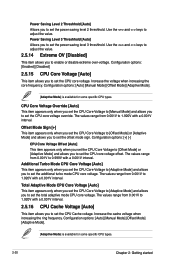
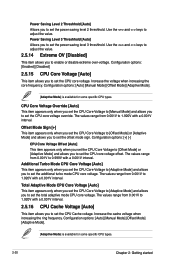
... allows you to set the CPU core voltage offset.
Additional Turbo Mode CPU Core Voltage [Auto] This item appears only when you set the CPU Core Voltage to [Adaptive Mode] and allows you to set the power saving level 3 threshhold. Configuration options: [Auto] [Manual Mode] [Offset Mode] [Adaptive Mode].
[Adaptive Mode] is available for some specific CPU types.
2-20...
User Guide - Page 50
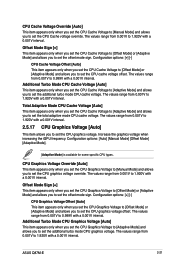
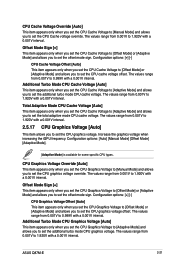
...] is available for some specific CPU types. The values range from 0.001V to 1.920V with a 0.001V interval.
Increase the graphics voltage when increasing the iGPU frequency. CPU Graphics Voltage Override [Auto] This item appears only when you set the CPU Graphics Voltage to [Manual Mode] and allows you to set the total adaptive mode CPU cache voltage. ASUS Q87M-E
2-21
User Guide - Page 68
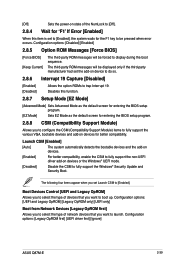
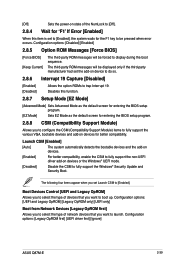
... NumLock to [Off].
2.8.4 Wait for 'F1' If Error [Enabled]
When this function.
2.8.7 Setup Mode [EZ Mode]
[Advanced Mode] Sets Advanced Mode as the default screen for entering the BIOS setup program.
[EZ Mode]
Sets EZ Mode as the default screen for entering the BIOS setup program.
2.8.8 CSM (Compatibility Support Module)
Allows you set the add-on devices or the Windows®...
Quick Start Guide - Page 2
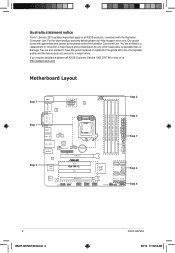
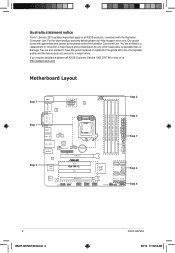
You are also entitled to have the goods repaired or replaced if the goods fail to be excluded under the Australian Consumer Law. If you require assistance please call ASUS Customer Service 1300 2787 88 or visit us at http://support.asus.com
Motherboard Layout
Step 7 Step 1
Step 5
HDMI_DP
KBMS
ASM 1442
EATX12V
DIGI +VRM
CPU_FAN
Step 2 Step...
Asus Q87M-E Reviews
Do you have an experience with the Asus Q87M-E that you would like to share?
Earn 750 points for your review!
We have not received any reviews for Asus yet.
Earn 750 points for your review!

