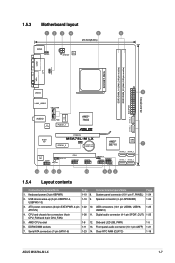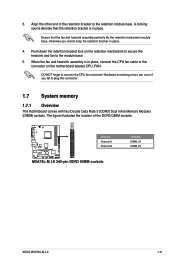Asus M5A78L M LX Support Question
Find answers below for this question about Asus M5A78L M LX.Need a Asus M5A78L M LX manual? We have 1 online manual for this item!
Current Answers
Answer #1: Posted by SonuKumar on December 19th, 2021 7:53 AM
Please respond to my effort to provide you with the best possible solution by using the "Acceptable Solution" and/or the "Helpful" buttons when the answer has proven to be helpful.
Regards,
Sonu
Your search handyman for all e-support needs!!
Related Asus M5A78L M LX Manual Pages
Similar Questions
How To Get Rid Of Chassis Intruded Error In This Motherboard
(Posted by cjpurohit1997 8 years ago)
How To Update Ami Bios On Asus Motherboard P8z68-v Lx
(Posted by petelvasea 9 years ago)
'chassis Intruded.fatal Error... System Halted.
when i switched on my pc, immediatly appears like qustion title. then restart my pc, then windows wo...
when i switched on my pc, immediatly appears like qustion title. then restart my pc, then windows wo...
(Posted by phani2236 11 years ago)