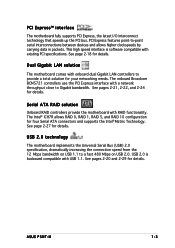Asus P5MT Support Question
Find answers below for this question about Asus P5MT.Need a Asus P5MT manual? We have 1 online manual for this item!
Question posted by antonzhirkov on March 27th, 2013
P5mt-c Chassis Intruded
Clear BIOS did not help.
Current Answers
Related Asus P5MT Manual Pages
Similar Questions
How To Get Rid Of Chassis Intruded Error In This Motherboard
(Posted by cjpurohit1997 8 years ago)
Please Help
in this bord, i have error message it is chassis intruded system halted, i clear cmos, and do all t...
in this bord, i have error message it is chassis intruded system halted, i clear cmos, and do all t...
(Posted by indikaudaya78 10 years ago)
'chassis Intruded.fatal Error... System Halted.
when i switched on my pc, immediatly appears like qustion title. then restart my pc, then windows wo...
when i switched on my pc, immediatly appears like qustion title. then restart my pc, then windows wo...
(Posted by phani2236 11 years ago)