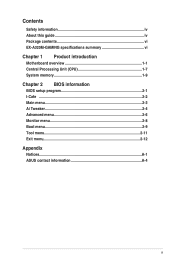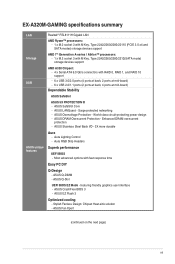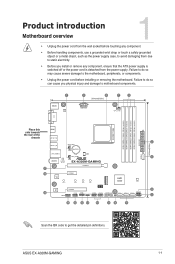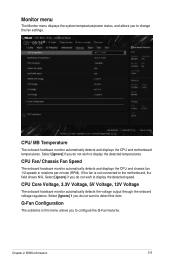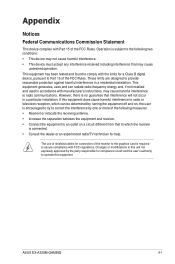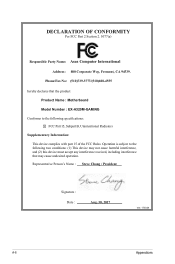Asus EX-A320M-GAMING Support Question
Find answers below for this question about Asus EX-A320M-GAMING.Need a Asus EX-A320M-GAMING manual? We have 1 online manual for this item!
Question posted by vincypincy555 on November 30th, 2021
I Need A New Sound Card For This Mother Board. How And Where Can I Buy It
The person who posted this question about this Asus product did not include a detailed explanation. Please use the "Request More Information" button to the right if more details would help you to answer this question.
Current Answers
Answer #2: Posted by SonuKumar on December 1st, 2021 7:35 AM
https://www.asus.com/Motherboards-Components/Motherboards/Expedition/EX-A320M-GAMING/
https://www.asus.com/in/Motherboards-Components/Motherboards/Expedition/EX-A320M-GAMING/
https://www.primeabgb.com/online-price-reviews-india/asus-ex-a320m-gaming-motherboard/
Please respond to my effort to provide you with the best possible solution by using the "Acceptable Solution" and/or the "Helpful" buttons when the answer has proven to be helpful.
Regards,
Sonu
Your search handyman for all e-support needs!!
Related Asus EX-A320M-GAMING Manual Pages
Similar Questions
Precautions To Install Power Supply To Asus P8h61-m Lx Rev 3 Mother Board
(Posted by Gunawad 9 years ago)
Mother Board Drivers
Hi Any one can help me to get Mother Board CD for this model..
Hi Any one can help me to get Mother Board CD for this model..
(Posted by sumanpalanki83 10 years ago)
What Is The Transfer Speed Of A P4sd-vx Mother Board?
What is the transfer speed of a p4sd-vx mother board?
What is the transfer speed of a p4sd-vx mother board?
(Posted by Anonymous-91438 11 years ago)
Compatiable To Asus Superemefx Sound Card ?
Can it be install a sound card SuperemeFX ? It is assigned to be used in the Rampage Extreme X48.
Can it be install a sound card SuperemeFX ? It is assigned to be used in the Rampage Extreme X48.
(Posted by jmskyy 11 years ago)
Mother Board Cannot Recognise Hard/drives
asus mother board cannot access hard rive/disc drive
asus mother board cannot access hard rive/disc drive
(Posted by dipakgenius2003 12 years ago)