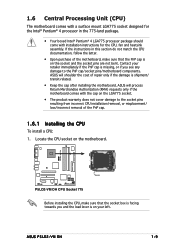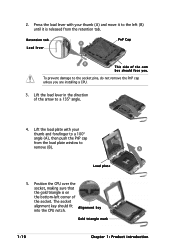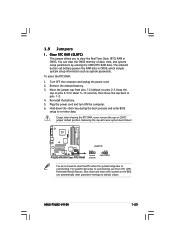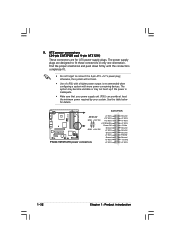Asus P5LD2-VM DH Support Question
Find answers below for this question about Asus P5LD2-VM DH.Need a Asus P5LD2-VM DH manual? We have 3 online manuals for this item!
Question posted by rollycoaster on June 21st, 2016
1 Set Of Pins Has 3 Pins.please Show How They Fit On F Panel. Then The Rest.
Never found exact diagram for the motherboard on the asus p5ld2-vm dh.They all had sets of 2 pins fitting into the f panel.I have one set of 3 pins with no matching diagram to solve this.You are on the right track for step 1. of a complex problem.Thanks again.Please help...
Current Answers
Related Asus P5LD2-VM DH Manual Pages
Similar Questions
Problem With Date And Time, Bios Does Note Sabe. Helpeme Please
Good morning, my computer board has no battery. I would like to know how to fix BIOS date and time p...
Good morning, my computer board has no battery. I would like to know how to fix BIOS date and time p...
(Posted by emunahinfor 2 years ago)
Show All Pins To Connect To F Panel Especially 3 Pin One
Show How All Pins Are To Be Connected To The F Panel,especially The One With 3 Pins, Please.
Show How All Pins Are To Be Connected To The F Panel,especially The One With 3 Pins, Please.
(Posted by rollycoaster 7 years ago)
System Will Not Boot
Asus p5ld2-vm dh will not boot unless step1 the f panel pins from push button are connectedproperly....
Asus p5ld2-vm dh will not boot unless step1 the f panel pins from push button are connectedproperly....
(Posted by rollycoaster 8 years ago)
How To Connect The Pwr Sw And Pwr Led To Front Panel
pleas show diagram where pwr led, pwr sw, hdd led, but no reset pins on asus p5dl2-vm dh with an xp ...
pleas show diagram where pwr led, pwr sw, hdd led, but no reset pins on asus p5dl2-vm dh with an xp ...
(Posted by rollycoaster 8 years ago)
No Signal On Spdif Out
Re: Asus P5Q SE2 (Motherboard) Subject: S/PDIF Out Port To whom it may concer, Hello. My name i...
Re: Asus P5Q SE2 (Motherboard) Subject: S/PDIF Out Port To whom it may concer, Hello. My name i...
(Posted by djelev8tor 11 years ago)