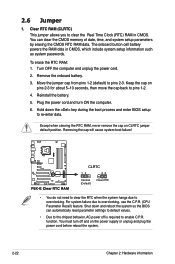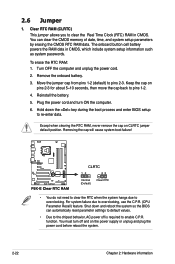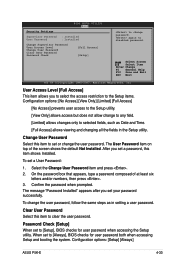Asus P5K-E WiFi-AP Support Question
Find answers below for this question about Asus P5K-E WiFi-AP.Need a Asus P5K-E WiFi-AP manual? We have 4 online manuals for this item!
Question posted by emunahinfor on August 25th, 2021
Problem With Date And Time, Bios Does Note Sabe. Helpeme Please
Current Answers
Answer #1: Posted by SonuKumar on August 25th, 2021 10:09 AM
https://www.manualslib.com/manual/437577/Asus-P5k-E-Wifi-Ap.html?page=48
https://www.youtube.com/watch?v=uL97XhontSo
https://www.youtube.com/watch?v=uL97XhontSo&t=58s
https://www.youtube.com/watch?v=uL97XhontSo&t=168s
https://www.youtube.com/watch?v=uL97XhontSo&t=305s
Please respond to my effort to provide you with the best possible solution by using the "Acceptable Solution" and/or the "Helpful" buttons when the answer has proven to be helpful.
Regards,
Sonu
Your search handyman for all e-support needs!!
Related Asus P5K-E WiFi-AP Manual Pages
Similar Questions
There is a black screen problem in my computer when power on I had tried all possible method to reso...
Hi, processors and ram are in, bios is updated, and we're getting the error code dC, the board has b...
My computer won't let me boot into bios under any circumstance. It boots the OS no problem, but when...
Why the Bios setup time and date parameters change by itself after a on off.
I am installing a Windows XP operative system, but in certain moment, the wizard informs about a pro...