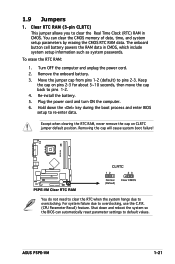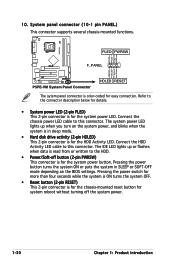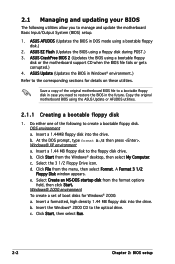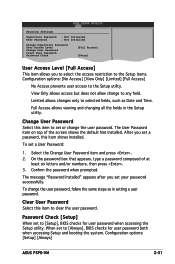Asus P5PEVM Support Question
Find answers below for this question about Asus P5PEVM.Need a Asus P5PEVM manual? We have 1 online manual for this item!
Question posted by ANAGUILLAR on June 20th, 2013
Bios Parameters
Why the Bios setup time and date parameters change by itself after a on off.
Current Answers
Related Asus P5PEVM Manual Pages
Similar Questions
Necesito La Actualización De La Bios De Mi Placa H81m-ct, Ayudarme Por Favo
(Posted by robertorosabalprieto 1 year ago)
Bios Settings For Asus P8h67-mlx
what's the BIOS settings for asus p8h67-m lx I want to install high Sierra....
what's the BIOS settings for asus p8h67-m lx I want to install high Sierra....
(Posted by Pianomosesrockss 4 years ago)
Asus P5pevm With Windows 7 Sp1
Dear Sir I Have Asus P5pevm Motherboard . I Had Wim Xp Sp3 Earlier So Every Thing Is Fine But When I...
Dear Sir I Have Asus P5pevm Motherboard . I Had Wim Xp Sp3 Earlier So Every Thing Is Fine But When I...
(Posted by anshulcooldude94 9 years ago)
I Have P5kpl Vm Motherboard How Can I Install Sound Drivers
My new motherboard is P5Kpl vm motherboard. how can i install sound drivers
My new motherboard is P5Kpl vm motherboard. how can i install sound drivers
(Posted by gunawardana 11 years ago)