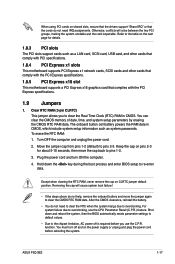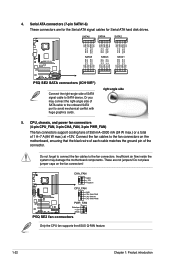Asus P5Q SE2 Support Question
Find answers below for this question about Asus P5Q SE2.Need a Asus P5Q SE2 manual? We have 2 online manuals for this item!
Question posted by djelev8tor on May 16th, 2012
No Signal On Spdif Out
Re: Asus P5Q SE2 (Motherboard)
Subject: S/PDIF Out Port
To whom it may concer,
Hello. My name is Ford, from Manila, Philippines. Currently, I'm having some difficulties with my initial concern. I hope this page helps.
The manual says that in order to use the SPDIF out, one must need to buy an internal 4-1 pin connector to make use of its function. The problem is, where can I get it? Why do they have to put that in the first place if it can't be used right away? They should have done it readily accessible!
Please help. Any suggestion on where or what should be done to correct this problem will be highly appreciated.
Thank you,
Ford
Current Answers
Answer #1: Posted by TATSU on May 16th, 2012 5:09 AM
HI there FORD (Escort Crossworth :D )
U can buy S/PDIF modul from 3rd party shop here u got 1 originaly from ASUS.
I hope I helped U
H.A.V.E. a N.I.C.E. DAY
Tony Jaa
Related Asus P5Q SE2 Manual Pages
Similar Questions
Reset Pin Connector Diagram
p4p800-vm/s asus motherboard i can not find reset pin connection. power on/off, hd led on motherboar...
p4p800-vm/s asus motherboard i can not find reset pin connection. power on/off, hd led on motherboar...
(Posted by srikalyaniprinterskaraikudi 10 years ago)
M4a785t-/csm Manual
I need a schematic for an asus mother board m4a785-/csm
I need a schematic for an asus mother board m4a785-/csm
(Posted by apug123 11 years ago)
Unrecognized Usb Device
My computer cannot recognize all my USB devices. How can I correct this problem?
My computer cannot recognize all my USB devices. How can I correct this problem?
(Posted by brianrovou 11 years ago)
Problems
WHEN i CONNECT POWER THE PC ONLY BLINKS BUT ONLYWHEN THE 4 PIN IS CONNECT
WHEN i CONNECT POWER THE PC ONLY BLINKS BUT ONLYWHEN THE 4 PIN IS CONNECT
(Posted by zebarros 11 years ago)