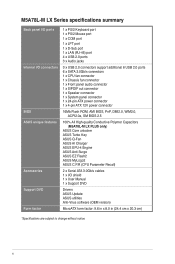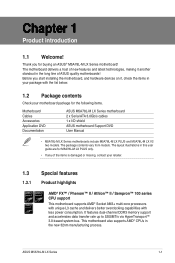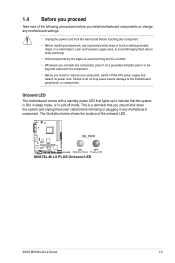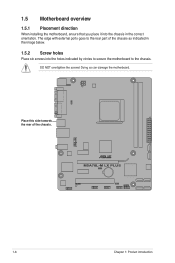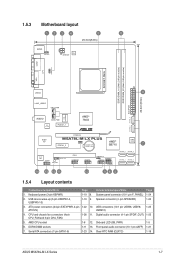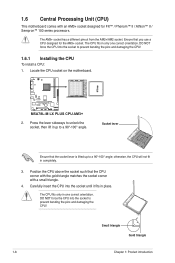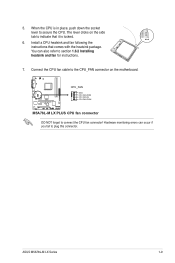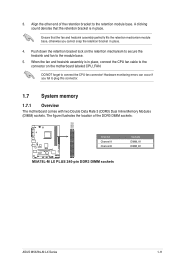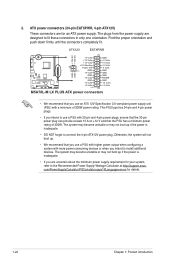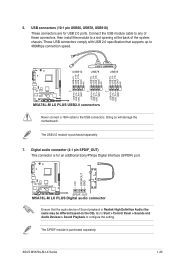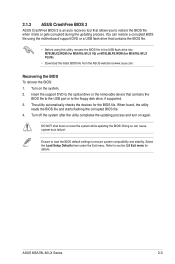Asus M5A78L-M LX V2 Support Question
Find answers below for this question about Asus M5A78L-M LX V2.Need a Asus M5A78L-M LX V2 manual? We have 1 online manual for this item!
Question posted by zebarros on July 14th, 2012
Problems
Current Answers
Answer #1: Posted by cljeffrey on July 17th, 2012 4:57 PM
Have you connected everything or just the 4 pin only. Make sure you connect the 3 pin, 8 pin and 24 pin. Also don't forget to connect the CPU fan as well.
ASUS strives to meet and exceeds our customer expectations within our warranty policy.
Regards,
Jeffrey ASUS Customer Loyalty
Related Asus M5A78L-M LX V2 Manual Pages
Similar Questions
I have amd semprin 145 processor Motherboard m5a78l-m lx v2 8gb ram450 watt psu
i want install lan driver for Asus m5a78l-mlxv2 motherboard
I've got the same motherboard.Its slightly used and I got it from a friend.After a week untill now I...
Does motherboard M5A78L le, supports amd flagship cpu fx-8350?