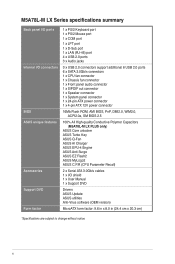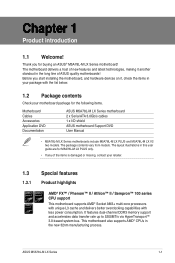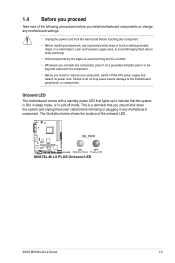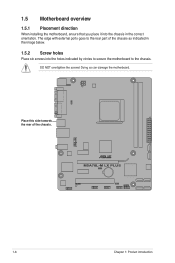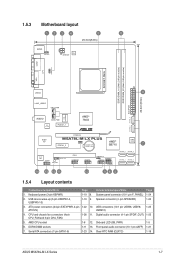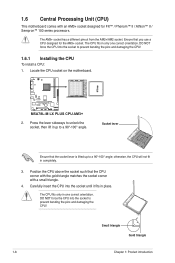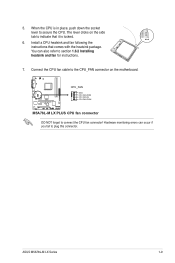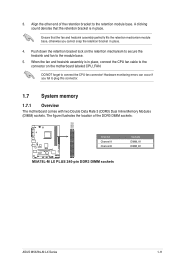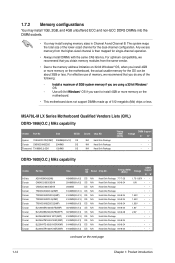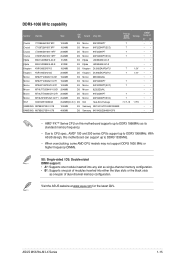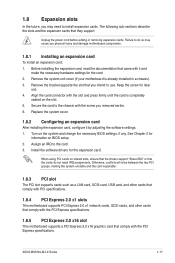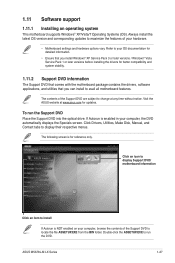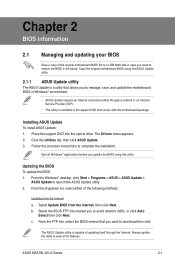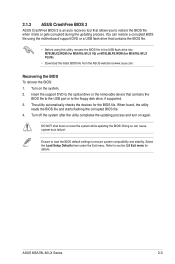Asus M5A78L-M LX V2 Support Question
Find answers below for this question about Asus M5A78L-M LX V2.Need a Asus M5A78L-M LX V2 manual? We have 1 online manual for this item!
Question posted by hareshbihar on August 10th, 2013
Lan Driver
Current Answers
Answer #1: Posted by littleme on August 10th, 2013 9:30 PM
Click on the download button.
Give the motherboard version to the search box and select your product from results.
Select the OS.
Click on the LAN option.
Select the correct version to download.
Copy the files to your computer by some means and install it.(The way of installation depends on type of OS used).
Related Asus M5A78L-M LX V2 Manual Pages
Similar Questions
I have amd semprin 145 processor Motherboard m5a78l-m lx v2 8gb ram450 watt psu
what's the BIOS settings for asus p8h67-m lx I want to install high Sierra....
Can I use the driver from realtek RTL8211CL Gigabit LAN as replacement for Nvidia. Im planning to us...
I've got the same motherboard.Its slightly used and I got it from a friend.After a week untill now I...