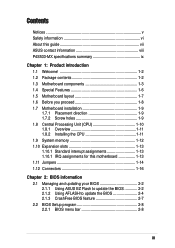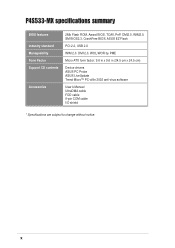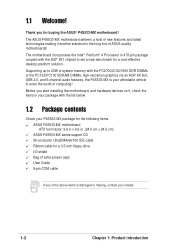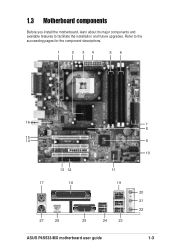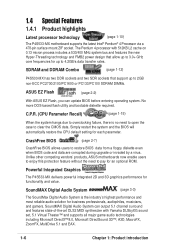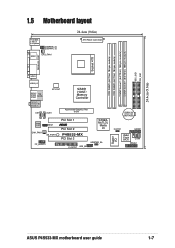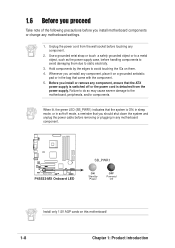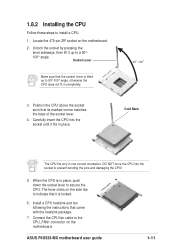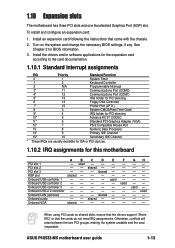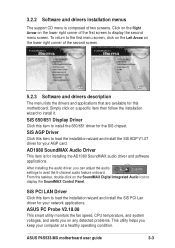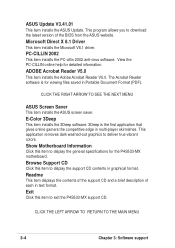Asus P4S533MX Support Question
Find answers below for this question about Asus P4S533MX.Need a Asus P4S533MX manual? We have 2 online manuals for this item!
Question posted by rudysek on March 18th, 2013
Driver For Lan
Current Answers
Answer #1: Posted by tintinb on March 18th, 2013 1:50 AM
http://support.asus.com/download.aspx?SLanguage=en&m=P4S533-MX&p=1&s=15&os=17&hashedid=n/a
Select the Operating System properly to avoid incompatible driver software download. Install the software and restart your computer.
If you have more questions, please don't hesitate to ask here at HelpOwl. Experts here are always willing to answer your questions to the best of our knowledge and expertise.
Regards,
Tintin
Answer #2: Posted by cljeffrey on March 18th, 2013 5:03 PM
http://support.asus.com/download.aspx?SLanguage=en&m=P4S533-MX&p=1&s=15&os=17&hashedid=n/a
Related Asus P4S533MX Manual Pages
Similar Questions
Can I use the driver from realtek RTL8211CL Gigabit LAN as replacement for Nvidia. Im planning to us...
i want install lan driver for Asus m5a78l-mlxv2 motherboard
I can't install windows xp, my system was corrupted so i want to reinstall it. But I can't. I don't ...
we desperately need all driver asus P5GD1-VM / S to run on OS 98 that we need vga and audio driver l...