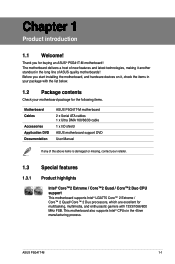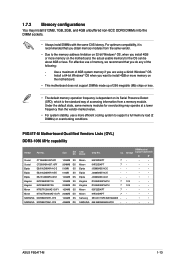Asus P5G41T-M Support Question
Find answers below for this question about Asus P5G41T-M.Need a Asus P5G41T-M manual? We have 1 online manual for this item!
Question posted by apug123 on January 11th, 2013
M4a785t-/csm Manual
I need a schematic for an asus mother board m4a785-/csm
Current Answers
Related Asus P5G41T-M Manual Pages
Similar Questions
Shutdown Problem
My pc specificationsCore 2 quad q6600Asus P5G41T-M lx1gb ddr3 ramMy pc will shutdown after 20-25 min...
My pc specificationsCore 2 quad q6600Asus P5G41T-M lx1gb ddr3 ramMy pc will shutdown after 20-25 min...
(Posted by kamalgaming881999 5 years ago)
Precautions To Install Power Supply To Asus P8h61-m Lx Rev 3 Mother Board
(Posted by Gunawad 9 years ago)
Windows 2008 Rt2 Driver For Asus P5g41t-m Lx
hi does this mother board Asus P5G41T-M LX have a driver for windows 2008 server
hi does this mother board Asus P5G41T-M LX have a driver for windows 2008 server
(Posted by ammardiab 11 years ago)
Will Ddr2 Support Ddr3?
My Machine : ASUSTek Computer INC, P5LD2-X/1333, DDR2 PC2-6400, Will it can take DDR3 RAM? How c...
My Machine : ASUSTek Computer INC, P5LD2-X/1333, DDR2 PC2-6400, Will it can take DDR3 RAM? How c...
(Posted by xuliying168 11 years ago)
Audio Driver
i need audio driver for a8n-vm csm rev 1.10g mother board
i need audio driver for a8n-vm csm rev 1.10g mother board
(Posted by chmouli 11 years ago)