Asus P5GC-VM Support Question
Find answers below for this question about Asus P5GC-VM.Need a Asus P5GC-VM manual? We have 3 online manuals for this item!
Current Answers
There are currently no answers that have been posted for this question.
Be the first to post an answer! Remember that you can earn up to 1,100 points for every answer you submit. The better the quality of your answer, the better chance it has to be accepted.
Be the first to post an answer! Remember that you can earn up to 1,100 points for every answer you submit. The better the quality of your answer, the better chance it has to be accepted.
Related Asus P5GC-VM Manual Pages
User Manual - Page 3


... vii About this guide viii P5GC-VM specifications summary x
Chapter 1: Product introduction 1.1 Welcome 1-2 1.2 Package contents 1-2 1.3 Special features 1-2
1.3.1 Product highlights 1-2 1.3.2 Innovative ASUS features 1-5 1.4 Before you proceed 1-6 1.5 Motherboard overview 1-7 1.5.1 Placement direction 1-7 1.5.2 Screw holes 1-7 1.5.3 Motherboard layout 1-8 1.6 Central Processing Unit...
User Manual - Page 11


xi P5GC-VM specifications summary
ASUS Special features
Manageability
Internal connectors
Power Requirement
Form Factor
Support CD contents
ASUS EZ Flash ASUS CrashFree BIOS 2 ASUS MyLogo™ ASUS Q-Fan
WOL, PXE, RPL, WOR by Ring, PME Wake up
2 x USB 2.0 connectors for 4 additional USB 2.0 ports 1 x Internal Speaker connector 1 x CPU fan connector 1 x Chassis ...
User Manual - Page 14


... provide powerful and energy efficient performance.
1-
Chapter 1: Product introduction
This is in your package with the list below.
1.2 Package contents
Check your motherboard package for buying an ASUS® P5GC-VM motherboard! With the new Intel® Core™ microarchitecture technology and 1066 / 800 / 533 MHz FSB, the Intel® Core™2 processor is...
User Manual - Page 15


ASUS P5GC-VM
1- The GMCH features the Intel® Graphics Media Accelerator 950, an integrated graphics engine for a processor in graphics performance.
DDR2 memory support The motherboard supports DDR2 memory...950 The Intel Graphics engine has new capabilities that provides the interface for the motherboard. Dual-Core CPU
Enjoy the extraordinary CPU power from the latest dual-core CPU...
User Manual - Page 17


...
ASUS CrashFree BIOS 2 This feature allows you to your system with customizable boot logos.
ASUS P5GC-VM
1- No need to buy a replacement ROM chip. See details on page 2-32. This ...to the system loading to use a DOS-based utility or boot from the support CD in the motherboard allows you can easily update the system BIOS even before loading the operating system.
ASUS EZ Flash ...
User Manual - Page 18


... unplug the power cable before handling components to avoid damaging them due to static electricity
• Hold components by the edges to the motherboard, peripherals, and/or components. R
P5GC-VM
P5GC-VM Onboard LED
SB_PWR
ON Standby Power
OFF Powered
Off
1-
Chapter 1: Product introduction The illustration below shows the location of the following precautions before...
User Manual - Page 19
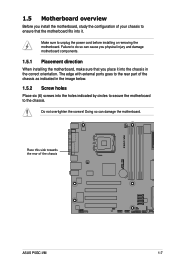
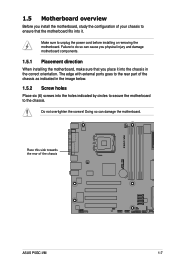
...towards the rear of the chassis
R
P5GC-VM
ASUS P5GC-VM
1-
Doing so can cause you place it . Make sure to unplug the power cord before installing or removing the motherboard. 1.5 Motherboard overview
Before you install the motherboard, study the configuration of your chassis to ensure that you physical injury and damage motherboard components.
1.5.1 Placement direction
When installing...
User Manual - Page 21


... the CPU
To install a CPU:
1. Locate the CPU socket on the socket and the socket pins are not bent. ASUS P5GC-VM
1- ASUS will process Return Merchandise Authorization (RMA) requests only if the motherboard comes with installation instructions for the Core™2 Duo/Pentium® D/Pentium® 4 and Celeron® D processors.
• Your...
User Manual - Page 23


DO NOT force the CPU into
the retention tab. ASUS P5GC-VM
1-11 6.
B
The CPU fits in only one correct orientation. The motherboard supports Intel® LGA775 processors with the Enhanced Intel SpeedStep® Technology (EIST), and Hyper‑Threading Technology. Close the load plate (A), then push
A
the ...
User Manual - Page 25
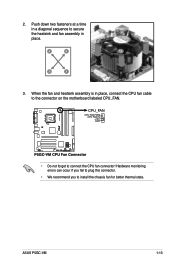
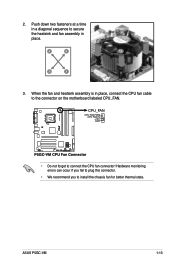
....
• We recommend you to connect the CPU fan connector! ASUS P5GC-VM
1-13 2. Push down two fasteners at a time
in a diagonal sequence to secure
the heatsink and fan assembly in place, connect the CPU fan cable to the connector on the motherboard labeled CPU_FAN. A
A
A
B
B
B
A
3. When the fan and heatsink assembly is in...
User Manual - Page 27


4. Rotate each fastener clockwise to reset the orientation.
Remove the heatsink and fan assembly from the motherboard.
5. The narrow end of the groove should point outward after resetting. (The photo shows the groove shaded for emphasis.)
Narrow end of the groove
ASUS P5GC-VM
1-15
User Manual - Page 28


... installation on next page for single-channel configuration, this motherboard only supports single-sided memory modules.
• When ...motherboard comes with the same CAS latency. DDR2 DIMMs are notched differently to the 184-pin DDR DIMM. Refer to the DDR2 Qualified Vendors List on a DDR DIMM socket.
The figure illustrates the location of the DDR2 DIMM sockets:
R
P5GC-VM
P5GC-VM...
User Manual - Page 29


...-534AP takeMS DS MS18T51280-3.7P0645D
• •
512MB VERITECH GTP512HLTM46DG
VERITECH SS VTD264M8PC6G01A164129621 • • •
1G
VERITECH GTP01GHLTM56DG
VERITECH DS VTD264M8PC6G01A164129621 • •
ASUS P5GC-VM
1-17 1.7.3 DDR2 Qualified Vendors List
The following table lists the memory modules that have been tested and qualified for this motherboard.
User Manual - Page 33


...screw for the card.
2. Refer to install expansion cards. ASUS P5GC-VM
1-21 Before installing the expansion card, read the documentation that ...a chassis).
3. See Chapter 2 for the expansion card. 1.8 Expansion slots
In the future, you removed earlier. 6. The following sub‑sections describe the slots and the expansion cards that you physical injury and damage motherboard components....
User Manual - Page 42
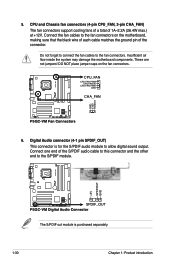
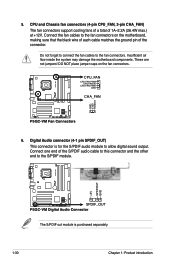
... CPU and Chassis fan connectors (4-pin CPU_FAN, 3-pin CHA_FAN) The fan connectors support cooling fans of a total of the connector.
Do not forget to connect the fan cables to allow digital sound output.
R
P5GC-VM
GND +12V Rotation
5. Insufficient air flow inside the system may damage the motherboard components. R
P5GC-VM
+5V SPDIFOUT GND
SPDIF_OUT P5GC-VM Digital...
User Manual - Page 44
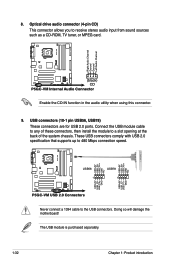
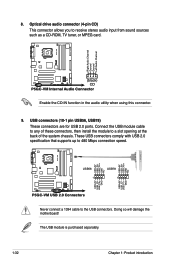
... system chassis. The USB module is purchased separately.
1-32
Chapter 1: Product introduction
R
P5GC-VM
USB+5V...P5GC-VM USB 2.0 Connectors
Never connect a 1394 cable to a slot opening at the back of these connectors, then install the module to the USB connectors. USB connectors (10-1 pin USB56, USB78) These connectors are for USB 2.0 ports.
Doing so will damage the motherboard...
User Manual - Page 45
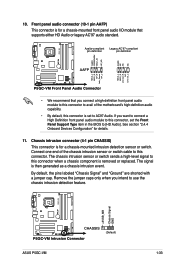
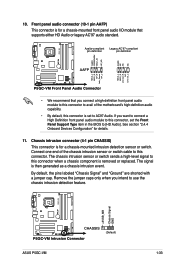
...for details.
11.
R
P5GC-VM
+5VSB_MB Chassis Signal GND
CHASSIS P5GC-VM Intrusion Connector
(Default)
ASUS P5GC-VM
1-33 See section "2.4.4 Onboard Devices Configuration" for a chassis-mounted intrusion detection sensor or...
P5GC-VM Front Panel Audio Connector
• We recommend that supports either HD Audio or legacy AC'97 audio standard. Connect one end of the motherboard's...
User Manual - Page 46


... module to a slot opening at the back of the system chassis.
COM2
R
P5GC-VM
PIN1
P5GC-VM COM Port Connector
13. TPM
R
P5GC-VM
GND NC AD2 AD1 GND NC SERIRQ# CLKRUN# NC
PCICLK FRAME# PCIRST#
AD3 3.3V AD0
NC 3.3VSB
GND PWRDW#
P5GC-VM TPM Connector
• This motherboard only supports Sinosun TPM. • The COM model and the...
User Manual - Page 59


...to always shut-down procedure. • Press ++ simultaneously. • Press the reset button on the system chassis. • Press the power button to your system using the provided utility described in the future. If the..., the system provides you see on the motherboard stores the Setup utility. Being a menu-driven program, it as easy to enter the Setup utility; ASUS P5GC-VM
2-11
Similar Questions
Bios Update Failure
Hello, am using Asus p5gc-vm desktop pc.After an attempt to update the bios of my pc, something went...
Hello, am using Asus p5gc-vm desktop pc.After an attempt to update the bios of my pc, something went...
(Posted by antonymutisya 3 years ago)
I Need The Drivers For Asus Motherboard P5gd1-vm Rev. 1.06
(Posted by ionelmirescu 11 years ago)


