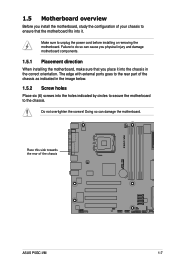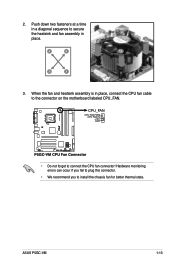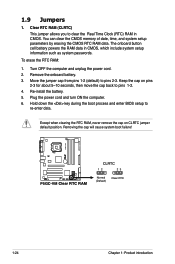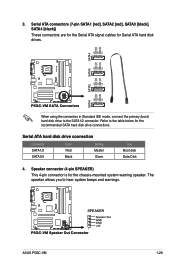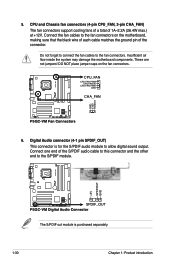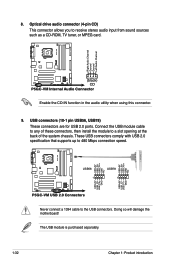Asus P5GC-VM Support Question
Find answers below for this question about Asus P5GC-VM.Need a Asus P5GC-VM manual? We have 3 online manuals for this item!
Question posted by mathisrkv on October 28th, 2013
How Can I Hear Sound In My Output Speaker?
i can't hear any sound in output speaker but i installed sound driver and it responses, when i plugged speaker pin in rear or front panel.my speakers are working normally.
Current Answers
Related Asus P5GC-VM Manual Pages
Similar Questions
Bios Update Failure
Hello, am using Asus p5gc-vm desktop pc.After an attempt to update the bios of my pc, something went...
Hello, am using Asus p5gc-vm desktop pc.After an attempt to update the bios of my pc, something went...
(Posted by antonymutisya 3 years ago)
I have asus h61m-k motherboard. Sound driver show can installed The Drivers.
(Posted by anjiuk 10 years ago)
I Have P5kpl Vm Motherboard How Can I Install Sound Drivers
My new motherboard is P5Kpl vm motherboard. how can i install sound drivers
My new motherboard is P5Kpl vm motherboard. how can i install sound drivers
(Posted by gunawardana 11 years ago)