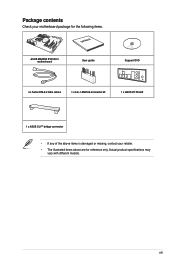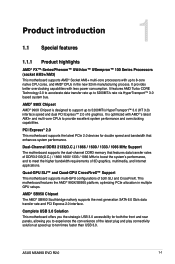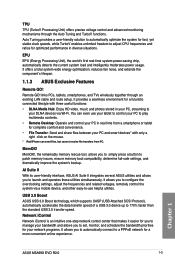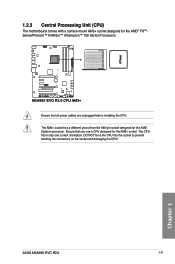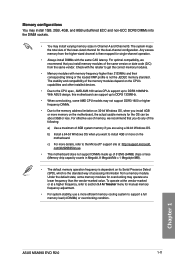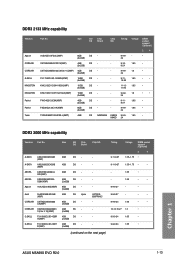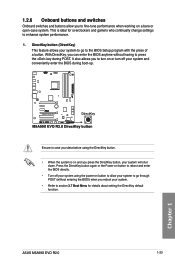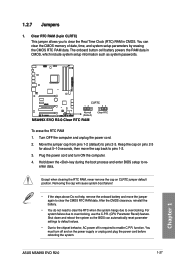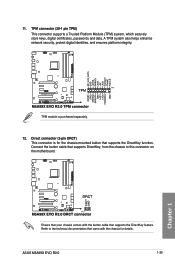Asus M5A99X EVO R2.0 Support Question
Find answers below for this question about Asus M5A99X EVO R2.0.Need a Asus M5A99X EVO R2.0 manual? We have 1 online manual for this item!
Question posted by cskapski on October 9th, 2013
Asus M5a99x Evo R2.0 Atx Am3 990x Motherboard Short Circuit Problems
My mobo is short circuiting. I loosened all the screws and have non conductive spacers.
I ran the mobo with power supply outside of the case and ran fine. When in the case it powers on for about 1 second and shuts off.
Anyone have any ideas?
Current Answers
Related Asus M5A99X EVO R2.0 Manual Pages
Similar Questions
How To Disable Uefi On Asus M5a99x Evo R2.0 Motherboard
(Posted by josethecap 9 years ago)
Asus M5a99x Evo R2.0 How To Configure Azalia Sound With Hdmi
(Posted by neCD 10 years ago)
Motherboard M5a99x Evo R2.0
what is the best memory for this motherboard I think I would like gskills or sniper with a 7 latency...
what is the best memory for this motherboard I think I would like gskills or sniper with a 7 latency...
(Posted by jjmmkkff 10 years ago)
Connect A Optical Disk Drive
where is the data cable conector on this mother board?
where is the data cable conector on this mother board?
(Posted by johndel999 11 years ago)