Asus P5K-V - Motherboard - ATX Support and Manuals
Popular Asus P5K-V Manual Pages
User Manual - Page 17


...the long line of the above items is damaged or missing, contact your motherboard package for buying an ASUS® P5K-V motherboard! 1.1 Welcome! Retail version only)
ASUS motherboard support CD ASUS Superb Software Library CD
User guide
If any of ASUS quality motherboards!
Thank you start installing the motherboard, and hardware devices on it another standout in your package with the...
User Manual - Page 21
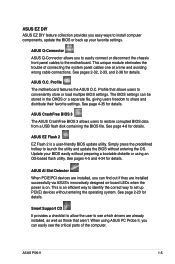
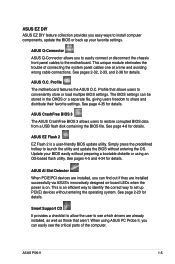
... page 2-23 for details. ASUS P5K-V
1- ASUS Q-Connector
ASUS Q-Connector allows you to easily connect or disconnect the chassis front panel cables to conveniently store or load multiple BIOS settings. Profile
The motherboard features the ASUS O.C. Profile that aren't. ASUS CrashFree BIOS 3
The ASUS CrashFree BIOS 3 allows users to see the critical parts of connecting the system panel cables...
User Manual - Page 39


... yellow and black slots as one module inserted in BIOS to [DDR2-1066MHz]. Visit the ASUS website for details.
• A*: Supports one pair of Dual-channel memory configuration.
ASUS P5K-V
2-15
See section 4.4.1 Jumperfree Configuration for the latest DDR2-1066/800/667MHz QVL. P5K-V Motherboard Qualified Vendors Lists (QVL) DDR2-1066 MHz capability
Size
1024MB 1024MB 1024MB 512MB...
User Manual - Page 41


P5K-V Motherboard Qualified Vendors Lists (QVL... T6UB1GC5 TB3D2667C58S TB4D2667C58D NT2GT64U8HB0JY-3C NT512T64U88B0BY-3C AL6E8E63B-6E1K AL7E8E63B-6E1K
DIMM support
A* B* C*
•
•
•
•
•...8226;
•
•
•
•
•
•
ASUS P5K-V
2-17 DS
D6408TEBGGL3U
SS
D6408TEBGGL3U
DS
HYB18T256800AF3S
SS
6SBI2D9DCG
SS
E1108AB-6E-E...Part No.
User Manual - Page 43


... necessary BIOS settings, if any. Before installing the expansion card, read the documentation that they support. When using PCI cards on the slot.
5. Remove the bracket opposite the slot that the cards do so may need IRQ assignments. Assign an IRQ to unplug the power cord before adding or removing expansion cards. Install the software drivers for the card.
2. ASUS P5K-V
2-19...
User Manual - Page 69
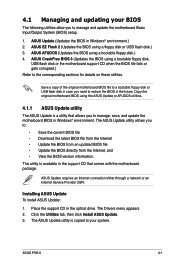
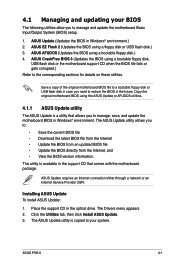
... original motherboard BIOS using a floppy disk or USB flash disk.) 3. This utility is available in case you to the corresponding sections for details on these utilities. ASUS Update requires an Internet connection either through a network or an Internet Service Provider (ISP). The Drivers menu appears. 2. Click the Utilities tab, then click Install ASUS Update. 3. ASUS Update (Updates the BIOS...
User Manual - Page 76


... file "P5K-V.ROM". Recovering the BIOS from the USB flash disk
To recover the BIOS from the support CD:
1. You can update a corrupted BIOS file using the motherboard support CD, the floppy disk, or the USB flash disk that contains the updated BIOS file.
• Prepare the motherboard support CD, the floppy disk or the USB flash disk containing the updated motherboard BIOS before using this...
User Manual - Page 100


Security Settings
BIOS SETUP UTILITY Boot
Supervisor Password User Password
:Not Installed :Not Installed
Change Supervisor Password Change User Password
to change the supervisor password, follow the same steps as in setting a user password.
Change Supervisor Password
Select this item shows Installed. After you successfully set or change the supervisor password. From the password box,...
User Manual - Page 108
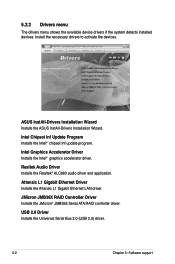
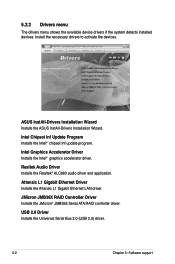
... Installs the ASUS InstAll-Drivers Installation Wizard.
Intel Chipset Inf Update Program Installs the Intel® chipset Inf update program. Attansic L1 Gigabit Ethernet Driver Installs the Attansic L1 Gigabit Ethernet LAN driver. Install the necessary drivers to activate the devices.
USB 2.0 Driver Installs the Universal Serial Bus 2.0 (USB 2.0) driver.
5-
Chapter 5: Software support...
User Manual - Page 134


... Install the SATA hard disks into the drive bays. 2. JBOD (Spanning) stands for Just a Bunch of data from the support CD to a floppy disk before you want to the entire system. RAID 1 (Data mirroring) copies and maintains an identical image of Disks and refers to section 5.5 Creating a RAID driver disk for this setup. Connect the SATA signal cables. 3.
The motherboard supports...
User Manual - Page 135
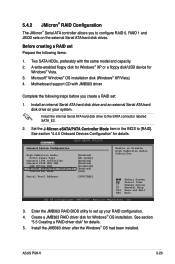
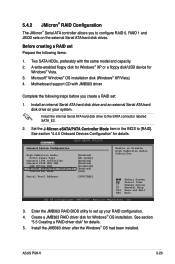
... RAID BIOS utility to configure RAID 0, RAID 1 and JBOD sets on your RAID configuration.
4. Install the JMB363 driver after the Windows® OS had been installed. Motherboard support CD with the same model and capacity. 2. See section "4.4.5 Onboard Devices Configuration" for Windows® OS installation. Advanced Onboard Device Configuraiton
BIOS SETUP UTILITY
High Definition Audio...
User Manual - Page 140


... and previous RAID configurations. In the main JMB363 RAID BIOS menu, highlight Revert HDD to non‑RAID
using the up/down arrow key then press .
[Main Menu] Create RAID Disk Drive Delete RAID Disk Drive Revert HDD to confirm the action.
When you install a broken RAID HDD, you cannot select this broken RAID HDD as part of the RAID set configured through...
User Manual - Page 143
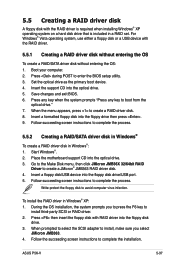
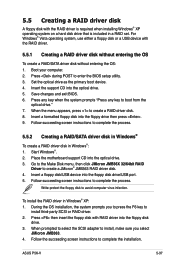
... or RAID driver. 2. Save changes and exit BIOS. 6. Press any key when the system prompts "Press any key to avoid computer virus infection.
ASUS P5K-V
5-37 For Windows® Vista operating system, use either a floppy disk or a USB device with the RAID driver is required when installing Windows® XP operating system on a hard disk drive that is included in a RAID set. Follow...
User Manual - Page 144
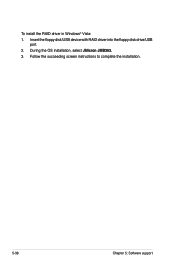
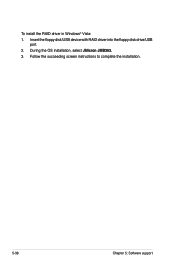
Follow the succeeding screen instructions to complete the installation.
5-38
Chapter 5: Software support During the OS installation, select JMicron JMB363.
3. To install the RAID driver in Windows® Vista:
1. Insert the floppy disk/USB device with RAID driver into the floppy disk drive/USB port.
2.
User Manual - Page 147


....microsoft.com for expansion cards or add-on 32-bit operating systems.
• The motherboard comes with EIST support (Windows® Vista, Windows® XP SP2/
Linux 2.6 kernel or later versions)
ASUS P5K-V
A- Using the Intel® EM64T feature
To use the Intel® EM64T feature:
1. Install a 64-bit operating system (Windows® Vista 64-bit Edition, Windows® XP
Professional...
Asus P5K-V Reviews
Do you have an experience with the Asus P5K-V that you would like to share?
Earn 750 points for your review!
We have not received any reviews for Asus yet.
Earn 750 points for your review!

