Asus Z8NA-D6C - Motherboard - ATX Support and Manuals
Get Help and Manuals for this Asus item
This item is in your list!

View All Support Options Below
Free Asus Z8NA-D6C manuals!
Problems with Asus Z8NA-D6C?
Ask a Question
Free Asus Z8NA-D6C manuals!
Problems with Asus Z8NA-D6C?
Ask a Question
Popular Asus Z8NA-D6C Manual Pages
User Guide - Page 6


... the RAID 5-32
5.3.8 Setting the Boot array in the BIOS Setup Utility 5-34
Chapter 6: Driver installation
6.1 RAID driver installation 6-3
6.1.1 6.1.2 6.1.3
Creating a RAID driver disk 6-3 Windows® OS 6-6 Red Hat® Enterprise Linux OS 6-9
6.1.4 SUSE Linux Enterprise Server OS 6-12
6.2 Intel chipset device software installation 6-15
6.3 LAN driver installation 6-19...
User Guide - Page 9
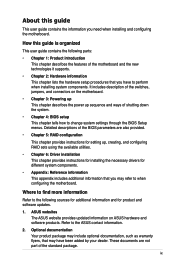
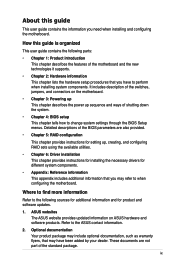
... RAID sets using the available utilities.
• Chapter 6: Driver installation This chapter provides instructions for installing the necessary drivers for product and software updates.
1. Where to find more information
Refer to when configuring the motherboard. Detailed descriptions of the BIOS parameters are not part of the switches, jumpers, and connectors on ASUS hardware...
User Guide - Page 11
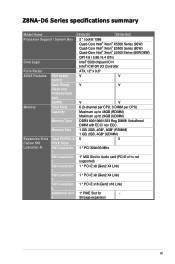
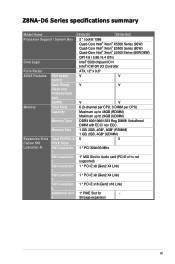
Z8NA-D6 Series specifications summary
Model Name
Z8NA-D6
Z8NA-D6C
Processor Support / System Bus
2 * socket 1366 Quad-Core Intel® Xeon® X5500 Series (95W) Quad-Core Intel® Xeon® E5500 Series (80W) Quad-Core Intel® Xeon® L5500 Series (60W/38W)
Core Logic
QPI 4.8 / 5.86 / 6.4 GT/s Intel® 5500 chipset I/O H Intel® ICH10R I/O Controller
Form Factor
ATX,...
User Guide - Page 12
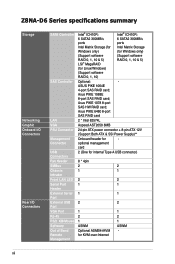
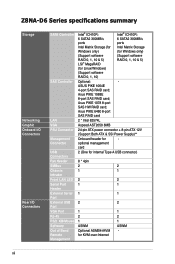
...(for Intel Matrix Storage
Windows only)
(for Windows only)
(Support software
(Support software
RAID 0, 1, 10 & 5) LSI® MegaRAID
RAID 0, 1, 10 & 5)
(for
-
Asus PIKE 6480 8-port
SAS RAID card
2 * Intel 82574L
Aspeed AST2050 8MB
24-pin ATX power connector + 8-pin ATX 12V
(Support Both ATX & SSI Power Supply)**
Onboard header for Linux/Windows)
(Support software
RAID 0, 1, 10...
User Guide - Page 17


... installing the motherboard, and hardware devices on it another standout in your retailer. Optional items PIKE 1064E PIKE 1068E PIKE 1078
PIKE 6480 ASMB4-iKVM ASUS MIO audio card
Description LSI 4 port SAS RAID card LSI 8 port SAS RAID card LSI 8 port SAS RAID card with the list below.
1.2 Package contents
Check your motherboard package for buying an ASUS® Z8NA-D6 Series motherboard...
User Guide - Page 19
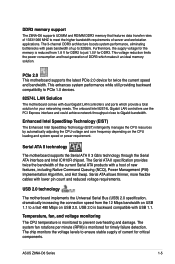
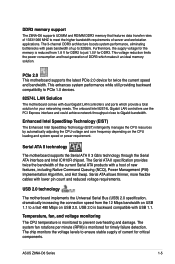
...
The motherboard supports the Serial ATA II 3 Gb/s technology through the Serial ATA interface and Intel ICH10R chipset.
USB 2.0 is reduced from the 12 Mbps bandwidth on USB 1.1 to prevent overheating and damage. ASUS Z8NA-D6 Series
1-5 The onboard Intel 82574L Gigabit LAN controllers use the PCI Express interface and could achieve network throughput close to ensure stable supply of...
User Guide - Page 38
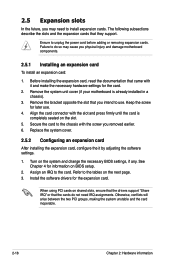
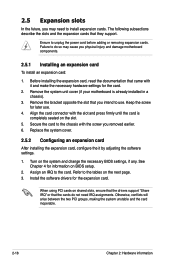
... expansion card
After installing the expansion card, configure the it and make the necessary hardware settings for information on the system and change the necessary BIOS settings, if any. Remove the bracket opposite the slot that came with the screw you removed earlier. 6. Assign an IRQ to unplug the power cord before adding or removing expansion cards. Turn on BIOS setup...
User Guide - Page 41


2.5.9 Installing an ASUS PIKE RAID card (Z8NA-D6 model only)
Follow the steps below to install an optional ASUS RAID card on the motherboard.
2. Insert the RAID card into the PIKE RAID card slot. Align the golden fingers of the RAID card with the PIKE RAID card slot.
3. Locate the PIKE RAID card slot on your motherboard. 1.
ASUS Z8NA-D6 Series
2-21 Ensure that it is completely seated...
User Guide - Page 79
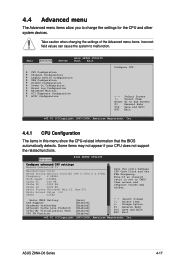
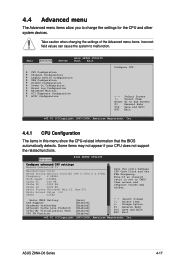
...:8192 KB
Ratio Status:Unlocked (Min:12, Max:20)
Ratio Actual Value :20
CPUID
:106A2
Sets the ratio between CPU Core Clock and the FSB Frequency. ASUS Z8NA-D6 Series
4-17 Main
Advanced
Server
BIOS SETUP UTILITY Boot Exit
CPU Configuration Chipset Configuration Legacy Device Configuration USB Configuration PCIPnP Configuration Power On Configuration Event Log Configuration Hardware Monitor...
User Guide - Page 106


... system user guide.
2. For optimal performance, install identical drives of each RAID controller. Go to save your changes and exit the BIOS Setup. Refer to the SATA connector on the motherboard.
3. Connect a SATA power cable to [RAID] 4. Enter the BIOS Setup during POST. 2. Set Configure SATA as to the power connector on the Serial ATA connectors supported by Intel® ICH10R...
User Guide - Page 107


... hard disk drives.
2. Press + to Navigate Between Items And Press Enter To Select An Option
ASUS Z8NA-D6 Series
5-5
The keys on the legend box allow you to create RAID 0, RAID 1, or RAID 10 set (s). Use the arrow keys to select an option from the connected SATA ODD.
3. The utility main window appears. 5.2 LSI Software RAID Configuration Utility (Z8NA-D6 model only)
The...
User Guide - Page 119


... HDS728080PLA380 PF20A60A SPACE-(De)Select,F10-Start Rebuild,F2-Drive Information,F3-View Virtual Drives
ASUS Z8NA-D6 Series
5-17 Select the drive you want to the SATA ports. From the Management Menu, select Rebuild, and then press . LSI Software RAID Configuration Utility Ver A.60 Jul 30, 2008 BIOS Version A.08.09161344R
Management Menu Configure Initialize Objects Rebuild...
User Guide - Page 142
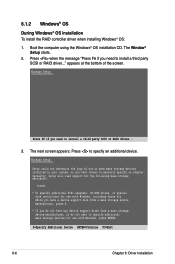
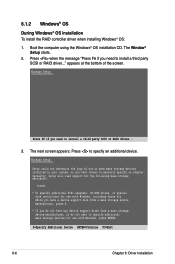
...support for the following mass storage devices(s):
* To specify additional SCSI adapters, CD-ROM drives, or special disk controllers for which you have chosen to install a third party SCSI or RAID driver...
3. Press to specify additional mass storage devices for use with Windows, including those for use with Windows, press ENTER. Boot the computer using the Windows® OS installation...
User Guide - Page 143


... the RAID controller driver you created earlier to
continue.
Setup then proceeds with the OS installation. ENTER=Continue ESC=Cancel F3=Exit
5.
Follow screen instructions to the floppy disk drive, then press . The Windows® Setup loads the RAID controller drivers from the list, then press . 6. Insert the RAID driver disk you need from the RAID driver
disk. ASUS Z8NA-D6...
User Guide - Page 162


... under different operating system versions.
6-26
Chapter 6: Driver installation
Visit the ASUS website at any time without notice. Double-click the ASSETUP.EXE to the optical drive. Install the necessary drivers to avail all motherboard features. The DVD automatically displays the Drivers menu if Autorun is NOT enabled in your computer, browse the contents of the support DVD are...
Asus Z8NA-D6C Reviews
Do you have an experience with the Asus Z8NA-D6C that you would like to share?
Earn 750 points for your review!
We have not received any reviews for Asus yet.
Earn 750 points for your review!
