Asus M2R32-MVP GREEN Support and Manuals
Get Help and Manuals for this Asus item
This item is in your list!

View All Support Options Below
Free Asus M2R32-MVP GREEN manuals!
Problems with Asus M2R32-MVP GREEN?
Ask a Question
Free Asus M2R32-MVP GREEN manuals!
Problems with Asus M2R32-MVP GREEN?
Ask a Question
Popular Asus M2R32-MVP GREEN Manual Pages
M2R32-MVP English Edition User's Manual - Page 3


...guide ix M2R32-MVP specifications summary xi
Chapter 1: Product introduction
1.1 Welcome 1-1 1.2 Package contents 1-1 1.3 Special features 1-2
1.3.1 Product highlights 1-2 1.3.2 Innovative ASUS features 1-4
Chapter 2: Hardware information
2.1 Before you proceed 2-1 2.2 Motherboard... Installing a DDR2 DIMM 2-16 2.4.4 Removing a DDR2 DIMM 2-16 2.5 Expansion slots 2-17 2.5.1 Installing an...
M2R32-MVP English Edition User's Manual - Page 6


... 5-9 5.3.2 AI Net 2 5-11 5.3.3 ASUS PC Probe II 5-12 5.3.4 Cool 'n' Quiet™ Technology 5-18 5.3.5 SoundMAX® High Definition Audio utility 5-20
5.4 RAID configurations 5-25 5.4.1 Installing hard disks 5-26 5.4.2 ATI® RAID configurations 5-26
5.5 Creating a RAID driver disk 5-32
Chapter 6: ATI CrossFire™ technology support
6.1 Overview 6-1 Requirements 6-1 Before you...
M2R32-MVP English Edition User's Manual - Page 41
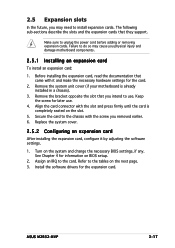
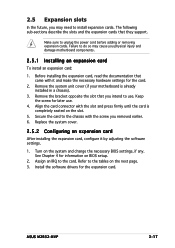
... cover (if your motherboard is completely seated on BIOS setup.
2. See Chapter 4 for later use . Keep the screw for information on the slot.
5. Remove the bracket opposite the slot that they support. Replace the system cover.
2.5.2 Configuring an expansion card
After installing the expansion card, configure it and make the necessary hardware settings for the expansion...
M2R32-MVP English Edition User's Manual - Page 63
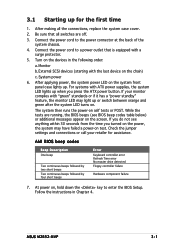
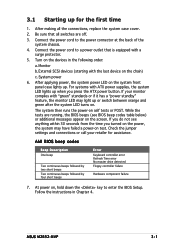
... component failure
7. Follow the instructions in the following order:
a. Connect the power cord to a power outlet that all the connections, replace the system case cover.
2. After applying power, the system power LED on the chain)
c. For systems with the last device on the system front panel case lights up.
ASUS M2R32-MVP
3-1 External SCSI devices...
M2R32-MVP English Edition User's Manual - Page 67


... is a utility that comes with the motherboard package.
4.1 Managing and updating your system. The ASUS Update utility allows you to manage, save, and update the motherboard BIOS in Windows® environment.
ASUS M2R32-MVP
4-1
Place the support CD in DOS mode using a bootable
floppy disk/USB flash disk, or the motherboard support CD when the BIOS file fails or gets corrupted...
M2R32-MVP English Edition User's Manual - Page 71
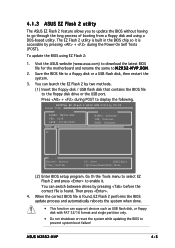
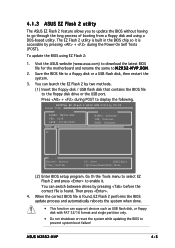
... the USB port. ASUS M2R32-MVP
4-5
M V P . ASUSTek EZ Flash 2 BIOS ROM Utility V3.00 FLASH TYPE: Winbond W39V080A/BP
Current ROM BOARD: M2R32-MVP VER: 0128 DATE: 07/28/2006
Update ROM BOARD: Unknown VER: Unknown DATE: Unknown
PATH: A:\
A:
Note [Enter] Select [Tab] Switch
[S] Save
[ESC]Exit
[Up/Down/Home/End] Move
(2) Enter BIOS setup program. The...
M2R32-MVP English Edition User's Manual - Page 73


...the AFUDOS utility: 1. Visit the ASUS website (www.asus.com) and download the latest BIOS
file for the motherboard.
A:\>afudos /iM2R32-MVP.ROM AMI Firmware Update Utility -
done
Advance Check........
Boot the system in DOS mode, then at the DOS prompt.
2.
Write the BIOS filename on the bootable floppy disk. ASUS M2R32-MVP
4-7 done Writing flash .... 0x0008CC00 (9%)
Do...
M2R32-MVP English Edition User's Manual - Page 75


...:
1. Turn on the system. Starting BIOS recovery... 4.1.5 ASUS CrashFree BIOS 3 utility
The ASUS CrashFree BIOS 3 is an auto recovery tool that allows you to M 2 R 3 2 - You can update a corrupted BIOS file using this utility.
Prepare the motherboard support CD or the floppy disk containing the updated motherboard BIOS before using the motherboard support CD, the floppy disk, or the USB...
M2R32-MVP English Edition User's Manual - Page 77
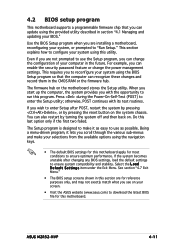
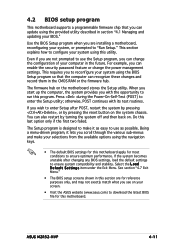
..., and may not exactly match what you can change the power management settings.
Do this program.
ASUS M2R32-MVP
4-11 Select the L o a d D e f a u l t S e t t i n g s item under the Exit Menu. Use the BIOS Setup program when you can update using the navigation keys.
• The default BIOS settings for this motherboard. otherwise, POST continues with the opportunity to "Run...
M2R32-MVP English Edition User's Manual - Page 105


... to disabled password.
ASUS M2R32-MVP
4-39
Configuration options: [Disabled] [Enabled] [Auto]
Wait For 'F1' If Error [Enabled]
When set or change the supervisor password. again to display the configuration options. Configuration options: [Disabled] [Enabled]
4.6.3 Security
The Security menu items allow you to change the system security settings. The Supervisor Password item...
M2R32-MVP English Edition User's Manual - Page 106
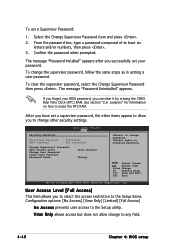
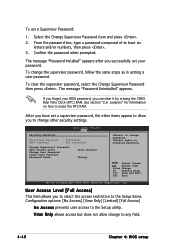
... can clear it by erasing the CMOS Real Time Clock (RTC) RAM. BIOS SETUP UTILITY Boot
Security Settings
Supervisor Password : Installed
User Password
: Not Installed
Change Supervisor Password User Access Level Change User Password Clear User Password Password Check
[Full Access] [Setup]
to change to the Setup utility. Confirm the password when prompted. Select the Change Supervisor...
M2R32-MVP English Edition User's Manual - Page 116


...® Yukon™ Gigabit Ethernet driver. JMicron JMB36X RAID/AHCI Controller Driver
Installs the JMicron® JMB36X RAID controller driver. The screen display and drivers option may not be the same for different operating system versions.
5-2
Chapter 5: Software support
USB 2.0 Driver
Installs the USB 2.0 driver.
5.2.2 Drivers menu
The drivers menu shows the available device...
M2R32-MVP English Edition User's Manual - Page 135


ASUS M2R32-MVP
5-21 From the taskbar, double-click on the SoundMAX® icon to display the SoundMAX® Control Panel.
Audio Setup Wizard
By clicking the icon from the SoundMAX® control panel, you can easily configure your audio settings. Simply follow succeeding screen instructions and begin enjoying High Definition Audio.
M2R32-MVP English Edition User's Manual - Page 146


... bit AHCI/RAID Driver Disk d) FreeDOS command prompt Please choose a ~ d:_
7. Press to install third-party SCSI or RAID driver.
2. Place the motherboard support CD into the floppy drive then press
. 9. During the OS installation, the system prompts you to press the F6 key to create a RAID driver disk. 8. Follow the succeeding screen instructions to complete the installation.
5-32
Chapter...
M2R32-MVP English Edition User's Manual - Page 153


... appears. The installation window appears. ASUS M2R32-MVP
6-5 Turn on your system and log in your graphics card package to install the device drivers. Click I n s t a l l C r o s s F i r e d r i v e r s.
3. Place the CrossFire™ installation CD in with your optical drive.
Click N e x t to continue.
4. 6.3 Software information
6.3.1 Installing the device drivers
Refer to the...
Asus M2R32-MVP GREEN Reviews
Do you have an experience with the Asus M2R32-MVP GREEN that you would like to share?
Earn 750 points for your review!
We have not received any reviews for Asus yet.
Earn 750 points for your review!
