Asus P5GDC-V Deluxe Support and Manuals
Get Help and Manuals for this Asus item
This item is in your list!

View All Support Options Below
Free Asus P5GDC-V Deluxe manuals!
Problems with Asus P5GDC-V Deluxe?
Ask a Question
Free Asus P5GDC-V Deluxe manuals!
Problems with Asus P5GDC-V Deluxe?
Ask a Question
Popular Asus P5GDC-V Deluxe Manual Pages
User Manual - Page 18


... can easily update the system BIOS even before loading the operating system. This protection eliminates the need to buy a replacement ROM chip. Intervideo® WinDVD Suite®
Bundled with customizable boot logos.
See page 4-5 for details. No need to use a DOS-based utility or boot from the support CD in case when the BIOS codes and...
User Manual - Page 27
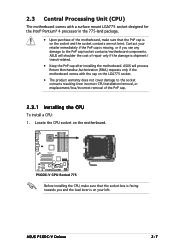
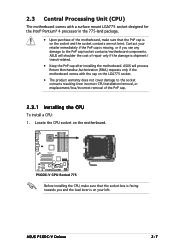
ASUS will shoulder the cost of repair only if the damage is shipment/ transit-related.
• Keep the PnP cap after installing the motherboard. 2.3 Central Processing Unit (CPU)
The motherboard comes with the cap on the LGA775 socket.
• The product warranty does not cover damage to the PnP cap/socket contacts/motherboard components. P5GDC-V
P5GDC-V CPU Socket 775
Before installing the...
User Manual - Page 41


... Install the software drivers for information on the system and change the necessary BIOS settings, if any.
Secure the card to do so may need to install expansion cards. Refer to use .
4. Before installing the expansion card, read the documentation that they support. Remove the bracket opposite the slot that you may cause you removed earlier. 6.
ASUS P5GDC-V Deluxe...
User Manual - Page 50


..., you can be configured as a disk array through the onboard IDE RAID controller.
PRI_RAID1
PIN 1
P5GDC-V RAID connectors
• Before creating a RAID set using these connectors such as Master or Slave before configuring a RAID 1 set the I T E 8 2 1 2 F C o n t r o l l e r item in the BIOS to create an IDE RAID set using Ultra ATA hard disks, make sure that can connect IDE devices...
User Manual - Page 51


...Setting
SATA1, SATA2
Red
Master
SATA3, SATA4
Black
Slave
Use Boot Disk Data Disk
ASUS P5GDC-V Deluxe
2-31 Serial ATA connectors (7-pin SATA1 [red], SATA2 [red], SATA3 [black], SATA4 [black])
These connectors are using Windows® 2000/XP.
• Install the Windows® 2000 Service Pack 4 or the Windows® XP Service Pack1 before using these connectors. Refer to support...
User Manual - Page 66


... disk that you to update the BIOS without having to the floppy disk drive. Visit the ASUS website (www.asus.com) to download the latest BIOS file for floppy... EZFlash starting BIOS update Checking for the motherboard and rename the same to continue.
2. Completed. Save the BIOS file to P5GDCVD.ROM.
4-2
Chapter 4: BIOS setup error message appears if the correct BIOS file is no...
User Manual - Page 69


... Firmware Update Utility - WARNING!! done
Please restart your computer
A:\>
4.1.4 ASUS CrashFree BIOS 2 utility
The ASUS CrashFree BIOS 2 is completed. Insert the floppy disk with the original or updated BIOS file to the DOS prompt after the BIOS update process is an auto recovery tool that you to P 5 G D C V D . You can update a corrupted BIOS file using the motherboard support...
User Manual - Page 71


... updating the BIOS! Restart the system after the utility completes the updating process. This utility is copied to download the latest BIOS file.
4.1.5 ASUS Update utility
The ASUS Update is a utility that comes with the motherboard package.
The ASUS Update utility allows you update the BIOS using this motherboard. Installing ASUS Update
To install ASUS Update:
1. ASUS P5GDC-V Deluxe...
User Manual - Page 96


... appear with set values. When this item is set to Last State, the system goes into either settings of [Enabled... On By PS/2 Keyboard
[Disabled]
Keyboard Wakeup Password : Not Installed
Power On By PS/2 Mouse
[Disabled]
Go into...Loss [Power Off]
When set to generate a wake event. Configuration options: [Disabled...[Disabled]
This allows either off mode.
When set to go into On/Off mode or suspend...
User Manual - Page 102


... displays the message "Press DEL to set or change the supervisor password.
From the password box, type a password composed of the screen shows the default N o t I n s t a l l e d. To set your password. Confirm the password when prompted. The message "Password Uninstalled" appears.
4-38
Chapter 4: BIOS setup To change password.
Configuration options: [Disabled] [Enabled...
User Manual - Page 103


...
ASUS P5GDC-V Deluxe
4-39 If you forget your BIOS password, you to select the access restriction to the Setup items. Configuration options: [No Access] [View Only] [Limited] [Full Access]
N o A c c e s s prevents user access to the Setup utility. Change User Password
Select this item shows I n s t a l l e d.
V i e w O n l y allows access but does not allow you set a User Password...
User Manual - Page 108


Chapter summary
5
5.1 Installing an operating system 5-1 5.2 Support CD information 5-1 5.3 Software information 5-8 5.4 RAID configurations 5-16 5.5 Creating a RAID driver disk 5-28
ASUS P5GDC-V Deluxe
User Manual - Page 109


... CD to your hardware.
• Motherboard settings and hardware options vary. Double-click the A S S E T U P .
ASUS P5GDC-V Deluxe
5-1 Visit the ASUS website(www.asus.com) for updates.
5.2.1 Running the support CD
Place the support CD to run the CD. Always install the latest OS version and corresponding updates to maximize the features of the support CD are subject to avail all...
User Manual - Page 110
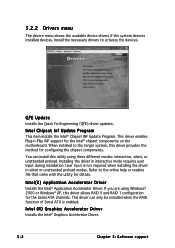
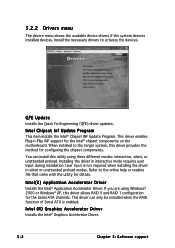
... using Windows® 2000 or Windows® XP, this driver provides the method for the Intel® chipset components on the motherboard. QFE Update
Installs the Quick Fix Engineering (QFE) driver updates.
Install the necessary drivers to the online help or readme file that came with the utility for the Serial ATA channels. You can only be installed when the RAID function...
User Manual - Page 136


...s menu appears, select the RAID driver disk you are installing a third-party SCSI or RAID driver.
2. After creating a RAID driver disk, eject the floppy disk, then
write-protect it to install the RAID drivers.
5-28
Chapter 5: Software support Follow screen instructions to prevent computer virus infection. Place the motherboard support CD in a RAID set. Or
Browse the contents of...
Asus P5GDC-V Deluxe Reviews
Do you have an experience with the Asus P5GDC-V Deluxe that you would like to share?
Earn 750 points for your review!
We have not received any reviews for Asus yet.
Earn 750 points for your review!
