Asus P5GDC Deluxe Support and Manuals
Get Help and Manuals for this Asus item
This item is in your list!

View All Support Options Below
Free Asus P5GDC Deluxe manuals!
Problems with Asus P5GDC Deluxe?
Ask a Question
Free Asus P5GDC Deluxe manuals!
Problems with Asus P5GDC Deluxe?
Ask a Question
Popular Asus P5GDC Deluxe Manual Pages
User Manual - Page 9
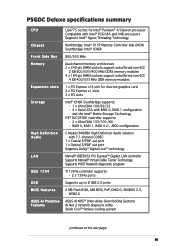
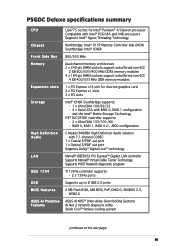
P5GDC Deluxe specifications summary
CPU Chipset Front Side Bus Memory
Expansion slots Storage
High Definition Audio
LAN IEEE 1394 USB BIOS features ASUS AI Proactive Features
LGA775 socket for Intel® Pentium® 4/Celeron processor Compatible with Intel® PCG 04A and 04B processors Supports Intel® Hyper-Threading Technology
Northbridge: Intel® 915P Memory Controller Hub (...
User Manual - Page 10


P5GDC Deluxe specifications summary
Overclocking features
Special features Rear panel
Internal connectors
Support CD contents Form factor
ASUS AI NOS™ (Non-delay Overclocking System) ASUS AI Overclocking ASUS C.P.R. (CPU Parameter Recall) ASUS AI Booster Adjustable CPU, memory, and PCI Express voltages Stepless Frequency Selection (SFS) from 100 MHz up
to 400 MHz at 1 MHz increment ...
User Manual - Page 41


... it by adjusting the software settings.
1. ASUS P5GDC Deluxe
2-21 Before installing the expansion card, read the documentation that you removed earlier. 6. Keep the screw for the card.
2. Align the card connector with the screw you intend to install expansion cards. Replace the system cover.
2.5.2 Configuring an expansion card
After installing the expansion card, configure it and make...
User Manual - Page 51


... with the Intel® Matrix Storage Technology through the onboard Intel® ICH6R RAID controller.
Serial ATA Master/Slave connectors
Connector
Color
Setting
SATA1, SATA2
Red
Master
SATA3, SATA4
Black
Slave
Use Boot Disk Data Disk
ASUS P5GDC Deluxe
2-31 SATA3
SATA4
P5GDC
GND RSATA_TXP4 RSATA_TXN4
GND RSATA_RXP4 RSATA_RXN4
GND
GND RSATA_TXP3 RSATA_TXN3
GND RSATA_RXP3...
User Manual - Page 57


... Analog front panel connector
• We recommend that supports either HD Audio or legacy AC '97 audio standard.
ASUS P5GDC Deluxe
2-37 If you connect a high-definition front panel audio module to this connector is for details.
13.
P5GDC
+12V TPB2+ GND TPA2+
GND +12V TPB2GND TPA2-
1
IE1394_2 P5GDC IEEE 1394 connector
NEVER connect a U S B c a b l e to a slot opening at the back...
User Manual - Page 65


... you need to manage and update the motherboard Basic Input/Output System (BIOS) setup.
1. Copy the original motherboard BIOS using a bootable
floppy disk or the motherboard support CD when the BIOS file fails or gets corrupted.) 4. d. ASUS P5GDC Deluxe
4-1 DOS environment a. A S U S C r a s h F r e e B I O S 2 (Updates the BIOS using the ASUS Update or AFUDOS utilities.
4.1.1 Creating...
User Manual - Page 67


... Inc. All rights reserved. ASUS P5GDC Deluxe
4-3 The actual BIOS screen displays may not be exactly the same as backup when the BIOS fails or gets corrupted during the updating process. done A:\>
The utility....exe) from the motherboard support CD to the DOS prompt after copying the current BIOS file. The utility copies the current BIOS file to copy the current BIOS file that the floppy disk...
User Manual - Page 69


...that contains the updated BIOS file.
• Prepare the motherboard support CD or the floppy disk containing the updated motherboard BIOS before using this utility.
• Make sure that allows you rename the original or updated BIOS file in the floppy disk to the
floppy disk drive. Insert the floppy disk with the original or updated BIOS file to P 5 G D C D . ASUS P5GDC Deluxe
4-5 5. All...
User Manual - Page 71


...allows you to manage, save, and update the motherboard BIOS in the support CD that comes with the motherboard package.
X X .
ASUS Update requires an Internet connection either through a network or an Internet Service Provider (ISP). Visit the ASUS website (www.asus.com) to download the latest BIOS file.
4.1.5 ASUS Update utility
The ASUS Update is available in Windows® environment...
User Manual - Page 102


...[Enabled], this item shows I n s t a l l e d.
Change Supervisor Password
Select this item to set to run Setup" during POST.
Security Settings
Supervisor Password : Not Installed
User Password
: Not Installed
Change Supervisor Password
Boot Sector Virus Protection [Disabled]
to change the supervisor password.
The message "Password Installed" appears after you to change the...
User Manual - Page 109
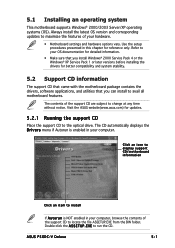
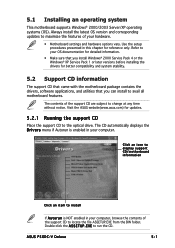
...asus.com) for better compatibility and system stability.
5.2 Support CD information
The support CD that came with the motherboard package contains the drivers, software applications, and utilities that you install Windows® 2000 Service Pack 4 or the Windows® XP Service Pack 1 or later versions before installing the drivers for updates.
5.2.1 Running the support CD
Place the support CD...
User Manual - Page 110


... of Serial ATA is not required when installing the driver in interactive mode requires user input during installation. Intel Chipset Inf Update Program
This item installs the Intel® Chipset INF Update Program. When installed to activate the devices. Install the necessary drivers to the target system, this driver allows RAID 0 and RAID 1 configuration for configuring the chipset...
User Manual - Page 114


...The icons on the top right corner of the screen give additional information on the motherboard and the contents of the motherboard.
5-6
Chapter 5: Software support Click an icon to display the ASUS contact information. 5.2.5 ASUS Contact information
Click the C o n t a c t tab to display the specified information.
Motherboard Info
Displays the general specifications of the support CD.
User Manual - Page 115


Technical support Form
Displays the ASUS Technical Support Request Form that you have to fill out when requesting technical support. ASUS P5GDC-V Deluxe
5-7 Filelist
Displays the contents of the support CD and a brief description of each in graphical format. Browse this CD
Displays the support CD contents in text format.
User Manual - Page 136


... the motherboard support CD in a RAID set.
To install the RAID driver:
1. Press , then insert the RAID driver disk to the floppy disk drive. 4. Or
Browse the contents of the support CD to locate the driver disk utility: • I T E 8 2 1 2 R A I D D r i v e r D i s k:
\Drivers\ITE8212\MakeDisk • I T E 8 2 1 2 D r i v e r D i s k to create an ITE® 8212F RAID
driver disk. Insert...
Asus P5GDC Deluxe Reviews
Do you have an experience with the Asus P5GDC Deluxe that you would like to share?
Earn 750 points for your review!
We have not received any reviews for Asus yet.
Earn 750 points for your review!
