Asus M2N GREEN Support and Manuals
Get Help and Manuals for this Asus item
This item is in your list!

View All Support Options Below
Free Asus M2N GREEN manuals!
Problems with Asus M2N GREEN?
Ask a Question
Free Asus M2N GREEN manuals!
Problems with Asus M2N GREEN?
Ask a Question
Popular Asus M2N GREEN Manual Pages
M2N DH English Edition User's Manual - Page 38


.... Align the card connector with the screw you removed earlier. 6.
When using PCI cards on BIOS setup.
2. Replace the system cover.
2.5.2 Configuring an expansion card
After installing the expansion card, configure the it and make the necessary hardware settings for the expansion card. Assign an IRQ to unplug the power cord before adding or removing...
M2N DH English Edition User's Manual - Page 61


..., USB Flash, or the motherboard support CD during POST.)
2. Windows® XP environment a. Click Start from the menu, then select Format. Click File from the Windows® desktop, then select My Computer. Windows® 2000 environment To create a set of boot disks for details on these utilities. c. ASUS CrashFree BIOS 3 (Updates the BIOS using a bootable floppy disk...
M2N DH English Edition User's Manual - Page 65
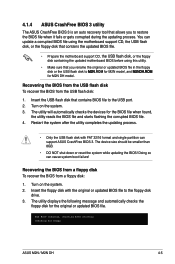
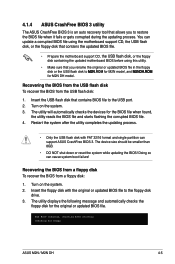
... the USB flash disk to M2N.ROM for M2N model, and M2NDH.ROM for M2N DH model. Insert the USB flash disk that you to restore the BIOS file when it fails or gets corrupted during the updating process. Turn on the system. 2. Doing so can support ASUS CrashFree BIOS 3.
Starting BIOS recovery... Turn on the system. 3. ASUS M2N / M2N DH
4-
The utility will...
M2N DH English Edition User's Manual - Page 67


...ASUS Update requires an Internet connection either through a network or an Internet Service Provider (ISP). The Drivers menu appears. 2.
Restart the system after the utility completes the updating process.
This utility is available in the support CD that allows you to manage, save, and update the motherboard BIOS in the optical drive. Click the Utilities tab, then click Install...
M2N DH English Edition User's Manual - Page 93


.... ASUS M2N / M2N DH
4-33 Configuration options: [Disabled] [Enabled]
Interrupt 19 Capture [Disabled] When set or change the supervisor password.
If you forget your BIOS password, you successfully set a Supervisor Password:
1. The message "Password Installed" appears after you can clear clear it by erasing the CMOS Real Time Clock (RTC) RAM.
After you to run Setup" during...
M2N DH English Edition User's Manual - Page 94


... changes only to any field. To change to selected fields, such as in the Setup utility. The User Password item on top of at least six
letters and/or numbers, then press . 3. Select the Change User Password item and press . 2. The message "Password Installed" appears after you set a password, this item to clear the user password.
4-34
Chapter 4: BIOS setup
M2N DH English Edition User's Manual - Page 102


... Solo (for Drivers Launches the ASUS InstallAll driver installation wizard.
ASUS InstAll - SoundMAX ADI 6-CH Audio Driver Installs the SoundMAX® ADI 6-Channel audio driver and application. Nvidia Chipset Driver Program Installs the NVIDIA® Chipset drivers for M2N DH model only) Installs the ASUS DH Remote driver and application.
5-
Chapter 5: Software support ASUS DH Remote...
M2N DH English Edition User's Manual - Page 116


... in a RAID set. Due to section "5.2.4 Make Disk menu" for details.
4. From the Make Disk menu, select the RAID driver disk you to press the F6 key to complete process. 6. Write-protect the floppy disk to locate the driver disk utility. Follow the succeeding screen instructions to floppy disk drive. 5. Place the motherboard support CD into...
User Manual - Page 21


... additional settings are available for details. The heat pipe, heatsink, and strategic board layout were tailor made to dissipate heat in the most notably in the following areas: CPU, power, VGA, and chipset. ASUS EZ Flash 2 EZ Flash 2 is a user-friendly BIOS update utility. See page 4-9 for details.
See page 4-5 for details. It allows the motherboard...
User Manual - Page 40
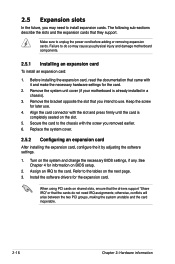
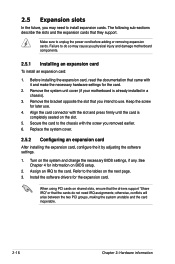
... page. 3. Refer to the card.
Remove the system unit cover (if your motherboard is completely seated on BIOS setup.
2. Remove the bracket opposite the slot that came with it by adjusting the software settings.
1. See Chapter 4 for the expansion card. Install the software drivers for information on the slot.
5. Make sure to use .
4. otherwise, conflicts will...
User Manual - Page 61
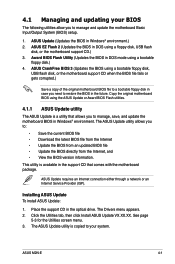
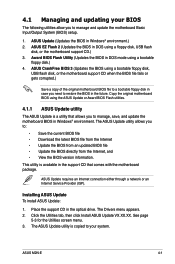
... Input/Output System (BIOS) setup.
1.
The Drivers menu appears. 2. See page
5-3 for the Utilities screen menu. 3. Award BIOS Flash Utility (Updates the BIOS in DOS mode using a floppy disk, USB flash
disk, or the motherboard support CD.) 3.
The ASUS Update utility is available in DOS using a bootable
floppy disk.) 4.
Installing ASUS Update To install ASUS Update:
1. Click the...
User Manual - Page 107
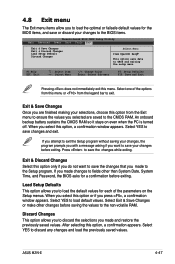
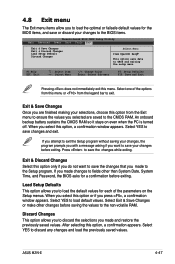
...your selections, choose this option, a confirmation window appears.
ASUS M2N-E
4-47 Select YES to save the changes while exiting. An onboard backup...BIOS items, and save or discard your changes to the BIOS items.
Phoenix-Award BIOS CMOS Setup Utility Main Advanced Power Boot Tools Exit
Exit & Save Changes Exit & Discard Changes Load Setup Default Discard Changes
Select Menu
Item Specific...
User Manual - Page 112
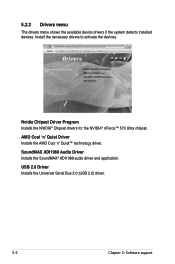
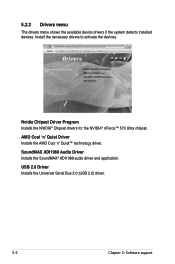
...AMD Cool 'n' Quiet™ technology driver. USB 2.0 Driver Installs the Universal Serial Bus 2.0 (USB 2.0) driver.
5-
Chapter 5: Software support
SoundMAX ADI1988 Audio Driver Installs the SoundMAX® ADI1988 audio driver and application.
Install the necessary drivers to activate the devices. Nvidia Chipset Driver Program Installs the NVIDIA® Chipset drivers for the NVIDIA®...
User Manual - Page 133


From the taskbar, double-click on the SoundMAX® icon to display the SoundMAX® Control Panel. Audio Setup Wizard
By clicking the
icon from the SoundMAX® control panel, you can easily
configure your audio settings. ASUS M2N-E
5-23
Simply follow succeeding screen instructions and begin enjoying High Definition Audio.
User Manual - Page 145


... the driver disk utility. ASUS M2N-E
5-35 Insert floppy disk to avoid computer virus infection.
Write-protect the floppy disk to floppy disk drive. 5. Press then insert the floppy disk with the RAID driver is required when installing Windows® 2000/XP operating system on a hard disk drive that is included in a RAID set. Place the motherboard support...
Asus M2N GREEN Reviews
Do you have an experience with the Asus M2N GREEN that you would like to share?
Earn 750 points for your review!
We have not received any reviews for Asus yet.
Earn 750 points for your review!
