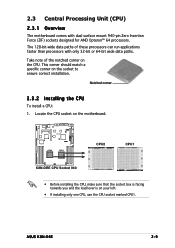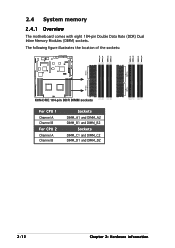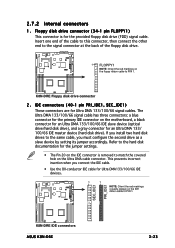Asus K8N-DRE Support Question
Find answers below for this question about Asus K8N-DRE - Motherboard - Extended ATX.Need a Asus K8N-DRE manual? We have 1 online manual for this item!
Question posted by stevenpinterich on December 25th, 2013
Wat Watt
What Watt Should I Use For This K8n-dre
Current Answers
Related Asus K8N-DRE Manual Pages
Similar Questions
Urdu Boot
does this motherboard support UEFI so I can use a hard drive over 2tb
does this motherboard support UEFI so I can use a hard drive over 2tb
(Posted by frank96829 11 months ago)
Asus P5n-em Hdmi - Motherboard - Micro Atx - Lga775 Socket - Geforce 7100
Is this motherboard supported in windows 7 ?
Is this motherboard supported in windows 7 ?
(Posted by jgferguson 9 years ago)
Asus M5a99x Evo R2.0 Atx Am3 990x Motherboard Short Circuit Problems
My mobo is short circuiting. I loosened all the screws and have non conductive spacers. I ran the ...
My mobo is short circuiting. I loosened all the screws and have non conductive spacers. I ran the ...
(Posted by cskapski 10 years ago)
Is There Win7 Support For Asus K8n-dre?
There's no official support for ASUS K8N-DRE, but can Wib& still run on it? TIA.
There's no official support for ASUS K8N-DRE, but can Wib& still run on it? TIA.
(Posted by Anonymous-112345 10 years ago)
Hp Alcatraz Intel 850 Atx Motherboard Won't Boot Up.
I just recieved an HP Pavillian with an Alcatraz Intel 850 ATX Motherboard. It won't boot up. I get ...
I just recieved an HP Pavillian with an Alcatraz Intel 850 ATX Motherboard. It won't boot up. I get ...
(Posted by paskup 11 years ago)