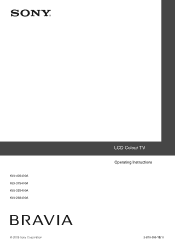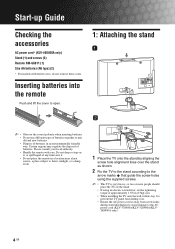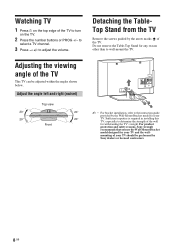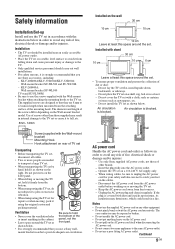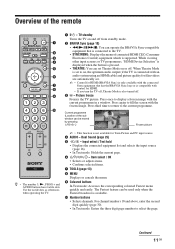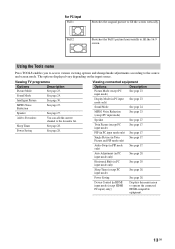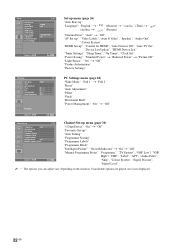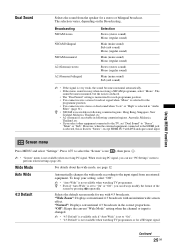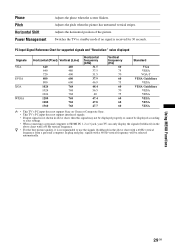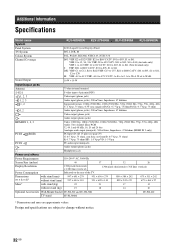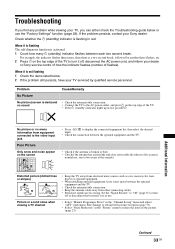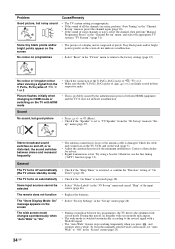Sony KLV-32S400A - 32" LCD TV Support and Manuals
Get Help and Manuals for this Sony item

View All Support Options Below
Free Sony KLV-32S400A manuals!
Problems with Sony KLV-32S400A?
Ask a Question
Free Sony KLV-32S400A manuals!
Problems with Sony KLV-32S400A?
Ask a Question
Most Recent Sony KLV-32S400A Questions
Our Klv-32s400a Is Shutting Off By Itself And Light Blinking 8 Times.
Good Day!I would like to ask what would be the possible cause of the automatic shutting down and bli...
Good Day!I would like to ask what would be the possible cause of the automatic shutting down and bli...
(Posted by agoniasf 6 months ago)
Price For Sony Klv-32s400a T Con Board
(Posted by anandbharadwaj13 8 months ago)
Can I Connect Usb
(Posted by skakhilsree 1 year ago)
Can You Please Inform Me Whether You Have Or Tcon Board For Sony Model No 40s550
I need Urgently you Tcon board for Sony model no 40S550A. Please help. My phone number os
I need Urgently you Tcon board for Sony model no 40S550A. Please help. My phone number os
(Posted by Anonymous-173917 1 year ago)
How To Connect Pen Drive?
(Posted by Rishabhrwt51 1 year ago)
Sony KLV-32S400A Videos
Popular Sony KLV-32S400A Manual Pages
Sony KLV-32S400A Reviews
 Sony has a rating of 3.00 based upon 1 review.
Get much more information including the actual reviews and ratings that combined to make up the overall score listed above. Our reviewers
have graded the Sony KLV-32S400A based upon the following criteria:
Sony has a rating of 3.00 based upon 1 review.
Get much more information including the actual reviews and ratings that combined to make up the overall score listed above. Our reviewers
have graded the Sony KLV-32S400A based upon the following criteria:
- Durability [1 rating]
- Cost Effective [1 rating]
- Quality [1 rating]
- Operate as Advertised [1 rating]
- Customer Service [1 rating]