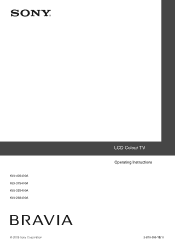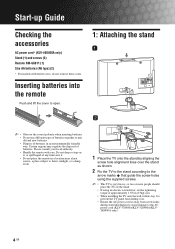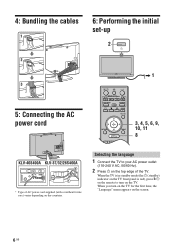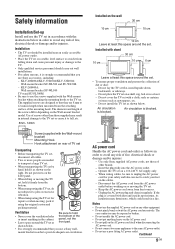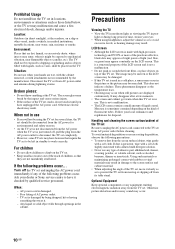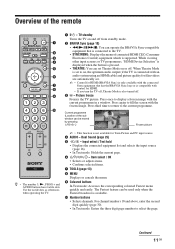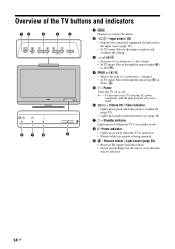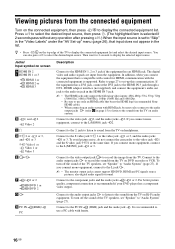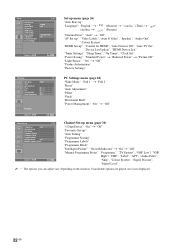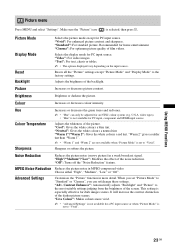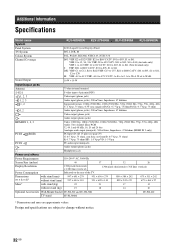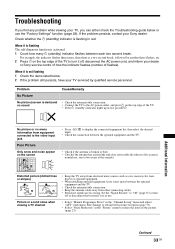Sony KLV-32S400A Support Question
Find answers below for this question about Sony KLV-32S400A - 32" LCD TV.Need a Sony KLV-32S400A manual? We have 1 online manual for this item!
Question posted by agoniasf on September 28th, 2023
Our Klv-32s400a Is Shutting Off By Itself And Light Blinking 8 Times.
Current Answers
Answer #1: Posted by Technicalproblemsolver on September 28th, 2023 11:31 PM
1. Check the power cable and make sure it is properly connected to both the TV and the power outlet. Try using a different power outlet as well.
2. Ensure that there are no loose connections within the TV, especially around the power supply board. Make sure all cables are securely plugged in.
3. Disconnect any external devices connected to the TV, such as gaming consoles or DVD players, to see if the issue persists.
4. If possible, try a different power supply adapter to rule out any issues with the current adapter.
If the issue continues after trying these steps, it is likely a problem with the power supply board itself. In this case, I would recommend contacting a professional technician or contacting Sony's customer support for further assistance. They will be able to diagnose and provide more specific guidance and options for repair or replacement.
"Hi there,
I hope my response was helpful in addressing your question or concern. If you found it valuable, I kindly ask you to consider accepting my answer by clicking the designated button. Your support will not only acknowledge my efforts but also guide others in finding useful solutions. Thank you for your trust and I'm ready to assist you further if needed.
Best regards,
Technicalproblemsolver"
Answer #2: Posted by Technoprince123 on September 28th, 2023 11:55 PM
Please response if this answer is acceptable and solw your problem thanks
Answer #3: Posted by SonuKumar on September 29th, 2023 10:49 AM
Here are a few things you can try to troubleshoot the issue:
Perform a power reset. Unplug the TV from the power outlet and wait for 30 seconds. Then, plug the TV back in and turn it on.
Check the power cord. Make sure that the power cord is securely plugged into the TV and the power outlet. Try using a different power cord to see if that resolves the issue.
Check the firmware. Make sure that the TV is running the latest firmware. You can check for updates on Sony's website.
Perform a factory reset. This will reset the TV to its factory default settings. To do a factory reset, press and hold the Up arrow button and the Power button on the TV for 5 seconds.
If you have tried all of the above and the TV is still shutting off by itself, it is likely that there is a hardware failure. In this case, you will need to contact Sony customer support for further assistance.
Please note: Do not attempt to open or repair the TV yourself, as this could void the warranty and damage the TV further.
Please respond to my effort to provide you with the best possible solution by using the "Acceptable Solution" and/or the "Helpful" buttons when the answer has proven to be helpful.
Regards,
Sonu
Your search handyman for all e-support needs!!
Related Sony KLV-32S400A Manual Pages
Similar Questions
Model : KLV32S400A
i brought this tv from a friend and it had no remote would i be able to get a universal 1 and will i...
why the LCD sony bravia klv-32s400a having nagetive picture?
tv wont turn on red indicatore light blinks 7 times