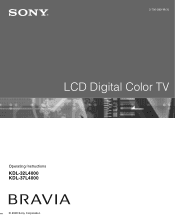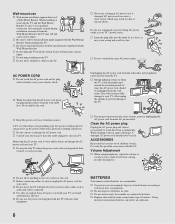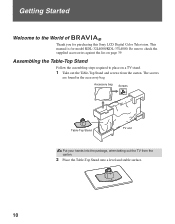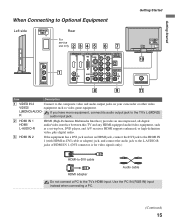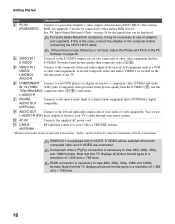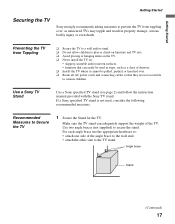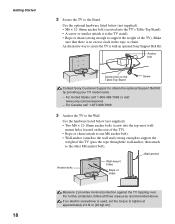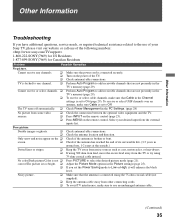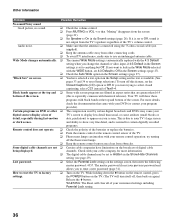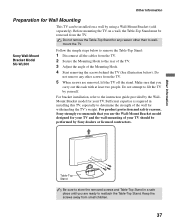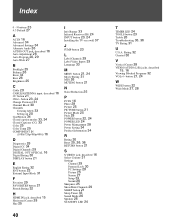Sony KDL32L4000 - 32" LCD TV Support and Manuals
Get Help and Manuals for this Sony item

View All Support Options Below
Free Sony KDL32L4000 manuals!
Problems with Sony KDL32L4000?
Ask a Question
Free Sony KDL32L4000 manuals!
Problems with Sony KDL32L4000?
Ask a Question
Most Recent Sony KDL32L4000 Questions
What Wall Bracket Mount Do I Need For A Sony Model Kdl - 32l4000 ?
(Posted by annmurphy 1 year ago)
Using Only An Antenna, I Get No Channels. Point 6 On Page 20 Of The Manual Refer
to "an A-B RF switch (not supplied)". Can I get antenna channels without the switch and if not where...
to "an A-B RF switch (not supplied)". Can I get antenna channels without the switch and if not where...
(Posted by wallyh9 1 year ago)
Ako Mám Resetoval Tv Sony Vravia Kdl-32l4000
(Posted by Anonymous-170245 2 years ago)
How To I Turn My Tv In For Recall
(Posted by rocknrollsouls 4 years ago)
Sony KDL32L4000 Videos
Popular Sony KDL32L4000 Manual Pages
Sony KDL32L4000 Reviews
We have not received any reviews for Sony yet.